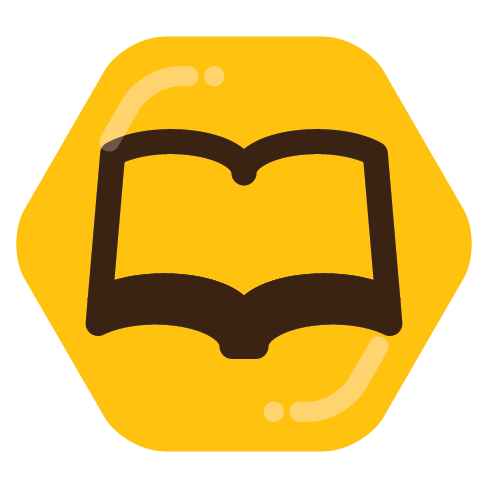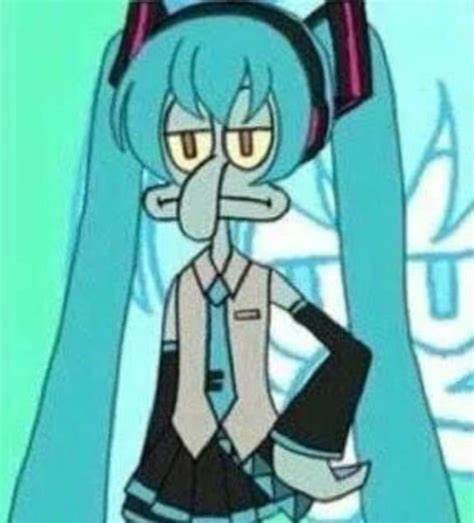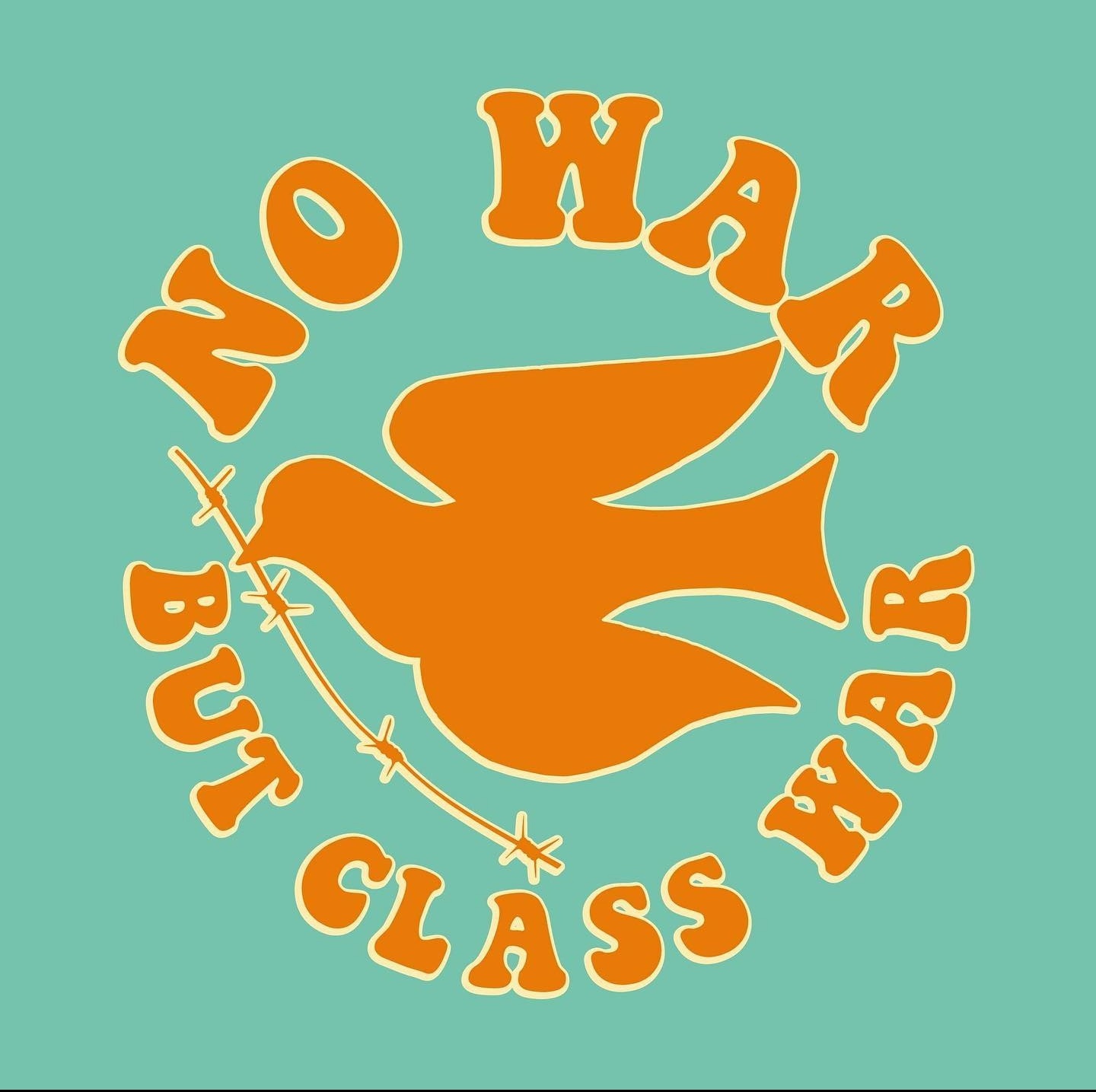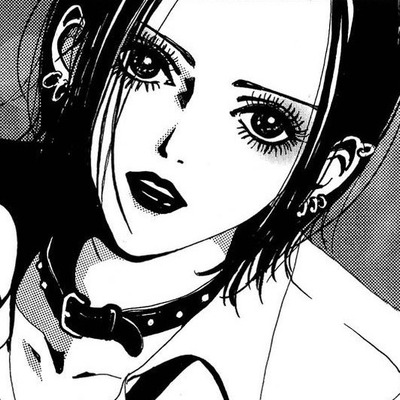I’m just re-discovering the 2015 Kindle paper white I bought years ago and had stopped using…because overall I had started reading less. I’m using it with a new appreciation for how great of a form factor it is for my hands + a pop socket. Carry it with me everywhere, tucks into my jacket pocket or backpack when I’m heading to work.
I’m not the biggest fan of Amazon, but I load it with Calibre so where possible I try to get my ebooks from elsewhere.
Anyway Im wondering what you all are reading on and why. What’re the latest advances in ereader technology since 2015? Am I missing out on something?
Another Kobo Libra 2 user here. In addition what other’s have said about wanting to escape Amazon’s reach, its also pretty open as far as these types of devices go. I use Overdrive (Libby) a lot and it’s integration is pretty nice, though it is certainly not hard to use with a Kindle anyways.
If you like to tinker with your devices, Kobo devices won’t try and stop you from doing so. The following projects give you a lot of customization options to get exactly what you want out of your Kobo:
- KOReader - This also works with a jailbroken Kindle, though it’s much easier to get going on Kobo. Tons of customization options and has very flexible style overrides and lots of plugins.
- Plato is another reader application though only supported for Kobo devices. Does not feature as much customization as KOReader, but does more than the stock reader and has a very nice UI.
- Even if you stick with the stock reader, there are a number of patches you can apply if there are things about the stock software that bug you.
I have a Kobo Libra 2 and I think the only extra features are that it’s waterproof and you can do audiobooks on it via Bluetooth (you might be able to do that on Kindle too, I’m not sure).
I went with Kobo because I’m not a fan of Amazon and because I wanted to access a subscription service through it. With the optional sleep cover I never turn it off so it’s always ready to go.
Nice, yeah I hear Kobo is a pretty great alternative to Amazon and seems to be popular nowadays. If my Kindle broke it’s probably the first brand I’d check out.
I’m on my second Kobo. Just fantastic devices.
What happened to the first one?
I actually still have it as a backup. The battery just kind of has gotten worn out. I sure wish it were mandatory to have easily replaceable batteries on every device sold.
In my experience Kobos are pretty long lasting. I got a Libra 2 last year because of the larger screen and page turn buttons, but my Glo HD from 206 still works flawlessly.
I also use a Kindle Paperwhite from around the same era as yours (maybe even older). I just load it up with overdrive books from my library.
What are overdrive books?
They are ebooks checked out from your local library. It’s a US only feature with kindle to send ebooks checked out to it, but if you have a library card definitely look and see if your library has a catalogue on the libby app.
It’s not just US only, I know someone in Canada who has the overdrive integration for their public library working on their kobo. It does vary by country though.
Another Kobo Libra 2 owner here. It’s a great unit, with physical buttons on the side which also assists with holding the Kobo during reading. The only drawback for me is the OS is laggy at times.
9th gen Kindle Oasis. The metal body and contour is very nice to hold. I do wish I wasnt wrapped up in the Amazon ecosystem but the device itself is superb. Im a Pastor and college professor and I consume a lot of books through it, it’s nice for at home or in the office but it’s a bit cumbersome to just carry around.
I also read on my phone a lot as well because it’s always with me. Can’t do long stretches but it beats doom scrolling
Right there with you (not 100% sure what gen my oasis is). Not crazy about Amazon, but it’s a very nice device, and I get most of my books from the library these days anyway.
I have an Onyx Boox tablet, but that is 1/2 e-reader, 1/2 work tool for me.
Onyc Boox is the move!! I use it for reading at home plus notes in class and even as a basic computer on the go. Is yours black and grey or color?
Black and grey, had it for about three years. When I upgrade I’ll go for color.
I’ve had mine for almost 2 years and it’s black and grey too, the only color option was ~7" and I needed more room. But the new color ones look great!
What kind of work do you do on it?
Note taking, pdf markup, Evernote.
They haven’t really advanced a whole lot, unless you want an android tablet with e-ink and deal with the annoyance that will bring or are looking for an eink tablet to write on. Newer ones aimed primarily to reading are now usually water resistant, have non-recessed screens, and audiobook support with the exclusive service each ereader company is provided by (kobo only has kobo audiobooks, kindle only has audible books etc) so the technology hasn’t evolved a whole lot unless you want to detangle yourself from the Amazon ecosystem. There are android e-ink tablets, but most them are unfortunately made by Chinese companies that not only require you to manually enable the android app store, but there’s pretty big privacy concerns and just general shady business practices amongst nearly all of the few that operate in that niche market (especially amongst Boox, they have paid people to write fake reviews)
There are some color ereaders but the technology isn’t really ready for general use, its very finnicky and has a bunch of issues when used in consumer ereaders. Writing based eink tablets are excellent though, if that’s something you are into.
I personally have kept my 2015 kindle and as long as its still running I’m gonna stick with it personally.
Thanks for the comprehensive overview. Yeah color in my ereader is not very personally enticing and I don’t care for an app store, I actually keep my Kindle in airplane mode 24/7 haha.
The water resistance and flush screen sound great though, but nothing I’m rushing to the store for. Think I’ll look for that when my paperwhite dies out which is probably going to be a long time from now unless I damage it.
I’m the exact same! I keep mine on airplane mode too, I like to check out books from my library and instantly return them while their on my kindle still so others can get it and so my ADHD doesn’t forget about the ebook. And yeah kindles are built to last, so it’ll probably be a while before another one is needed. I think it’s likely by the time we both need to replace our ereaders, the flaws with color eink tech will probably be ironed out anyway.
My Kobo Aura One is perfection
I have a Kobo Libra 2, and it’s what I use for at night reading or when I’m out and about. Otherwise I use my Supernote for the bigger screen and the notetaking capabilities. Naturally everything is organized through Calibre.
I have a PocketBook HD somethingorother that I bought last year, which I choose specifically because PocketBook is Swiss and doesn’t lock me into any ecosystem, and while I don’t regret my purchase or anything I think there’s a lot to improve on the model I got, among them:
-
the device is clearly underpowered and the OS stutters so badly that even powering the device back up from sleep can be a challenge at times as it will lag-out.
-
it only has 16-gigs of built-in storage with no microSD-support.
-
it supports audiobooks…but only supports audio-playback via a dongle.
-
auto-brightness simply doesn’t work at all on my unit.
-
it has micro-USB and not USB-C.
-
Moon+ reader for Android.
Librera FD on my Android.
There have been no major innovations since 2015, when eInk Carta displays were already available. In the meantime, there are eInk Carta 1200 displays, which offer a bit more contrast depending on the manufacturer. Kobo Libra 2 is a good example. Since Kobo is not officially represented in my country, I mainly use PocketBook devices. Here, I like the open system and that metadata like genre or series are fully evaluated and displayed. The latest model, Inkpad 4, is not quite cheap, but I can highly recommend it. It has a 7.8-inch display, a long battery life, and USB-C.
I’m a fan of using my reMarkable 2 as my reader, either using the stock drawing/writing application or using KOReader.
I like my Paperwhite.
I wish the UI was acceptably responsive - so, like 100x faster.
I’ve had the kindle Paperwhite 2 for a very long time, only read books through KOReader on it. I only bring it out of airplane mode to update that.