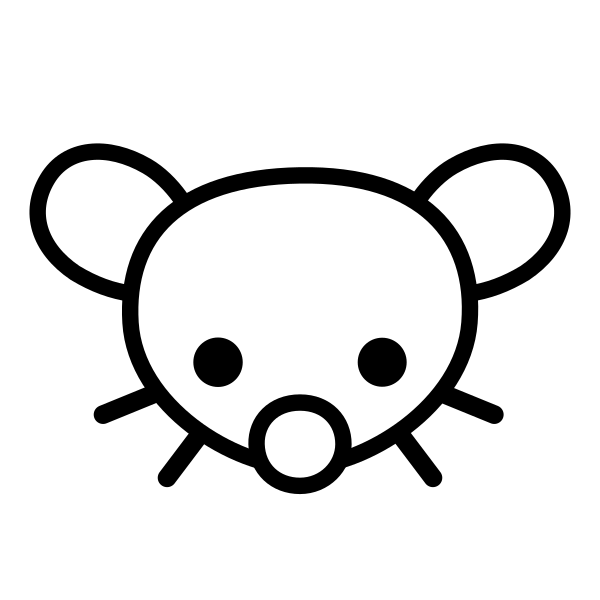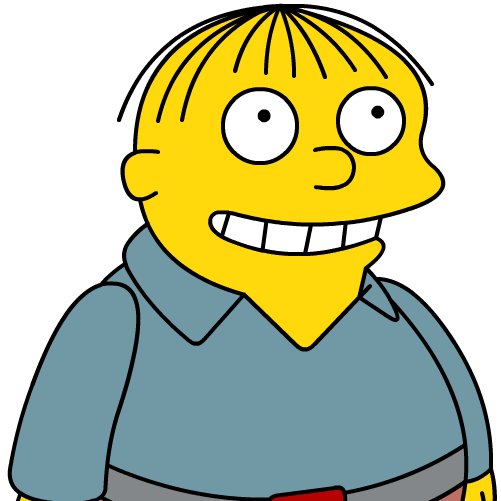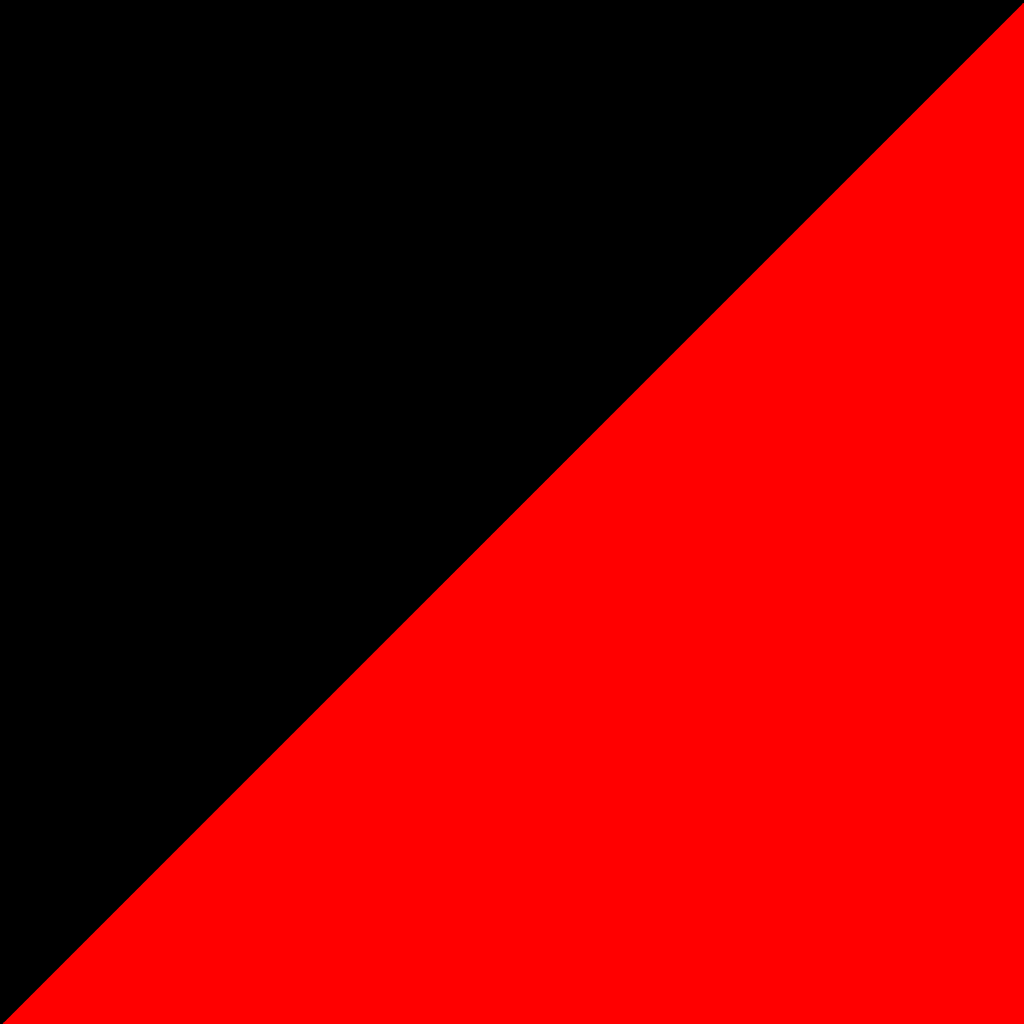feel free to list other window managers you’ve used.
I have been happy with bspwm, but considering trying something else. I love its simplicity and immense customizability. I like that it is shell scriptable, but it is not a deal breaker feature for me.
I like how the binary split model makes any custom partition possible.
i3 and sway
XMonad. Been using it for almost a decade, and very powerful. I3 I hear is also good.
I prefer the way XMonad handles multimonitor workspaces, but left for Sway due to wayland support.
need to give it a try. I’m stuck in the past times lol
I haven’t used XMonad in a long time, but it was my go-to for a few years. It was solid. The main issue is that you configure it in Haskell, and I don’t know Haskell.
Same here, but I’m about ready to accept Wayland… Seems like sway is the best option?
HYPRLAND !
Need to figure out making it work with nvidia 😭
Works fine here. I migrated from Sway to Hyprland and it just worked. For Sway I had to work around some frustrating niggles but nothing so far for Hyprland. I use a MSI laptop with a 2070Maxq hybrid graphics setup. The performance of Wolfenstein New Order shows the nvidia is working ;-)
Here are my dot files https://github.com/visnudeva/dot-files
I don’t have any problem with hyprland on Nvidia, I didn’t have to tweak anything, it worked out of the box, I just installed it on Archcraft.
i3 all the way
Sorry to be the boring i3 user but it’s a rock solid TWM. Plus I am using the autotiling mod and now it’s even better :D
i3 aswell, its great.
This is the way.
i3 is what I’ve been using the past few years. I’ve tried others, but I always end back up with i3 as I’ve found nothing else to be as simple and efficient for my workflow, with 12 workspaces across 2 monitors.
i3 until the day I die
Can you list some QoL mods for i3? I have been using autotiling for the last few months and it’s great.
I too would be interested to know what plugins you use.
I love i3 and have used it for years and find myself fruitlessly using the most common keybinds in windows at work.
But my gripes over i3 are:
- If I don’t know the name of the command, say a specific settings window, etc - then I’m hosed if I need it.
- It doesn’t come with a lock screen by default, you need a plugin for it
Here’s a list of plugins that may be useful:
- kitti3: quake style dropdown terminal
- tdrop: the same as kitti3, but I moved to wezterm due to kitty’s design choice and tdrop fits the bill, it’s also wm agnostic.
- i3-volume: integrates with dunst for me to pop up volume status when I change volume via keybinds.
- autotiling: A must have in my opinion. I seldom have more than 2 windows on a monitor, since I have two monitors and utilize other workspace, but there are times when I temporarily have multiple windows open and too lazy to group them into stacks or tabs.
- i3expo: I heard people have success with this as an alt-tabber with visualization. I just use dmenu and have scripts for window switching.
- wmfocus: quite useful if you have multiple monitors and multiple windows on each, instead of doing Super + h a few times to move to the left most window, I just use wmfocus and hop to it immediately.
- i3-extras: I just found this, perhaps it’s of use.
Regarding your gripe #1, I don’t quite understand? Do you mean you don’t know the command of a program to type into your terminal to launch?
And gripe #2, if you mean i3lock, I’m okay with that, I like that i3 follows UNIX philosophy of doing one thing and doing it well, and because of that good i3lock forks exist! If it was baked into i3 then this might not be the case.
For i3-lock, I currently use i3lock-fancy-rapid, it’s a weird name lol, but it is still dependent on the i3lock-color binary, which itself is a fork of i3lock.
Currently using sway, but mostly for the lack of good Auto tilers on Wayland
Had the same problem, would like a middle ground between sway and Hyprland. Give me the option to be like Hyprland and some features and fancynes it has, but don’t force me.
Have you tried the autotiling script?
Swayfx?
Sonds cool, gona check it out
Not sure if this counts as a tiling window manager, but I spend most of my time in emacs in full screen mode. I can create, delete, resize, and swap my windows.
I’m not sure my solution counts either - I just use quicktile with default KDE, because it has the tiling bits that I need and the config file was simple enough that I didn’t have to spend a whole day setting it up. I need working memory for other things besides keyboard shortcuts.
Are you aware that Emacs can be a full-featured window manager.
I really like dwm. It doesn’t seem too popular so maybe the other ones are better but it was the first one I tried so the others feel weird to me. I like the idea behind suckless in general though.
I usually use tiling add-ons for Gnome or KDE. So pop-shell or bismuth.
Starting with i3 as my first, i tried a bunch of different ones. Xmonad and Qtile were the ones i liked the most but Qtile was buggy and Xmonad while working was super confusing to configure with haskell.
Also tried AwesomeWM, it felt a bit buggy to me in terms of window handling and DWM was just too complicated to patch and even with patches it was too basic
Ended up going back to i3, and then moved over to Sway.
Sway, but single window capture and the animations make hyprland very tempting…
My heart still belongs to enlightenment/e17 but I’ve been using i3 for the past few years, and then hyprland for the last 4 months or so. It’s working out well.
Man e16 was the shit. If it played nice with hot-plugging monitors, I’d still use it today. It had some awesome themes, too.
What’s e17 like? I’ve truthfully never used it, though I daily Terminology as a terminal emulator.
Pop!_OS 20.04 LTS… I love how it combines tiling and stacking. Sure I could use workspaces instead of stacks, but with stacks… I can use both!
I’ve also used EXWM and am going to give it another whirl after I upgrade to emacs 28 with native comp
Does this support independent workspaces on each monitor? That’s what kept me from using i3 on Plasma :(
I tried i3 back in 2019 and I’ve been using it ever since on my desktop.