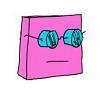So, I was trying to use the official “web app” for Lemmy, and, once again, it’s just a link to Github. I’m no programmer and I just want to use the app, but have no clue what all those files are for. The tutorials on YouTube are like 1 hours long and are intended for programmers. It kind of happens more and more (links to github) and it gets me anxious every time. I am not a digital idiot at all, but this lacks information. Thanks!
While GitHub can do a lot of funky stuff, a GitHub “repo” it is effictivly an project folder. So usually if you open a project (usually called “creatorname/Projectname”), there is a bunch of files. Below that is usually the documentation. It Is part of the project but GitHub is so nice to render it for you. Usually there should be an explanation what this project is and usually a rough explanation what to do with it. I say rough because depending on the popularity and the target audience you get everything from “download here for your OS” buttons to “adapt for your usecase compile with gcc and have fun”
As a user that is kind of it.
Above the files are usually a few tabs.
Code are the files. On the right side is this green button with “get the code” where you can download a zip. But you can usually open the files online and see the raw contents.
Issues are bugs people reported that are in various states or being fixed (or not).
Pull requests are people that contributed code and want the maintainer to review and hopefully integrate into the project.
GitHub uses git for cooperative development. but git is complicated, not necessary to use programs shared in github and while I can use it, I am far from proficient enough to explain it on the the internet.
The official web app is what you use if you browse to lemmy.ml. Maybe I misunderstanding what you are looking for.
https://join-lemmy.org/apps I actually went to the link on that page.
Yea, maybe that page is a little misleading. lemmy-ui is probably what you’re using now. It’s the “webserver” that comes with lemmy that lets you access it from a browser (phone or desktop.) It’s not the ONLY option, but most instances (sites like lemmy.ml) use it. You can expect to see a bunch of phone and even other apps on that page as lemmy gets bigger.
To be pedantic, the lemmy-ui accesses and displays posts from the lemmy web server
For the Web-app, you don’t need to do anything other than going to Lemmy.world or Lemmy.ml the webmaster who set up that site has already installed the Lemmy-ui web app on their site and that’s what you see. A web-app is an app that you install on a website. If you decide to create your own Lemmy server you would then install it on your new server.
It sounds like you came across documentation for how to host a Lemmy server. Can you explain what it is you’re trying to do? I’m not sure what you mean by “use the official web app.”
Well, I use Jerboa but it’s unstable. So I went to that page: https://join-lemmy.org/apps and tried to link to “official web app”. But I came accross Github a few other times and I’m always confused…
The link there is for hosting the web app, not for users. You should just go to the URL of your Lemmy home instance.
All right thanks.
The “official web app” is how people can self-host Lemmy, to access it as a user it’s just the website.
Got you thanks. I’d still like to find a basic tutorial on Github one day.
If you’re not a developer all you really need to know is how to check a Readme file, and the releases page.
If you want to self-host Lemmy you can just use this easy install script, just make sure to modify the config file to suite your setup it’s only a couple variables, and it’s pretty self-explanatory. https://github.com/ubergeek77/Lemmy-Easy-Deploy
Usually for these things there’s downloads in the release section. For example, Jerboa’s repository has an Android APK you can download directly from the releases page there. But you can also get it from F-Droid and Google Play.
You’ve guessed right, GitHub is for developers. If you don’t want to be dealing with source code, you probably don’t have any reason to care about GitHub.
Others have already covered your particular use case: you found the code for the web UI for lemmy, it’s only useful to server admins. As a user you just go to the website, in this case lemmy.ml.
The ‘Web App’ is basically a friendly way of saying the browser instance is not only mobile friendly but can be saved as such. If you have chrome or Firefox on your phone:
- go to your Lemmy home page,
- hit the dots to the side of the search bar to open the menu and look for and option that says something along the lines of “save as app”
- your browser will create a ‘shortcut’ on your home screen with a Lemmy icon that is essentially a web app tab of Lemmy.
This is what I use. I also have Jerboa but it’s broken right now as I’m on an older version of Lemmy that’s incompatible. I also have Connect but it’s still in very early stages, and while it looks nice it’s borderline unusable at the moment.
It depends what you mean by “official web app”, but GitHub is meant to hold the source code for programmers to run locally and contribute to it. It probably explains the assumptions about who gets there. What were you seeking by going there?
If you mean that you want to create an account and start browsing Lemmy, then you need to do it on a Lemmy instance; there is no specific link to one, because they’re meant to be usable equally. But I see you’re posting this from an account on Lemmy.ml, so it seems like you already got that figured out.
In short: what are you trying to do?
I was confuse by that page: https://join-lemmy.org/apps The “official web app” link
Haaaah makes sense.
Scroll down and you should see the README file content. Projects usually describe themselves and usage info in them.
On the releases page you can see releases, a description, and download files. The latest stable is marked with a green label. Pre-release means test versions - you can skip this.
Which web app do you mean? Could you post a link please
Yeah GitHub, are they trying to be obtuse over there on purpose? Anyway you need to look in the releases section and it’s not an obvious link on the front page. Most of the time you can get to the releases from a link in the sidebar or in the description further down the front page of the project, usually.
What do you find obtuse?
They do a lot of things. That has inherent complexity. Hiding complexity has a cost too - a loss of features, accessibility of them or information.