Hello! I have been struggling through a few tutorials on getting a lemmy instance to work correctly when setup with Docker. I have it mostly done, but there are various issues each time that I do not have the knowledge to properly correct. I am familiar with Docker, and already have an Oracle VPS set up on ARM64 Ubuntu. I already have portainer and an NGINX proxy set up and working okay. I have an existing lemmy instance “running” but not quite working. My best guess here would be to have someone assist with setting up the docker-compose to work with current updates/settings, as well as the config.hjson.
TIA, and I cant wait to have my own entry into the fediverse working right!

nginx config and lemmy.hjson would be useful as well
Sure thing. lemmy.hjson:
spoiler
{ # for more info about the config, check out the documentation # https://join-lemmy.org/docs/en/administration/configuration.html # only few config options are covered in this example config setup: { # username for the admin user admin_username: "noUsrHere" # password for the admin user admin_password: "noPassHere" # name of the site (can be changed later) site_name: "Bulwark of Boredom" } # the domain name of your instance (eg "lemmy.ml") hostname: "lemmy.bulwarkob.com" # address where lemmy should listen for incoming requests bind: "0.0.0.0" # port where lemmy should listen for incoming requests port: 8536 # Whether the site is available over TLS. Needs to be true for federation to work. tls_enabled: true # pictrs host pictrs: { url: "http://pictrs:8080/" api_key: "API_KEY" } # settings related to the postgresql database database: { # name of the postgres database for lemmy database: "noDbHere" # username to connect to postgres user: "noUsrHere" # password to connect to postgres password: "noPassHere" # host where postgres is running host: "postgres" # port where postgres can be accessed port: 5432 # maximum number of active sql connections pool_size: 5 } }I am not certain if I am somehow getting the wrong location of the config in the container. There is no volume or link for a conf file from host:container, so I am just grabbing from the default area /etc /nginx/nginx.conf:
spoiler
# run nginx in foreground daemon off; pid /run/nginx/nginx.pid; user npm; # Set number of worker processes automatically based on number of CPU cores. worker_processes auto; # Enables the use of JIT for regular expressions to speed-up their processing. pcre_jit on; error_log /data/logs/fallback_error.log warn; # Includes files with directives to load dynamic modules. include /etc/nginx/modules/*.conf; events { include /data/nginx/custom/events[.]conf; } http { include /etc/nginx/mime.types; default_type application/octet-stream; sendfile on; server_tokens off; tcp_nopush on; tcp_nodelay on; client_body_temp_path /tmp/nginx/body 1 2; keepalive_timeout 90s; proxy_connect_timeout 90s; proxy_send_timeout 90s; proxy_read_timeout 90s; ssl_prefer_server_ciphers on; gzip on; proxy_ignore_client_abort off; client_max_body_size 2000m; server_names_hash_bucket_size 1024; proxy_http_version 1.1; proxy_set_header X-Forwarded-Scheme $scheme; proxy_set_header X-Forwarded-For $proxy_add_x_forwarded_for; proxy_set_header Accept-Encoding ""; proxy_cache off; proxy_cache_path /var/lib/nginx/cache/public levels=1:2 keys_zone=public-cache:30m max_size=192m; proxy_cache_path /var/lib/nginx/cache/private levels=1:2 keys_zone=private-cache:5m max_size=1024m; log_format proxy '[$time_local] $upstream_cache_status $upstream_status $status - $request_method $scheme $host "$request_uri" [Client $remote_addr] [Length $body_bytes_sent] [Gzip $gzip_ratio] [Sent-to $server] "$http_user_agent" "$http_referer"'; log_format standard '[$time_local] $status - $request_method $scheme $host "$request_uri" [Client $remote_addr] [Length $body_bytes_sent] [Gzip $gzip_ratio] "$http_user_agent" "$http_referer"'; access_log /data/logs/fallback_access.log proxy; # Dynamically generated resolvers file include /etc/nginx/conf.d/include/resolvers.conf; # Default upstream scheme map $host $forward_scheme { default http; } # Real IP Determination # Local subnets: set_real_ip_from 10.0.0.0/8; set_real_ip_from 172.16.0.0/12; # Includes Docker subnet set_real_ip_from 192.168.0.0/16; # NPM generated CDN ip ranges: include conf.d/include/ip_ranges.conf; # always put the following 2 lines after ip subnets: real_ip_header X-Real-IP; real_ip_recursive on; # Custom include /data/nginx/custom/http_top[.]conf; # Files generated by NPM include /etc/nginx/conf.d/*.conf; include /data/nginx/default_host/*.conf; include /data/nginx/proxy_host/*.conf; include /data/nginx/redirection_host/*.conf; include /data/nginx/dead_host/*.conf; include /data/nginx/temp/*.conf; # Custom include /data/nginx/custom/http[.]conf; } stream { # Files generated by NPM include /data/nginx/stream/*.conf; # Custom include /data/nginx/custom/stream[.]conf; } # Custom include /data/nginx/custom/root[.]conf;it seems there is no config for lemmy nginx here… might be in other files?
I may be mistaken in my choice of proceeding, but as many are reporting, the install guide provided docker-compose and general docker instructions dont quite seem to work as expected. I have been trying to piecemeal this together, and the Included lemmy nginx service container was completely excluded (edited out/deleted) once I had the standalone nginx-proxy-manager setup and working for regular 80,443 ->1234 proxy requests to the lemmy-ui container.
Does the lemmy nginx have a specific role or tie in? I am still fairly new to reverse proxying in general.
yeah, nginx config for lemmy is not very straighforward. you need to mimic this:
worker_processes 1; events { worker_connections 1024; } http { upstream lemmy { server "lemmy:8536"; } upstream lemmy-ui { server "lemmy-ui:1234"; } server { listen 1236; server_name localhost; # frontend location / { set $proxpass "http://lemmy-ui"; if ($http_accept = "application/activity+json") { set $proxpass "http://lemmy"; } if ($http_accept = "application/ldr+json; profile=\"https://www.w3.org/ns/activitystreams\"") { set $proxpass "http://lemmy"; } if ($request_method = POST) { set $proxpass "http://lemmy"; } proxy_pass $proxpass; rewrite ^(.+)/+$ $1 permanent; # Send actual client IP upstream proxy_set_header X-Real-IP $remote_addr; proxy_set_header Host $host; proxy_set_header X-Forwarded-For $proxy_add_x_forwarded_for; } # backend location ~ ^/(api|pictrs|feeds|nodeinfo|.well-known) { proxy_pass "http://lemmy"; proxy_http_version 1.1; proxy_set_header Upgrade $http_upgrade; proxy_set_header Connection "upgrade"; # Add IP forwarding headers proxy_set_header X-Real-IP $remote_addr; proxy_set_header Host $host; proxy_set_header X-Forwarded-For $proxy_add_x_forwarded_for; } } }also - can you check if all containers are running? just do
docker-compose psin the lemmy dir.All containers are running. I handle them with Portainer, though I build the stack from the CLI in the lemmy dir, so Portainer cant fully manage them. Reboots and logs and networking and such work fine though.
As for the nginx config, the nginx proxy manager I use currently has all proxy-host/settings setup from the webGUI, where I use the GUI to set up the proxy host information and SSL information. I did no manual edits to any configurations or settings of the container during or after compose. Only GUI actions. When looking at the nginx.conf I replied with here (my current conf), I do not see anything related to that proxy host I created from the GUI. I am not sure if that is normal or not, or if I maybe have a wrong .conf included here.
With that in mind, would you suggest I simply overwrite and/or add your snippet to my existing conf file?
try to look here for the config file:
include /etc/nginx/conf.d/*.conf; include /data/nginx/default_host/*.conf; include /data/nginx/proxy_host/*.conf; include /data/nginx/redirection_host/*.conf; include /data/nginx/dead_host/*.conf; include /data/nginx/temp/*.conf;btw, i think port in lemmy.bulwarkob.com:1236 in docker-compose is not needed for you, should be just lemmy.bulwarkob.com
I appreciate your patience and clear assistance.
conf.d/* has two configurations that appear to be some form of default. default.conf and production.conf. production.conf is only for the admin GUI. default.conf: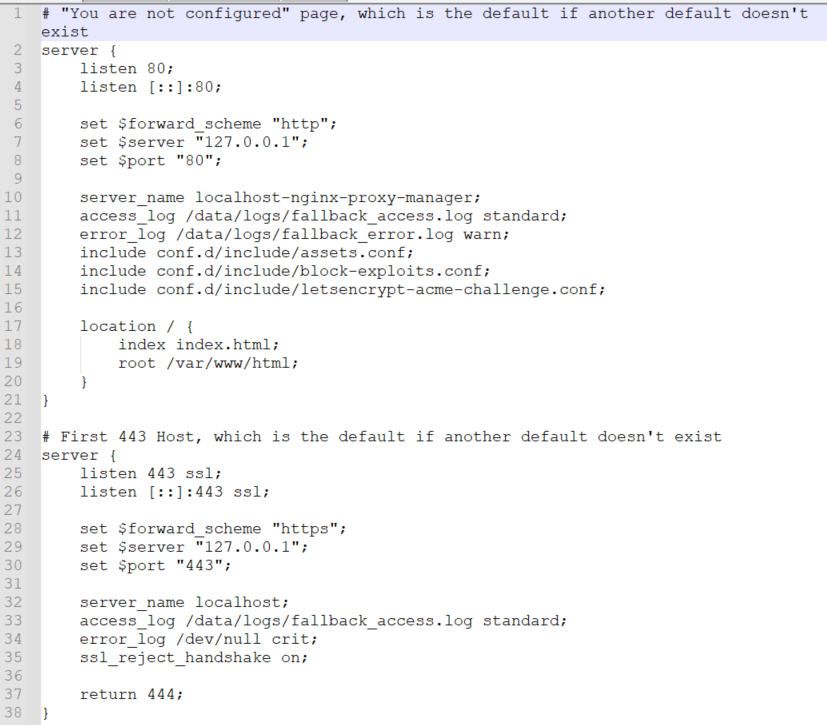
Container has a volume set /lemmy/docker/nginx-proxy-manager/data:/data
I have those folders and more, and they DO seem to have the correct custom item.
Specifically, in the proxy_host folder I have a configuration for the proxy host I set up (1.conf) in the GUI:
spoiler
# ------------------------------------------------------------ # lemmy.bulwarkob.com # ------------------------------------------------------------ server { set $forward_scheme http; set $server "172.24.0.5"; set $port 1234; listen 80; listen [::]:80; listen 443 ssl http2; listen [::]:443 ssl http2; server_name lemmy.bulwarkob.com; # Let's Encrypt SSL include conf.d/include/letsencrypt-acme-challenge.conf; include conf.d/include/ssl-ciphers.conf; ssl_certificate /etc/letsencrypt/live/npm-1/fullchain.pem; ssl_certificate_key /etc/letsencrypt/live/npm-1/privkey.pem; # Block Exploits include conf.d/include/block-exploits.conf; # Force SSL include conf.d/include/force-ssl.conf; access_log /data/logs/proxy-host-1_access.log proxy; error_log /data/logs/proxy-host-1_error.log warn; location / { # Proxy! include conf.d/include/proxy.conf; } # Custom include /data/nginx/custom/server_proxy[.]conf; }The rest of the folders are empty:
okay, i don’t know how npm works, could you check this tutorial to see if you have set it up similarly?
https://youtu.be/6lQFZvCCe7U
also - check docker-compose.yml settings to remove port for lemmy host and i think you need to set use https to true as it is provided by npm