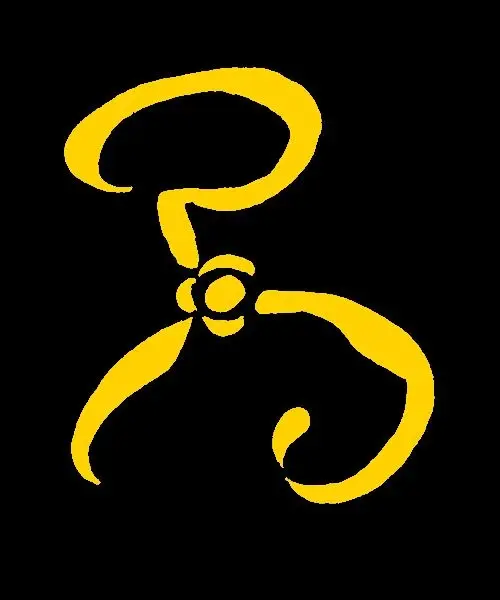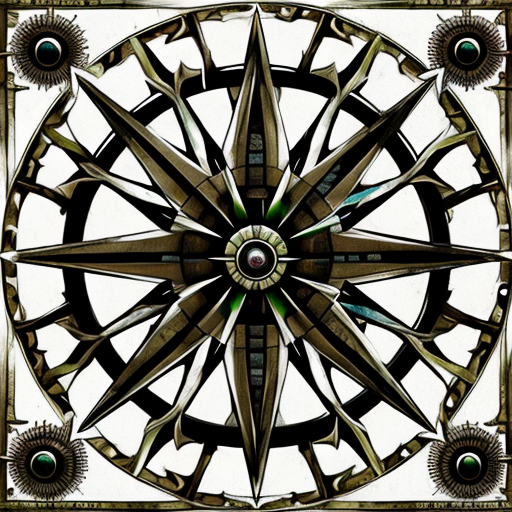Typically I use pen and paper, but I’ve been interested in a tablet or similar device for a while and am interested in what other people are using.
The reMarkable 2 seems like a really cool option to play with, but also pretty pricey for trying it out to see if it would even work well.
While it’s not directly related, when playing in games, I usually use a paper character sheet for reference, a notepad for consumables, story notes, and HP, and Pathbuilder on my phone for spells.
I host and play online, so almost entirely digital tools. As a sysadmin I’m quite taken to self-hosting so right now my setup currently consists of:
- FoundryVTT instance, with quite a few QoL and eye-candy modules (without going overboard). Hosted within a Docker container.
- Szurubooru, an imageboard instance, used to archive, aggregate and categorize all my NPC/Item/Battlemap/Landscape art. Image hotlinks used to load the image within Foundry. Hosted within a docker container.
- Self-made wiki for the setting (and campaign sections) aggregating all that info, similar to Kanka or WorldAnvil I guess. Can embed ingame using html in journals.
- Trilium instance for notes, though with Foundry’s improved journals and my wiki nearing fully functional completion, I’ve found myself using it less and less. Still use it for taking notes as a player, however, unless the GM gives me a Foundry journal to write in. Hosted within a docker container.
- Used to use OneNote. Wholeheartedly recommend Trilium for anyone looking for a note taking app. The suite of community-made plugins is rich, and there’s a few nice TTRPG ones that automate session date/number tracking, you can setup world calendar-based timelines, and there’s a nice node graph feature that’s amazing for being able to see npc/item/session/location relationships at a glance and the way in which they interconnnect. Great for TTRPG uses, and I still extremely regularly use it for taking notes regarding work.
- Discord for game audio, though I’m looking into setting up a selfhosted Matrix instance and hosting there instead.
Apart from that, I use Pathbuilder to scaffold my character builds, but for the final thing I build the sheet in Foundry itself as well.
Are you developing the wiki or using a base for it? I use mediawiki for my homelab documentation, but am now thinking that it might be a really good reference tool for players and myself in longer campaigns.
I am working on setting up an online campaign (when I actually get time to work on it between other projects and work), and planning on using Foundry for it, so it’s nice to see some additional tools that can make life easier. Any suggestions on the Foundry modules?
I’m developing the wiki from scratch. I’m personally handling the frontend. Styling with CSS, Vue framework management, layouting, and also managing the server for it. My partner is handling the backend, writing the database in Rust. Really snappy and extremely lightweight! (Though it kinda needs to be. All of the stuff I mentioned in my previous post is running on a Raspberry Pi!).
For Foundry modules, this is a pastebin of my current active list, although I’m still adding some here and trimming the fat there occasionally, but this is more or less 90% definitive. I’ve added little explanations of each one which should hopefully make the list more useful, as well as which ones I plan on cutting (mostly due to V11 changes.)
Perhaps one additional thing I should add that I forgot to mention with my last post - I have also a very lightweight and tiny repository on GitHub that I back up my worlds/ folder to every week on a schedule (using cronjobs) while excluding any media data and module data (for size constraint reasons) - just actor/scene etc db and the files they point to in case the world gets corrupted or I wanna rollback something. GitHub doesn’t like binary files much, but it has worked for me thus far. I have a world dedicated to a oneshot I wrote and I’ve ran it several times and then just rolled that folder back using my back up on github and it’s worked great.
EDIT: Bah, I forgot one in the pastebin.
- Combat Carousel: Adds a CRPG style initiative tracker, generally compact and pleasant. (deprecated in favor of Carousel Combat Tracker, which works in V11 and has been back-ported to V10)
That’s awesome; I’m running foundry in Nomad on a Raspberry Pi cluster, do you run into any speed/responsiveness issues with it when you get all the players in and the game started?
I just got Foundry running in my homelab last night, so I’m going through your list of modules this evening.
I’m running all those services on the same Pi, and honestly, I gotta say… not at all! Even when everyone’s loading in at the same time at session start, it’s snappy and responsive. It struggled a bit with 5e (5e’s base system has little to no automation which means all modules need to redefine the codebase themselves. The result is a very broken, very laggy mess) but PF2e is insanely fast.
Even while doing automated rolls with complicated calculations and automated resistance values on damage taken, Node.js peaks out at maybe 30% CPU on a very complex roll, and idles at such a negligible amount it may as well be 0.
As for the modules, while I do think they’re awesome, my suggestion is to play with things around in vanilla PF2e system, and add them one by one as you feel “hmm, maybe quality of life could be better on this” or “this could be spicier in terms of effects”. Mostly because, while it’s not too bad to follow the errors by using the web console, if you need to debug, it’s easier to go “oh this thing that broke is regulated by module x” and knowing what each module does helps a lot, but also because the base Pathfinder 2e system actually already has a lot of quality of life and automation baked in and you probably shouldn’t install things that the system might already automate and might end up conflicting and breaking things.
Anything prefixed by “Pathfinder 2e” and “PF2e” should be safe, but only really install them if you want the features they offer. If you come across anything while playing around with it, feel free to ask, or check stuff out in the Foundry Discord if you haven’t, they’ve got some great resources in there for newcomers.
I wasn’t aware one would be able to run a docker instance of fvtt… Today I am less stupid!
On a sidenote, would I be able to use fvtt just for pf2e charactersheets? My group plays offline, and I am really struggling getting a decent character sheet and manager thereof…
As a GM:
I host online for friends, so we use digital tools.
- Foundry, hosted on my desktop computer, with these modules:
- Dice So Nice, and several skins.
- Dice Tray, to make rolling single dice easier.
- Pathbuilder Importer mostly for my lazy players.
- Obsidian, for when I’m running homebrew. But with the revamping of Foundry’s journal system, I may stop using this.
- Discord for game audio.
As a player:
I have a tablet PC with a pen. I take notes on Rnote (free, open source.) I used to use OneNote which was great because I could search my handwriting, but I stopped using Windows.
Historically, I always used physical dice because I was playing in-person. I did my PF1e character sheets manually by writing on the PDF in OneNote, but for PF2e I do enjoy Pathbuilder to help me plan it out. For actual play, I build my character sheet in Foundry (even if the GM isn’t using it for the game) just to make everything easy for me to find.
You mention that you could search in OneNote for handwriting, does Rnote not have good support for natural handwriting? That’s one of the things I’m looking for is a device that can handle natural handwriting well so that I can just make notes quickly. What tablet are you using?
Rnote is a dedicated handwriting app. I have a Lenovo Thinkpad Yoga (first gen.)
Awesome, I need to actually google things before I ask. I’m heavily considering a 2-in-1 for a device (I also need it for work stuff, homelab coding, and school work), so I’d be interested in hearing more about how the Yoga worked for you and any pros/cons that you’ve recognized when you have some time.
Absolutely. I have been using tablet PCs since 2011, all of which have run desktop operating systems. My first was an ASUS that ran Windows 7, which I used for school and later for TTRPG. OneNote was excellent software which got me through that phase of my life.
I later upgraded to a laptop-type tablet instead of a slate with a Bluetooth keyboard. I find the format more convenient. The Yoga has been excellent for me — though I don’t like the keyboard a lot as I’m used to the chunkier type. The pen has a battery so I do have to pause to charge it after a few hours of writing/drawing, but that has been nice because it forces me to take breaks (which can be hard when you have ADHD!) The pen is a bit narrow and now super ergonomic, but there are many compatible styluses out there that are larger.
As for software, I’ve switched to Linux as of many years ago and up until recently there were not many good apps out there for handwritten notes. Xournal++ is ugly but good for marking up PDFs. Rnote is a very new app, written in Rust and designed around GNOME design principles, so it looks very nice and is quite fast. It’s not a 1:1 replacement for OneNote — it has basic file management but not as advanced as OneNote’s notebooks and tabs and pages, and there is no OCR for searching within your handwriting. I would not use it to do worldbuilding, but it has been more than good enough for me to take rough notes as I play.
The downside of the Yoga is that it has soldered RAM, so you need to get one with good enough specs right off the bat. I purchased a 16GB model and it has been sufficient, though the processor is a downgrade from my last laptop. I still use my desktop for beefier jobs. One example of where it struggles is that when I played 5e with a group, if I rolled digital dice on DND Beyond the performance was quite slow. This seemed to be an issue for everyone on a laptop, though.
The 3D dice feature on D&D Beyond is notoriously horribly unoptimized. I’ve seen decent desktops chug to render that.
I’ve added the Yoga to my list of computers to consider, based on your recommendation. Any suggestions for the Pen or does it not matter as much?
The one that comes with it is fine. Please note that there are multiple computers under the name “Yoga,” some are very cheap. I have a first generation Thinkpad X1 Yoga. The X380 Yoga and others in that series are apparently also very good. The cheap ones are not.
- Foundry, hosted on my desktop computer, with these modules:
I use Obsidian (which is free if you use Github to sync instead of paying for their syncing service) for prep and worldbuilding, as well as initiative tracking. I bought a laptop with a touch screen specifically for running games. Other than that, I’m all analog. Drawn maps, handwritten notes, physical dice and paper character sheets have my preference.
On a related note to using Pathbuilder on phones, is anyone aware of an iOS alternative?
It may not work as well as a polished app, but Pathbuilder’s web interface (https://pathbuilder2e.com/app.html) looks decent on Android and might work in the meantime until something is developed for iOS.
There was a lot of talk about iOS alternatives to PathBuilder, but I don’t think there is one. Does Wanderer’s Guide work on phone?
I’ve become so fond of Foundry’s set of tools that I think at this point I’d prefer it over face to face. It just handles so many things.
If I ever do get into a face to face gaming situation again, I might look to see if I could have a set of tools on par with what it offers for handling dice, action order, telling me if something can be done or not, correcting me on my encounter building (too high or too low CR for example), and other tools.
- That last one, correcting me on encounter building, is particularly useful with some adventure paths that are over tuned. Build the encounter with your actual party in Foundry with ‘Monk’s little details’ mod and it will tell you what the actual challenge is by the rules, as opposed to what the module writer thought.
That seems to be an issue with older PF2E modules.
I played on Foundry for the first time at PaizoCon this year and was blown away by how polished I thought it was. The next day I ended up playing a game on Roll 20 and it was just nowhere in the league as the PF2e offering from Foundry, so I’m excited to get started using it. I finally got that part of my homelab spun up last night, so now I can finally start building out the short campaign I want to run for some old friends that have split up across the country.
If you ever need help please go to their Discord!
They have a simply amazing mod / support team, and tons of friendly users that will go out of their way to make you feel welcome, at home, and supported.
Foundry can be used to run games in person quite well as long as you have a TV, or crappy projector or something. That’s my plan for when I inevitably end up running a game face-to-face.
If you’re willing to go the extra mile, there’s a cool module under the Material Deck umbrella that allows you to roll physical dice into Foundry’s dice roller, and use minis to control the tokens on the canvas.
FoundryVTT Do not consider the reMarkable or Boox Max. they are great devices; I have several, but an eInk device is not very capable. They do not have a very good GPU and ogften very low memory. The refresh rate is also not what you would expect. So yes, I can open FoundryVTT on my Boox Note or other Onyx readers, but I prefer to use a Samsung Tablet or my Thinkpad as otherwie the performance is abysmal.
If you do play solo or pen-paper replacement/tabletop roleplaying, an eInk would work. That is what I do with Obsidian and some of my campaigns.
I agree. I have a reMarkable 2 and it cannot keep up with a game session. And that’s with me as a player. It’ll never timely switch between notes, character sheet, and game book.
I got a samsung s6 lite and I’m pretty happy with it. Samsung has a mode called Dex on this and some of their other tablets that let you view a desktop with any of your apps running in resizable windows. As a player, it’s been nice having Nethys, pathbuilder, a notes app, and more floating around. As a GM, who knows?
I use Foundry on an Oracle Always Free server. I project that in our department’s meeting room from the room’s computer; I then run the GM side and music from my laptop.
Had not heard of the Oracle Always Free server. I was planning on hosting Foundry on my RPI Nomad Cluster at home, but that might be a much easier way than trying to fight with my ISP about router settings.
A recent iPad air with an apple pencil, and a laptop that can run emacs and a web browser. I also keep a couple cheap laser pointers for the table as it’s more of a warhammer table than TTRPG table.
Laserpointers are a great idea; we play at two folding tables pushed together, so reaching can cause issues sometimes.
I don’t know if I want to tackle learning emacs just yet, but maybe Vim has some plugins that can emulate the featureset you’re using.
How do you juggle the laptop and the iPad on the table at once?
The iPad is in landscape mode and to the side of the laptop. I keep them both behind a GM screen.
I actually came from vim and use vim keybindings in eMacs. It’s the best of both worlds. Vim has an org plug-in but it’s really just syntax highlighting and you lose the power of it.
I really like my current setup. I have an iPad 11" Pro with the pencil and a small keyboard (Logi MiniMX). I picked up a small adjustable stand on Amazon for the iPad. Setup has a small footprint at the table. I use three apps; Obsidian for all my typed reference stuff and to take quick notes; GoodNotes with a character sheet pdf that I write on with the pencil; a browser open with Pathfinder Nexus (I own all the rulebooks there) but this could also be the Paizo pdfs in a different app. Pathfinder Nexus is easier to search quickly. iOS has a really nifty, free program for collecting pdf’s called BookFolder. Once the character management on Pathfinder Nexus is fully operational (open beta for now), I may ditch the pdf character sheet for that.
Thanks for the recommendation of Obsidian and Goodnotes.
I’ve been using One Note, but it’s iPadOS app isn’t great, so having options is great.
So for the “character sheet PDF that I write on” is that something that only Goodnotes can do? I’ll admit I don’t understand what that means, but I’ll also admit that I don’t own an Apple Pencil for my iPad Pro, and have never even heard of Goodnotes until now…
For anyone reading this on iOS/iPadOS I highly recommend “PDF Viewer” since it can open multiple PDFs at once, and unlike “PDF Expert” it can easily take you back to your open PDFs without having to open a PDF to get there.
There are several apps that let you upload a pdf and write on it in iOS, but GoodNotes is very popular and works beautifully! I also have a screen protector that makes the screen feel a bit more like paper.
Thanks for the info.! I had no idea you could write on top of a PDF displayed on screen.
I’ll keep the iPad in mind; I usually eschew Apple Devices just because I don’t need to add another ecosystem to my brain, but I do admire how well they work for things.
Wanted to add that if you’re looking at the Remarkable for the “feels like paper” feature, there are screen protectors you can get for tablets that replicate a similar effect. I use one of them with an iPad + Apple Pencil for digital art and I’m pretty happy with the feel.
It sounds like you could probably get by with an older, cheaper tablet to start if you’re not sure about the price or if you’ll really use it. Most notetaking and organizing tools don’t need that much processing power.
I actually generally run in person with a hardcopy of the PDF. I was considering making the switch to a tablet of some sort, but wanted something that I could mark up and make notes in the margins. That does make me think that I would probably lose my color-coding highlighting.
Hm, I think most tablets could probably do margin notes and color coding somehow? I’m not sure if it’s a specific program, but one of my players has her character sheet on an iPad and she colors all over it and erases it throughout the session to keep her hands busy. As a last resort you could open up the pdf in an art program and draw on top of it (which is where my mind goes since I use my tablet for art), but I would bet there are a lot of a dedicated notetaking or organizing apps that would allow it.
All the games I’ve played in or ran (not many) have been through Foundry/Forge, and I’ve found the tools there quite useful in both cases.
Another Foundry + A/V on discord.
I also use discord for game related threads.
I’ve recently discovered a similar program called Guilded, which seems to have all the same important creatures of discord, but better organized (and a larger file share limit). We have not moved over, but I’ve been spinning up and organizing a server there, just in case Discord craps the bed like Reddit did.
I’ve been using Foundry for our face to face games. One of the players logs in and casts their screen up onto a TV (which has a Chromecast plugged in). That person typically just moves the tokens for anyone who isn’t using a laptop. When we’re doing exploration, they just pile all the tokens into one space, so they can be moved as a group. Everyone does their character sheets on Pathbuilder, and the import to Foundry works fine most of the time. I don’t care if people roll their own dice or do it through Foundry, either way works fine.
We don’t tend to sit around the kitchen table anymore, so this is still less awkward than trying to get everyone to come look at a battle map on their turn when combat is going on. Setting up the tokens and maps ahead of time is much faster than hunting for miniatures and drawing maps on a wet erase battle mat, too.
Our group uses HeroLab Online, and most of us bring laptops to the table.
I’ve tried a tablet before, but it’s difficult to switch tasks especially when you have to do anything other than focus on the character sheet - like now, I’m manning the Kingmaker map to notate where we’ve been and what we’ve run into and I don’t think I could do that effectively on a tablet.
It’s been a while since I’ve done in person. I had a laptop for my notes and GM resources, and I’d just throw stuff up on Roll20 with second monitor facing the players. We had a tablet logged in to Roll20 to pass around if somebody wanted to move themselves, measure distance, or review one of the handouts.
It worked reasonably well without needing everyone to hide behind their laptops.