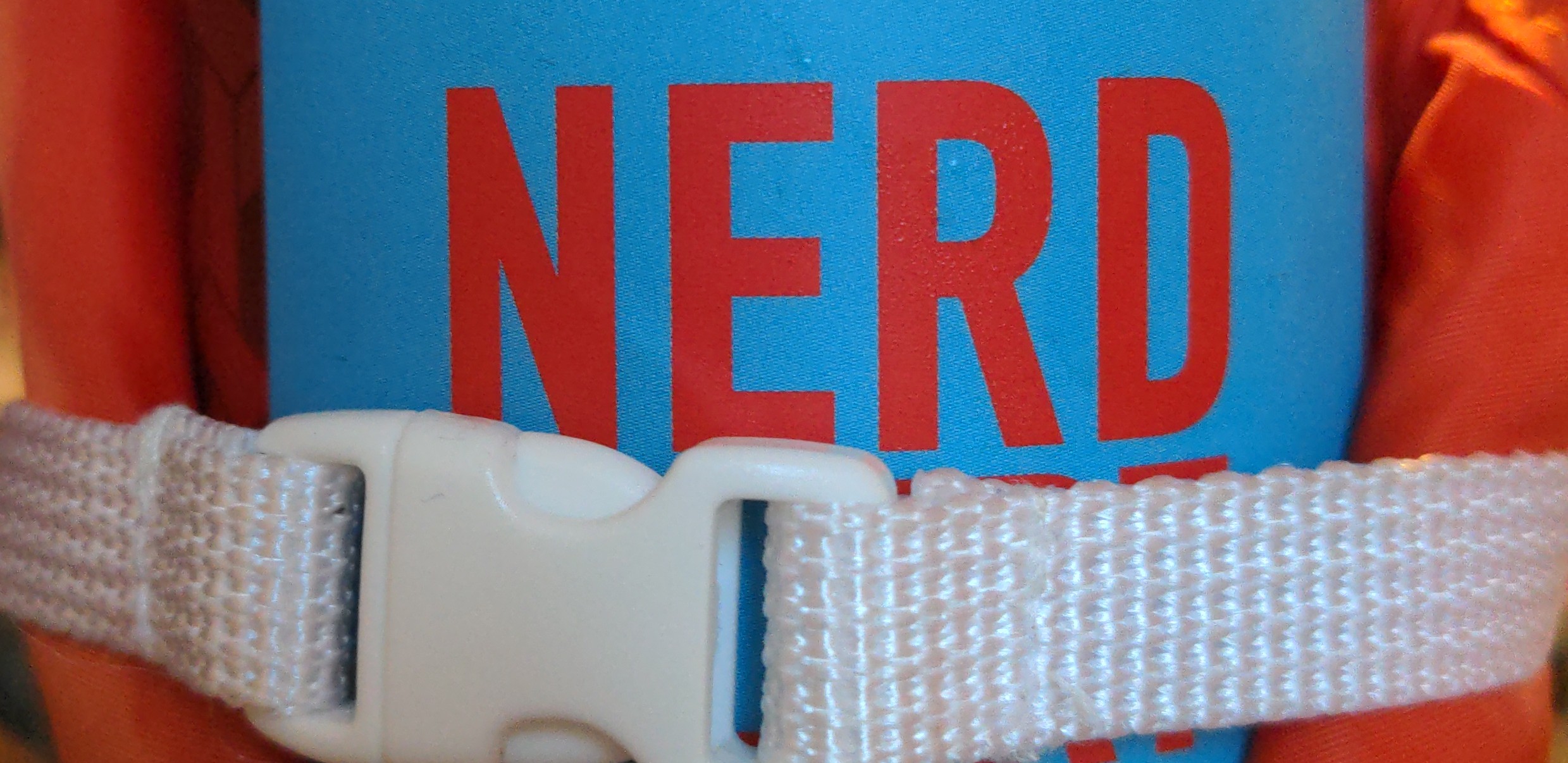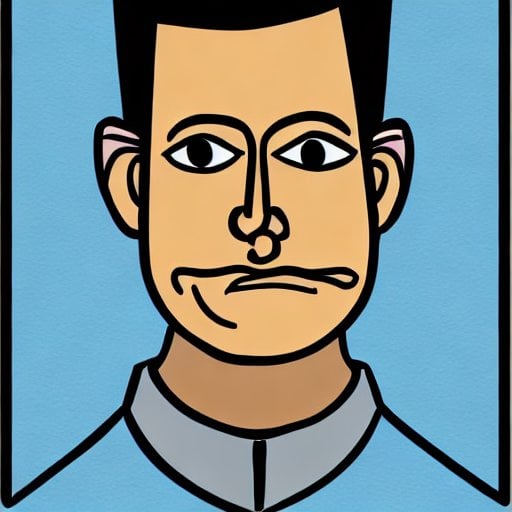How to use vim in 2 simple steps:
1- Pretend to use vim
2- Use nano like a normal person
ESC ESC ESC :q
Am I a bad person for using Visual Studio Code?
You are just normal and sane
I upvoted because yes, you are bad and you should feel bad.
deleted by creator
deleted by creator
Or Micro, if you’re a filthy casual like me
Jesus, how much more basic can you really get than nano?
Ed or just sed
I tried nano, but none of the standard key combination would let me save or quit.
you can always edit /etc/nanorc if you don’t like the stock keyboard shortcuts
I know how to use Vim, but then I switched to Colemak, and now I don’t know how to use Vim.
Transcription:
[you go to jail meme template]
Panel 1: You want to write a program? Use vim.
Panel 2: [logos of matplotlib, pandas, and R] Need to process scientific data? Also vim.
Panel 3: [LaTeX logo] Writing a report about that data? Vim.
Panel 4: [OpenSCAD, CadQuery logos] 3D modeling? Believe it or not, straight to vim.
and when something isn’t available in vim, just use the built-in terminal to access it
“What are you trying to tell me? What I can quit vim?”
“No, Neo. I’m trying to tell you that when you’re ready, you won’t have to.”Imo Thats more of an emacs stereotype.
I mean, there is a openSCAD preview plugin https://github.com/zk-phi/scad-preview
Was this image coded in vim pixel by pixel? If not, I’m disappointed.
As an Emacs user, I support this meme.
When I was programming around 1990, we used VI, not VIM, and there was this rivalry with the emacs people. It was like one of those “Windows vs Mac”, “iOS vs Android” things but with UNIX text editors. Glad to see, 30+ years later, VI(M) people and emacs people are able to reconcile their differences :)
Now I feel bad to have moved to other editors over the years, nowadays VSCode :P
Bold of you to assume that the VIM emacs wars have ended
Both sides of the debate: WE Will win this fight! … Eventually.
One hundred years later…
I ask interviewees what they use as a text editor. If they answer emacs, job interview over.
I dunno, sed, awk and echo do just fine without layering on the bloat with Vim
Real people only use
cat.🤓 ed is the original editor
Based meme :wq
“Keeping a diary of your life? vim. Managing AI data? vim. Doing simple edits on programs? IDK, nano I guess.”
Wait you can do modeling in vim? OMG I need to try
You can do 3D modeling with OpenSCAD, which uses plaintext files as source code for 3D models. So yes, you can edit these
.scadfiles with vim. If you then want to compile and preview your model, you can just open the official OpenSCAD editor and close the text pane. It’ll automatically watch the file you’re editing for changes, compile it, and give you a preview of the model that you can rotate and move around.The other software mentioned in the last panel is cadquery. It’s a Python library for creating 3d models. But it’s much slower and buggier than OpenSCAD, and, in my opinion, less intuitive.
I still haven’t discovered an itch that R couldn’t scratch.
Funnily enough, I have had the same experience recently, but with VSCode
deleted by creator
I enjoyed this meme.
- Sent from my Vim Editor
“It goes in the varchar”
https://i.imgur.com/9ZJkPvV.gifvYou joke, but this is how the typing system of BASH works
Also, upvote for Nanachi 🐰