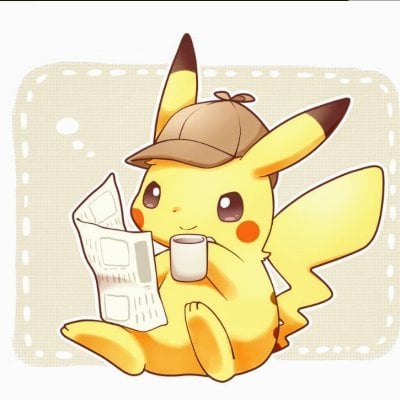Hey all, this is an update that includes a lot of fixes before the next visual release. Here are the changes that were made:
- Compact mode now features thumbnails for URLs
- Adds a clear option to the search bar
- Adjustable thumbnail in compact mode and the ability to disable the vote icons in compact mode (thanks to https://github.com/qoopa for this)
- Image animation was tweaked again for your convenience, but it will be reworked here in the near future to act more like Apollo
- Posts are now marked as read whenever you view them. They will be grayed out in your feed once they are marked as read. Thanks for the help from https://github.com/ktgd
- You can now select the intensity of haptic feedback (thanks to https://github.com/yrahul3910)
- There is a font slider to adjust the text size to your liking. No more glasses!
- Issues where people couldn’t post in communities becuase of a language issue are now fixed.
- Comment and post votes now update when you make a vote
- Upvote icons and other post action icons are now animated
- A very terrible animation for comments (I added it in for testing and have not removed it yet. This will be completed in the next update)
This resolves the bulk of bugs that were causing people issues. The next update will be mostly visual changes.
Thanks guys!
gkd releases daily builds that would take the company I work for 6 months to plan and implement, I am in awe
your pace is insane! please don’t burn yourself out though!
Once this app hits the main appstore I’m sure it will be the most popular, I feel it has easily surpassed mlem as the premier lemmy experience
Compact view looks much better. However the overlay on links with a picture is too dark. Quite a stark contrast when you see a post that has a picture next to a link with a picture.
Still can’t make items read in the inbox for some reason.
I’m liking the bar above the keyboard for quick input for markdown items. Top job !
The font slider is an amazing addition, this is one of the best updates yet. Compact mode looks great, my only feedback is that I’d like to scale the font in my feed down as well, the titles of posts are still way bigger than all the other text.
Glad you like the font slider! I’ve made tweaks to compact mode today that will go out tonight, might address your issues
Thanks for the excellent work, extremely impressive. Does anyone know how to sort comments? I can’t work out how to do it.
Not something quite yet, but I’ll have it in there pretty soon. Probably update after next.
Great stuff! Watching you evolve the UI daily is deeply impressive. 23 years in tech and I’ve only work with one team that could have kept up with you and been as thoughtful.
This morning I found you’d added the ability to delete and edit accounts. A much needed add! Feature request that is related: can you let us set the default account for when the app opens? Right now it defaults to the account that was added first.
Small bug: the haptics intensity selector - the drop down in iOS doesn’t allow a new selection (is stuck on medium).
Text size slider!! 😍 amazing
I don’t know if I’m doing something wrong but I don’t see posts being marked as read / greyed out.
Also, is there no OLED theme?
Edit: seems the grey out does work, it’s just quite bit more subtle than I expected.
How do we enable the hide read posts when scrolled past in feeds?
This is my #1 want for all the lemmy apps and Memmy is the best so far , but this feature doesn’t seem to work for me?
On the lemmy.world PC website I do have ‘hide read posts’ enabled (which works when you upvote/read the comments).
Could this be conflicting with the apps Read feature?
Trying to figure this out myself
Perhaps the dev listed it as a future update, rather than it being included in this one?
I also cannot mark replies received as ‘read’ in the inbox in the app. But replying to each one works, not always ideal though.
This is fixed in the next release.
Awesome 😎