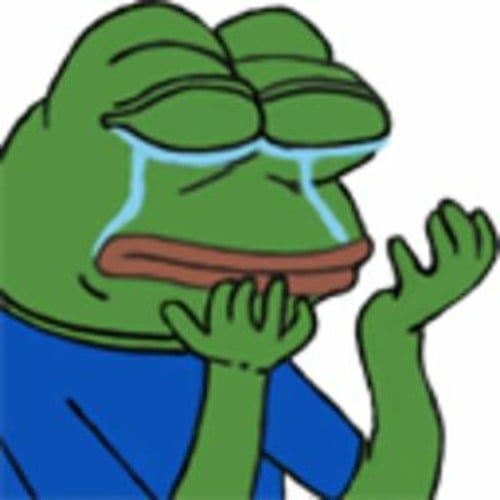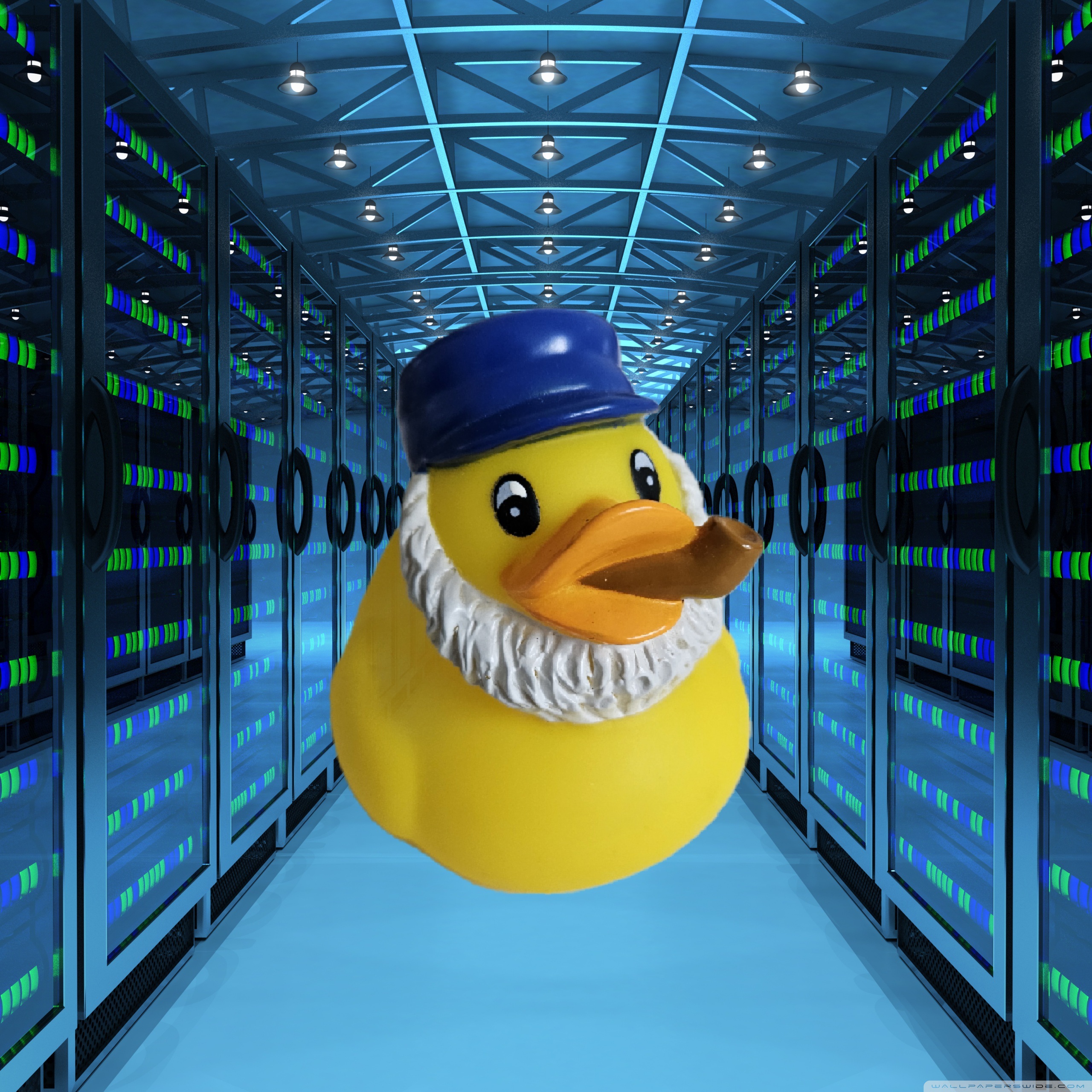*CRAP lol it was pointed out that the FOV/brightness/DLSS stuff will come in FUTURE updates. I really should have waited to see the update in action before posting that original title. Was confused at why I couldn’t find the settings. Sorry for anyone that got confused by me :(
First, an enormous thank you to all of you playing Starfield and your support. We are absolutely blown away by the response and all you love about the game. We’re also reading all your great feedback on what you’d like to see improved or added to the game. This is a game we’ll be supporting for years and years to come, so please keep all the feedback coming! Even if we don’t get to your requests immediately, we’d love to do it in the future, like city maps. Our priority initially is making sure any top blocker bugs or stability issues are addressed, and adding quality-of-life features that many are asking for.
This first update is a small hotfix targeted at the few top issues were are seeing. After that, expect a regular interval of updates that have top community requested features including: Brightness and Contrast controls HDR Calibration Menu FOV Slider Nvidia DLSS Support (PC) 32:9 Ultrawide Monitor Support (PC) Eat button for food!
We’re also working closely with Nvidia, AMD, and Intel on driver support, and each update will include new stability and performance improvements. Additionally, we are working on our built-in mod support (Creations) that will work across all platforms similar to what we’ve done with Skyrim and Fallout 4. This full support is planned to launch early next year. Until then, we know our PC community is already very active in the modding space and if you have any feedback on how we can make this better, please let us know . Modding and creating in our games will always be a vital and important part of who we are, and we love seeing the community get off to such a strong start. Keep the feedback coming, we really do read it all, and thank you all again for taking this journey with us!
Bethesda Game Studios
wow an FOV slider. was not expecting them to add a basic function to the game.
Totalbiscuit rolling in his grave. I miss him
Opening section being about settings menu was a godsend.
Laura K Buzz has Access-Ability which is about settings and how accessible a game is, which has a strong overlap with things like FOV, but it’s more industry focused on new development and trends and less of a game-by-game review.
God, haven’t thought about him in a few.
They haven’t even added any of the basic functions in the game yet. None of those are in this patch lol
Let’s release a game without Options
And once again with Bethesda, it pays off to wait six months to a year to play one of their games. Not only will the game be cheaper, but actually finished, plus have a ton of mods making it even better.
Turns out I jumped the gun. This was only for some general bug fixes… They had the actual update info at the bottom of the page and everything above it was info about future updates. I fixed the title to address what they actually said in the post.
Now I’m more annoyed that they still don’t have FOV/brightness settings.
i dont think i have ever messed with a single FOV slider in my life
I always do. In Bethesda games, I like to have it around 90. It’s nice to have an actual slider instead of having to change it in the console, or having to download a mod for it. Just think of it as an accessibility feature, that you won’t not use but others might.
Most modern games set it between 70-90 and which is acceptable for most. in FPS game some people can have motion sickness with smaller FOV. Seeing as the FOV is adjustable in the .ini, it’s a user-accessibly setting. They just didn’t bother programming a UI element for it.
The thing I don’t get is this would be what, one person’s afternoon to implement and another to test? Why not take that time and ship with it?
So ridiculous that it isn’t already there and the fov command doesn’t work as well like all previous Bethesda games have.
This first update is a small hotfix targeted at the few top issues were are seeing. After that, expect a regular interval of updates that have top community requested features including: Brightness and Contrast controls HDR Calibration Menu FOV Slider Nvidia DLSS Support (PC) 32:9 Ultrawide Monitor Support (PC) Eat button for
To be clear, the hotfix doesn’t address any of the issues. Those apparently might be added in later updates.
Oh crap. You are right. I’m editing the title now. I had just launched the game after it updated and couldn’t find it.
I’ll change it to say future updates will address those things. Thanks for catching that.
HDR Calibration menu? I didn’t think Starfield even supported HDR. Is it just that it’s implemented if your display and Windows supports HDR without notification or settings?
Starfield has HDR support on consoles. Or at least Xbox does. I honestly find it a pain since everything is so dark and I can’t change the brightness without changing it on my TV settings.
Really sucks this updated didn’t have any settings for HDR like I originally thought.
I mean, it has the old kind of HDR that Oblivion had (the graphic thing that simulates your eyes adjusting to changes in light). I don’t know about the hardware display feature that uses the same name. I’m hoping this setting is to adjust the former, because I absolute hate how strong that shit is. Things can get completely washed out in white or be completely pitch black dark if you happen to be standing at the edge of a shadow or doorway. If I could, I’d just turn it off completely.
I was so dumbfounded when I went into options and found so many basic settings straight up missing. Hey Bethesda, maybe finish your fucking games before releasing them.
Yeah :/ I’m just so confused at Bethesda for releasing a game in 2023 without those simple settings. I really thought this update was the one that would add it but nope lol.
It’s baffling tbh
Glad they added proper DLSS support for Nvidia users. Doesn’t change anything for me but more options are nice.
No no, they are planning to add, nothing about when it’s being added yet. This patch is just a very small number of quest blocker fixed.
They’re “planning” to add it once that timed AMD deal to keep Nvidia’s DLSS off of it expires. They got their money.
AMD already said they don’t care if Bethesda supports DLSS
Removed by mod
Damn, was hoping we’d see a hotfix to allow KB/M for Xbox.
Fingers crossed.
That would be great!
Placing stuff would be easier lol
Any plans to make console commands accessible on Xbox? I don’t see how that could be very much work for the devs to enable and it would make that version of the game a lot more fun and functional
Maybe when mod support comes in 2024 they will have a mod for us on Xbox to fool around the command console with.
@Mr_Buscemi actually, my version in game says 1.7.29 but I don’t see any of the supposed improvements, fov, dlss, hdr, nothing :/
Hey turns out I was a fool and didn’t read the post right before posting here.
They said they will add these things in FUTURE updates. This one was only for general big fixes. Sorry for confusing people.
Most modern games set it between 70-90 and which is acceptable for most. in FPS game some people can have motion sickness with smaller FOV. Seeing as the FOV is adjustable in the .ini, it’s a user-accessibly setting. They just didn’t bother programming a UI element for it.
I totally appreciate how many mea culpas you have issued for that error. I read it the same way you did, at first.
@Mr_Buscemi their post was confusing !
@Mr_Buscemi haha and now it’s crash to desktop when I launch a game :D
Oh no :( Sadly I only have the Xbox version to compare. I got the update right before I posted this.
That sounds like a pain to deal with. Hopefully it can work soon
@Mr_Buscemi yeah I hope 🤞
@Mr_Buscemi in case anyone has the same problem, it was the DLSS mod that created the problem. Worked fine once I removed it
I was very happy to see a patch but unfortunately it’s still not playable on Linux with the current state of the Nvidia driver.
I was finally able to play the game after the update on Xbox.
I do not see any of the settings that Bethesda said that was added with this update.
The display setting page still only has film grain/motion blur/depth of field as the options.
It does feel like they fixed some of my HDR issues on Xbox. Things don’t look as washed out now as it did before.
That feature list was only a roadmap to be clear
Correct. I am a fool. I edited the title to state the future updates will address these issues.
I saw the 4 gig update and assumed everything in that post was included.