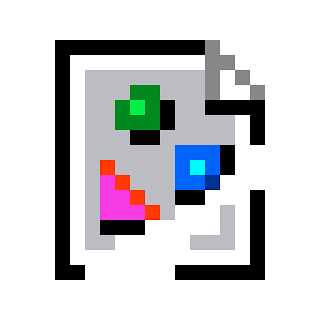I’m planning on building a PC soon and, while I have done plenty of research, I’d like to hear advice from people who have experience in the area personally. It’s also just nice talking to other people in general, lol
I would absolutely use “PC Part Picker” because as you assemble the various components, that site will tell you if there are incompatibilities. For instance whether a power supply will fit in the case.
And if you don’t have someone to bounce ideas off of, this is a pretty good site that was recommended to me to help narrow your choices.
I second Logical Increments, it’s great.
I’ve used Logical Increments for a couple builds and liked it a lot. I didn’t copy their recipe verbatim, but you get some good starting points both on compatibility and cost.
Don’t skimp on the power supply brand. Buy a reputable one. Buy one with headroom if you plan on upgrading your GPU at a later time.
Watch some build videos from tech YouTubers and watch the steps they go through.
For gaming start with the GPU and build around it. Pick a CPU with a reasonable price that will not bottleneck it. YouTube reviews are your friend here. Watch a few with your CPU and GPU pairing and get an idea of the average and one percent low marks.
For your first PC, stick to air cooling. Pick a reputable brand.
I personally like gamersnexus reviews for all the parts you can. They are very methodical with benchmarks. Ask questions here as you will have many.
You may be building a PC for a use case other than gaming. If that’s the case you may want to pick another part to start your build around. For instance, developers have a different workload compiling code and would focus more on CPU and threaded workloads.
Basically know your use case, budget, and ask specific questions as you learn from videos and the community will help you produce a great result.
Don’t forget to buy thermal paste!
Also don’t forget to remove the plastic film(s) they put on the CPU/Cooler and everywhere else!
Most coolers come with it preapplied these days, but it’s still good to have in case you need to reseat your cooler.
Save everything that comes in your motherboard box. Don’t be the fool (me) who needs to buy m.2 screws on Amazon.
I end up saving everything from every box, haha. I still have all the cords from my modular PSUs sitting in my basement, still in their little bags
Related, don’t throw away any packaging until you’re done with the build. Sometimes they hide parts in non-obvious places (e.g. little recesses in the styrofoam).
You really can’t go wrong with https://pcpartpicker.com/. Obviously double check things like GPU size mentioned below, and up size your PSU if you ever intend to upgrade GPU in same case. 850 Watts is a solid choice regardless of what your current picks need.
Buy more than you need, is the lesson I’ve learnt. Especially power, I have an 850 as well, but I sort of wish I bought a 1000W, the way things are going.
5950x with 7900xtx runs fine on my 850 watt.
For sure, I run an 5800x3d and a 4070ti on an 850, but I had to replace the 650 that I built with in 2020 to do that. Two power supplies in three years could have been averted if I had just bought a bit more than I needed the first time. It sucks having to completely rewire an already built computer too.
On the other hand, I bought a beefy power supply in my last rig based on advice that I’ll want room for upgrades, but I never did. It’s not really of interest to me to fuff around with upgrades.
As a patient gamer, by the time my rig isn’t able to handle modern games, it’s time for a completely new build.
Also, I care a lot about noise (and thus heat), so I’d rather keep my entire build’s thermal profile low, using lower-power components.
My new build, I only included enough extra power for some extra HDDs (including extra overhead for power spikes).
https://pcpartpicker.com/ or https://pcpartpicker.ca if you’re Canadian is very helpful for drafting up a build or shopping for parts, specially if you’re a newbie. You can even find recommended builds on there.
Slightly different advice from what others have said, but while building it, I’ve always used an anti static wristband, grounded to either ground or the pc case. Maybe I’m overly paranoid, but that’s what I was taught, and haven’t had any issues with ESD so far
I highly recommend PC Partpicker for compiling all your components (although I don’t typically follow the listed purchase links). The comparability checker it has can save some real headaches!
Otherwise, some general advice:
-
Remember the motherboard standoff screws. Most cases these days have them pre-installed, but my first rig did not. And I bent the mobo a little bit before realizing my mistake. It still worked in the end, but it’s now my #1 cautionary tale about PC Building.
-
Do yourself a favor, and make an attempt at proper cable management. It’ll make replacing components so much easier down the line.
-
Get a fully modular PSU (if in your budget). This will help with #2 above immensely.
-
Read the manual that comes with your motherboard. It usually has a lot of guidance for assembling the computer, especially if this is your first time.
-
Have fun! PC Building/Gaming is one of my favorite hobbies, and I’m always glad to see new people getting interested in it!
Good luck, and don’t be afraid to ask questions!
This is all spot on advice. The motherboard and case manual should be open and nearby as you build the pc.
-
I found PCPartPicker really useful when I last built a PC:
It helps you pick compatible parts, and links to sites you can buy them from. I’d still shop around for the best price after building your list(s), but it’s a great place to start.
I’d agree. I’ve built dozens of computers over the years and these days I always use PCPartPicker as the starting point for my builds.
Ah, thank you! I’ve already been using PCPartPicker, but it has been an AMAZING help. I don’t think I could handle the stress of making a parts list without it
But don’t forget your local microcenter! (If it exists, of course.
I didn’t know micro center existed, thank you! I believe I do have one in driving distance as well
Also in this day in age, triple check that your GPU will fit in your case!
There’s usually no need to buy the top end motherboards, they have a whole lot of bells and whistles you won’t ever miss.
Before mounting your motherboard, double-check the number of screws/standoffs you need, then make sure all the standoffs match up with the holes in the motherboard.
I misaligned one once and shorted out a motherboard.
If you can, just pick the parts but don’t build it yourself, ask a friend who knows what he’s doing and watch or pay for it. You really really don’t want to screw it up with these GPU and CPU prices.
It’s fairly safe to just do it yourself. Simply be aware you don’t have to force anything too much. Pushing the ram into the slots is likely the most force you need. Even if you get something wrong as long as you didn’t apply to much force and break some pins you can just reseat it and try again.
CPU is the one you’re most likely to mess up but that takes virtually no force at all. If you’re using basically any force, stop and turn it because you clearly don’t have it lined up correctly. They should drop in and then lock into place.
If building it is of interest to someone I think anyone can do it. If you don’t know, just stop a check a youtube video but these days it’s fairly easy to do and virtually impossible to plug anything into the wrong spot.
I would, but unfortunately I don’t know anyone with experience in this area. But I won’t be doing it by myself, and I’ve done quite a bit of research, so I at least think I won’t mess up to the point of breaking anything
The site from which you buy your components doesn’t offer you to pay for assembly ?
No, sadly. Besides, I don’t know if I would go with that option even if it was. I’ve been wanting to build my own PC for a while and I am willing to run the risk, although it would be nice to have somebody with experience help
There’s not too places you can damage things when installing, but I think the most understated one is the USB 3.0 header that you connect from the case to the motherboard. The plug is super tight and very difficult to remove once you put it in, so I recommend only plugging it in once you’re ready to start using your machine. I know too many stories of people breaking it and not being able to plug in USB devices to the front of their PC case because of this.

To echo everyone else, make sure to use PCpartpicker. It’s actually a fairly simple thing to do, I was surprised by how few problems I had my first time. Watch lots of youtube first, like how do I install the processor into the motherboard, how do I wire everything up. Definitely watch a few assemblies before attempting your own. If you do your homework, it’s like a 2 beer activity honestly. I started about 4pm and was eating supper with the family while Windows updated.