Bionic Reading is a new way of reading text that uses a patented algorithm to highlight the most important parts of words, making it easier and faster to read. The method was developed by a German software developer named Renato Cukar, who was inspired by the way the human eye reads text.
Bionic Reading works by highlighting the most important parts of words, which helps the eye to follow the text more smoothly and efficiently. This makes it easier to read longer passages of text, and can also help to improve comprehension.
Bionic Reading is available as a free Chrome extension, as well as a mobile app for iOS and Android. It can also be used on websites and in PDFs.
See https://www.howtogeek.com/882688/why-you-should-use-bionic-reading-in-chrome-or-any-browser/
#technology #bionicreading #reading


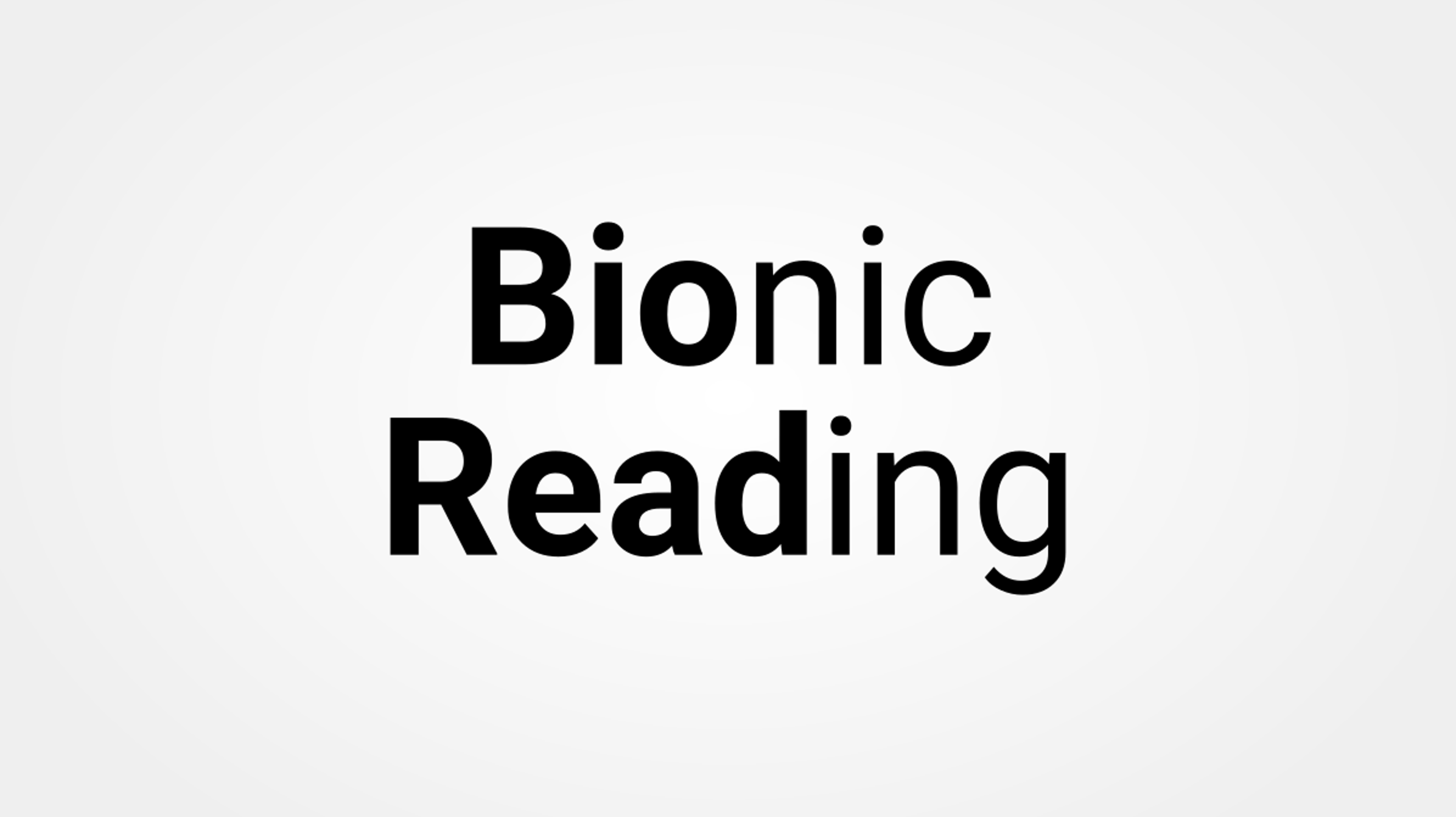
It is actually off, so you have to click the icon to activate it for a page you want to read with it active. I don’t think it has an option to default to active.