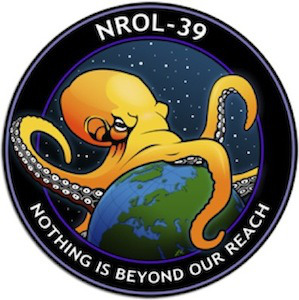Hi, Just keeping the momentum going. This release brings default sorting options for posts and an improved image viewer.
Still on the hunt for a new app icon, if you know a designer please let me know!
Changelog:
- Added default sorting option for posts
- Added better image viewer
- Adjusted Drawer header text colour for legibility
- Make swipe actions slightly more responsive
- Fix an SSL issue on Android 7
- Added block user and community options to the post card three dot menu
- Fixed a text ovelap issue for long display names
- Added an expand option to Profile options and some swipe animations to make things look nice
- Added message button to person views
- Fixed an issue with fullwidth card height
- Added a divider when viewing fullwidth card posts
- When signed in a guest there is now a sign out button
Note: as of writing this post 1.0.44 is still publishing in Google Play. If you’re on 1.0.43 the only different is a bug in the image view where the three dot menu wasn’t showing up.
Links:
-kuroneko
Ooooo I have been using connect as my primary since the issue with foldable phones got fixed the other day. Off to update! Thanks for making such a great app.
Ok, I updated.
Love the new community options that are present!
A few things I’d like to add as feedback if that’s ok!
- The community drawer has the 3 dot menu beside each community and I think that would be a great spot to have the “About Community” option show up in addition of where it is now (by having to go into the community from the drawer and then using the menu from the top right)
- There should also be a way to view the entire instance about page as well (such as lemmy.ca) with all the necessary info and user counts and such!
- When replying to a post directly, it should show the original post on the top for reference. Similarly to how it shows the original comment when you’re replying to a comment
- On the same note of replying, when replying to a post or comment in general, it would be nice to see the username of the original poster/comment in the event you need to refer to them
- When theres a new item in your inbox, it should show somehow (possibly an indicator on the main hamburger menu and also beside the Inbox menu item in the drawer).
- I’ve noticed that sometimes as you’re browsing around, the animation of opening and closing posts either breaks or becomes much faster than normal. I have no idea how to consistently reproduce it but it happens adhoc. Not a big issue but just so you’re aware in case you notice it yourself and are able to find a fix.
Love the app!
Damm dev you are the fastest in the west no doubt.
I have a request for something that is making the app sometimes unusable for me. If I’m replying to a comment that is long, the keyboard will cover the text box that I’m typing in. There’s no way to scroll (that I’m aware of here) to bring the text box back above the keyboard, so I’m having to constantly minimize the keyboard to review what I’m typing and if I need to go back and change something somewhere in the text it’s a nightmare making sure I click on the exact spot in the text that I need to edit.
Fix that and this app is golden.
Thanks for the feedback! That will be fixed in the next release.
Great! It’s a great app
Experiencing the same problem on Android. I can work around it, and it forces me to be more succinct.
Granted the work around is mostly as described above, minimize the keyboard to read what I’ve written, and then pay close attention to the autocorrect suggestions as I write.
It got way too annoying to deal with and the way inbox notifications are displayed isn’t my favorite, so I’m using Liftoff now. I’m sure all of these apps are going to be changing quite a bit in the coming months, so I’ll keep using them all to watch them grow.
How would you prefer to see inbox notifications?
Also the issue with long comments is now resolved on 1.0.46.
Something on the main app page would be nice. With your app I have to remember to open the side tab to notice if the inbox icon has changed color and end up forgetting all the time.
App is great though and I’ll give it a go now that the reply is fixed.
Awesome stuff! Just started using connect and am enjoying it. Great work!
Is it intended to not have a downvote option on swipe actions? Thanks!
Glad you’re liking it! The actions get kind of clunky beyond 3 so that’s why it’s limited. I will probably add a setting though to configure what actions those three are which should allow you to add downvote swipe actions.
Maybe a swipe in the opposite direction to downvote? That would be nice for both comments and posts.
Definitely would love being able to configure the actions as well, or change it so there’s only one or two actions.
Awesome thanks for the info. Cheers!
The cards view no longer has dividers. I can’t tell where one card starts and the other ends unless it has an image or a link. 😬
I do a bit of freelance graphic design, and I’d love to take a shot at an icon! Let me know what you’re looking for in style, format, and dimensions!
Awesome! I’ll send you a message
Is it open source and on fdroid?
I’m loving the app. It’s my main app ever since jerboa had the server update issues. Could you add an option to display title above image posts?
Already love it! Would you willing to hide the status bar, or add a setting that hides it?
Just wanted to pop in and say that the improvement on the list view over the initial release is huge! The quick updates and improvements across the board have quickly made it my go-to lemmy app to hold me over until Kbin-specific ones come out.
Thanks for the work you’re putting into this!
Should I be able to log in with a kbin.social account? Getting a malformed (?) Error that is showing the html and haven’t found the error text yet.
No Kbin doesn’t yet have an API. Once they do I’ll look into supporting it though!
Thank you for your wonderful work. Would you consider integrating Mastodon at some time?
Definitely my favorite Lemmy app right now… my only ideas for improvement:
- Image uploads in comments
- ability to show full-height images on card view
Switched to this just today, looks great! Very clean and snappy interface. Noticed some incorrect usage of affect/effect in the settings pages. Affect is a verb, effect is a noun. For example, then, in the settings it should say “takes effect” instead of “takes affect”.
I like this app. I want to suggest some improvements:
- add dividers in comments
- allows you to always show comment options without clicking on the comment every time to show them
I also want to report a bug:
- in the community search field if you close the keyboard there is no way to bring it up unless you close and reopen the sidebar
Hi, thanks for the feedback! I’ve add both as options under settings in 1.0.46.