I am once again considering to write my own window manager
…unless the setup I am thinking of is already possible, let me construct this in your head:
On the top of the screen, there is narrow status bar, which is split into two parts. On the right side of the bar, you have your clock, your battery, your signal strength and so on.
On the left side, there is a clickable tab for every window you have opened. It’s like browser tabs: Every window always uses the entire space below the status bar.
On the far left, there could be an icon which opens a searchable list of applications, kind of like #dmenu but vertical. Everything supports mouse input as you would expect.
Does that exist? Should I make it? It would be awesome for smaller screens, like phones.
Edit: I should add that I’m planning to run it on a Nokia N900 with a single 600 MHz CPU core, 256 MB RAM and a resolution of 800×480 pixels. Existing full desktop environments like Xfce4, LXDE, and so on are way to heavy to run.
@[email protected] @[email protected] @[email protected] @[email protected]
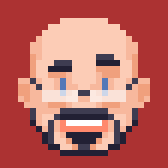

Almost any window manager should be able to do that. One way would be: timing WM + a script that opens each window in new workspace + bar configuration (if the built-in bar can’t do what you want, there are plenty configurable thind-party bars that most WMs support).