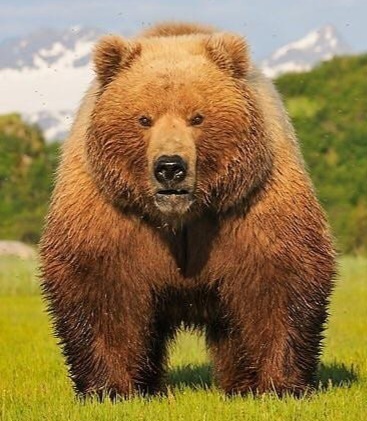I spun up a docker container to self host, but when visiting the site, either locally by port or externally via nginx, I don’t have the option to “install” the web app.
Using the official wefwef.app, I can install it just fine. I’m using Chrome on Android 12. Anybody else? This is using the premade docker image.
EDIT: So I had setup my nginx proxy to secure my self hosted version of wefwef by using basic http auth. I disabled it, and that fixed my issue for anyone who does the same.
You need to run it over HTTPS with a valid SSL certificate.
It wkrks fine locally over http, without any certficate. I use it.
But you can’t install it.
No problem installing http webapps on Android.
Someone didn’t read my post.
Well, what did I not read then?
Sorry. That was a snarky comment. I did mention I’m running it behind nginx. It is behind a proxy with https.
And even then I still can’t have Chrome install the web app for my self hosted version.EDIT: The issue was I had secured the page with basic http auth and that was preventing me from installing the web app. Disabled auth and it works now. Sorry again about the earlier comment.
No worries!
I self host on docker and have had no issues once I reconfigured the compose file to fit my environment. I’m also a bit confused on exactly what you mean. Can you elaborate a bit more on what isn’t working?
Nevermind. All is fixed.
So I had setup my nginx proxy to secure my self hosted version of wefwef by using basic http auth. I disabled it, and that fixed my issue.