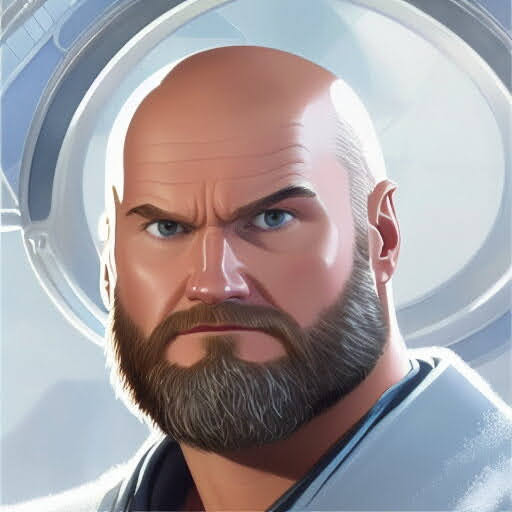Hey there, I was wondering if there are better alternatives than Voice, which is what I use
Smart AudioBook Player (Android) https://play.google.com/store/apps/details?id=ak.alizandro.smartaudiobookplayer&hl=en_US&gl=US
I primarley use it in combination with google wavenet/ Elevenlabs to generate audio books from light novels (for personal use)
Biggest reason I like it is wavenet/eleven labs tends to generate 1-2 min mp3 files. Smart audio book allows clustering of these mp3 files (merging total listening time).
I primarley use it in combination with google wavenet/ Elevenlabs to generate audio books from light novels (for personal use)
Do you mind sharing your workflow for this? It looks like their pricing is quite high for a book’s worth of text.
I also saw someone incorporate elevenlabs into Tasker.
So kinda heads up my work flow is kinda janky.
For eleven labs:
While this may sound stupidly crude I just copy text directly into elven labs website. While eleven labs sounds much much much better than wavenet they are very expensive (I use a few burner accounts). Currently I really only use them for J-novel prepubs parts. I would not consider/recomend converting a whole book with them.
For wavenet:
Disclamer their is probably a less janky way of doing this.
Prereqs:
Android phone with aiitts (replaces text to speech engine with wavenet) and Librera Reader FD https://www.milmike.com/aitts-google-wavenet-voices-for-android-tts https://f-droid.org/en/packages/com.foobnix.pro.pdf.reader/
A google cloud account with wavenet api key
-
I convert the book/text I want into a pdf (using tools like calibre)
-
Set up ai tts (import your api key and pick your voice I’m curently using US Wavenet F)



- I open the pdf in Libera reader and use its Record TTS


- Open the folder in Smart audio book and enjoy listening
Side notes:
-
You get about 1 million characters free with wavenet (about two light novels roughly)
-
Make sure to test the play button in Libera reader first if you don’t hear audio you may need to check if your plugin is installed properly (aitts). Alternatively if it isn’t working its possible you may need to create a pdf with larger text (tldr the plugin can send to many queries rapidly if text is to small causing wavenet to reject them)
-
If your doing a whole light novel (or book conversion) do it in chunks of 50-100 pages. After each block conversion check if the files are a few kilobytes. If you see something like 413 bytes its more than likely that file is corrupt due to wavenet not liking the text (ex to small or font, etc), you may have to tinker with the pdf a bit.
Future hopes:
I in the future I kinda hope to figure out a better way to handle wavenet. I have tried some programs in github but It was kinda hit /miss and got busy. Possibly might look into coqui ai (its a self hosted equivalent to wavenet) down the line:
Hey, that’s awesome that you shared so much. I’ll dig into it and see what I can use it for. Those voices are really impressive. I listen to audiobooks enough that I could never afford to use this method regularly, but it’s very cool.
-
In terms of Audiobook Players for mobile phones, i tend to divide them into 2 categories:
- Apps which play the media stored locally:
Android Clients: a. Smart Audiobook Player - Versatile, has almost all the required audiobook features. Very stable and one of the oldest players in the market (https://play.google.com/store/apps/details?id=ak.alizandro.smartaudiobookplayer&hl=en&gl=US)
b. Listen Audiobook Player: Newer, has a better UI (in my opinion). Cloud Sync of reading progress (https://play.google.com/store/apps/details?id=com.acmeandroid.listen&hl=en&gl=US)
c. Voice Audiobook Player: Good UI, FOSS (https://github.com/PaulWoitaschek/Voice)
iOS Clients: a. Bound Audiobook Player: Stable with most of the required features (https://apps.apple.com/us/app/bound-audiobook-player/id1041727137)
b. Haven’t used any other app
- Apps which work of server-client model
a. Audiobookshelf: New, still being actively developed. Android client though in beta is quite decent. iOS client still needs work. Multi-Platform (https://www.audiobookshelf.org/)
b. Plex with Prologue (https://prologue.audio/) (iOS)/Bookcamp (https://www.bookcamp.app/) (iOS/Android)/Symphonium (https://symfonium.app/) (Android): In terms of ease of use and features, Prologue beats all the other apps however the other apps mentioned provide a good experience
I’m a self hoster and Audiobookshelf is the best that I have found. The developers are extremely active and responsive. Works great on my android or in any browser!
Same I use audiobook shelf with mam as ebook supplier. Best combo
I started using Audiobookshelf too. It also has a neat feature where you can generate a rss feed which you can then add to your favorite podcast app.
I add it to AntennaPod. Can listen on the go or have the books downloaded too.
Used Smart Audiobook Player for years But moved to listen Audiobook Player a couple years back because I can sync between multiple devices. U used to be able to on Smart Audiobook Player but not any more.
Smart audiobook player is the best on android imo. I use it in conjunction with audiobookshelf because I don’t love the built in player on their app (can’t rewind from my headphones)
The history feature is great because I accidentally leave audiobooks playing all the time lol, makes it easy to find my spot.
If you’re on android I would vouch for Smart Audiobook Player. It’s got a bunch of features, and I’ve been using it for years. Some of the features are behind a one-time paywall to be fair, but the free version was still usable before I upgraded. At least it wasn’t a damn subscription.
On iOS, I use CloudBeats for stuff that my friends loan me directly. Otherwise, Libby for everything from my local public library.
I use Smart Audiobook Player (red/white icon).
It does the job well.
Never bother searching for another.
But im gonna experiment now.@PeregrinoCinzento @TheYang
I can highly recommend (on android) LISTEN AUDIOBOOK PLAYERIt has all features of SmartAudiobook Player (possibly more), but I feel it is more polished, can use screen gestures (swipe up, down, right, left) for moving forward or back in book, or raise/lower volume.
Most importantly to me it can correctly show “chapters” in mp3 files, especially for audiobooks downloaded from Overdrive/Libby, which use a proprietary chapter tagging. SmartAudiobook Player can’t
@PeregrinoCinzento @TheYang
Sirin Audiobook Player on Android is also very good and can decipher the Overdive/Libby chapters.
I’m the same, it’s worked well for local files, occasionally I change an audiobook cover.
I use only open source, so Voice lol
I can fully endorse AntennaPod on Android. Best podcast and audiobook player.
Absolutely, since AntennaPod added option to add local sources, audiobook management is wonderfully convenient with it.
I’d recommend AudioAnchor. It’s open source and available on F Droid
I’ve used Voice also (via F-Droid) forever, since it was really the only free option that wasn’t tied to a service like Overdrive. It used to have another name back then – I’ve forgotten what it was. Just “audiobook player” or something generic like that. I have no idea if there are alternatives now. I’m happy enough with Voice. It’s matured and stabilized significantly over the years.
Still, if anyone has suggestions, I am also curious.
Before that I used to do audiobooks on my good old Sansa E280 mp3 player, with RockBox firmware. Good old days. Battery lasted for weeks!
Officially it’s “Voice Audiobook Player”, and for people who don’t need all the frills and extras like EQ and multi-device syncing it’s perfect as it is. Light and very functional.
https://www.f-droid.org/packages/de.ph1b.audiobook/
Smart Audiobook Player is great though, affordable as heck. The 1st month free allows for ample time to gauge if the extra features are worth paying for. I really don’t use most of the extras, but I figured it was worth supporting the dev for how good the app turned out to be.
https://play.google.com/store/apps/details?id=ak.alizandro.smartaudiobookplayer