I was exploring another instance (lemmy.world), and I wondered if I could find a community on this instance that I moderate (https://sh.itjust.works/c/mash). So I tried searching for the name, that didn’t work. I tried searching [email protected], that didn’t work either. Finally I tried going directly to https://lemmy.world/c/[email protected], and that led to a Lemmy page saying I had entered a broken link. I also tried going to https://lemmy.world/c/[email protected], and that did work.
So am I doing something wrong?


https://lemmy.world/c/[email protected] just worked for me, and if this is an attempt at guerrilla marketing your community, well played.
Weird. I’m still getting notified that Lemmy world couldn’t find that community when I click on the link.
On a side note, the guerilla marketing is just a happy benefit. I’m legit not able to get it working.
This error occurs if you’re the first person from your instance to access/subscribe to a community in another instance. If you keep hitting f5 or refreshing the page it will eventually connect.
This is the correct structure https://lemmy.world/c/[email protected]
If I have an account at Blahaj but want to visit funny in Lemmy world I go to https://lemmy.blahaj.zone/c/[email protected]
Interesting… I tried your link using Jerboa before making the last comment, and I got: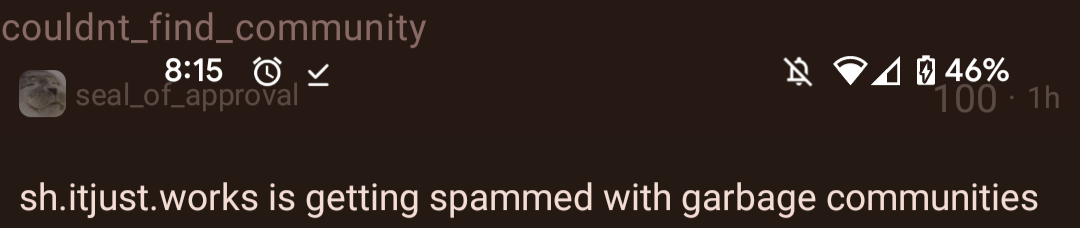
But I tried in my mobile browser and it worked, despite not working when I made this post.