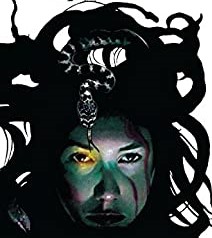I want to check out KBin, but it literally the whole 1st page, the top 25 posts, were all from Lemmy communities.
Seems like KBin is almost just a front-end for lemmy now :(
I think in part it’s that a few Lemmy communities are extremely active / almost spammy and there’s no algorithm filtering how much content you get from each place. In the “All” view, most of the content I see comes from the same couple of Lemmy “meme” communities. So it’s no wonder most of the content I’m seeing comes from Lemmy when almost all of it comes from two specific communities which are basically meme factories. If I filter those out, there’s suddenly a much bigger variety of content from all around and on my “Subscribed” tab I can see plenty of activity from Kbin communities.
The lotrmemes users have been very energetic in aiming to produce content, I must say.
But yeah, you can just blacklist a handful of very active subs.
You can fix this by subscribing to magazines, and then choosing “subscriptions” in the dropdown menu, or defaulting to subscription in your user settings.
I did this, and only the lemmy magazines I subscribe to show in my feed.
I wish the front page had a better distribution of posts from magazines. I do not want to log in to filter out the meme factories.
I’ll admit it, I’ve been enjoying the Lemmy activity. Kbin has a better interface and better integration with Mastodon, but I like that we can hook into the other threadiverse apps. I’ve barely noticed that it’s not native kbin content.
Although this bean thing has me avoiding /all right now.
I’m sick with all the dumb posts of poop and beans
I have lemmyshitpost, foodporn, and pics blocked. My kbin experience has pretty much gone back to normal. 😃
- Go to magazine search.
- Sub to the ones you like.
- Also sub to the communities on whatever Lemmies you like
- Go to your general settings.
- Click the attached image.
I mean, they share the backend communities/magazines, so it shouldn’t matter where a given one lives, but you can turn off showing federated content and you’ll only see stuff on kbin.social. Won’t see stuff on other kbin instances, though.
Click the little button with three connected nodes. In the desktop Kbin Web UI, it’s in the right-hand sidebar. On mobile, it’s near the bottom.
Beneath that, you’ll see a “Federation status”. Click “off”.
Don’t forget to turn it back on later, though.
You can also browse the list of magazines on kbin.social. Those will all be local.
You can also browse just content on one instance, like only communities on one Lemmy or kbin server, by using the /d/ prefix. So, to view stuff on fedia.io, which also runs kbin, you can do this:
https://kbin.social/d/fedia.io
Or you could just browse to fedia.io’s Web UI:
And then do the same “toggle off federated content” thing to see only content on fedia.io.
I don’t think that there’s a convenient way to see all content from all federated kbin servers but to exclude content on federated Lemmy servers, though.