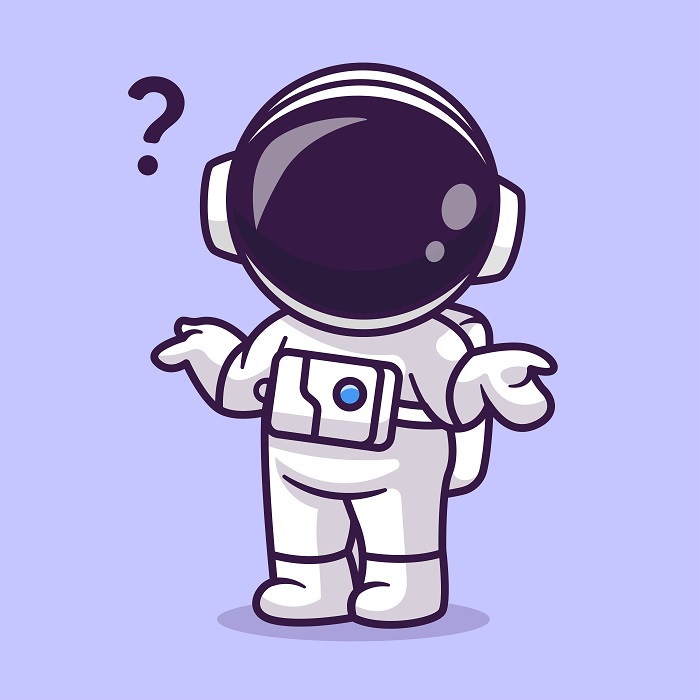Don’t mind me, just trying to populate this community lol.
A commonly asked question from newbies is “how do I get internet in a van?” The good news is, there are a lot of options these days, some better than others. They’re constantly changing, and info from two years ago is now likely inaccurate. The bad news is, no single option will always give you good coverage.
Cell phone tethering
By far the easiest option, most smartphones these days allow you to provide internet access to another device through WiFi or USB. There are a lot of variables based on your carrier, like signal coverage, 5G availability, and data caps/throttling.
There used to be actually “unlimited” plans from the big providers, but those seem to be gone now; Even on the plans advertised as “unlimited,” the fine print specifies that data is throttled after a certain amount. Which is usually a much lower amount through tethering than phone data.
For example, My AT&T plan is “unlimited,” but throttles phone data at 100GB/month, and throttles tethered data at 30GB/month. I do get surprisingly fast speeds and low latency (generally between 10-40Mbps at 20-60ms, depending on signal strength)
Mobile hot-spot
Basically the same as above, except using a dedicated device that generally has a long battery life, marginally more powerful antenna, and can provide for more devices. You can often tack these on to an existing phone plan. Some vandwellers will get by with using one carrier for their cell phone, another carrier for their hot-spot, and using whichever has better signal for a given location.
IMO, these don’t give much of an advantage over phone tethering. If you install an external antenna, you can get better performance. But if you’re the type to go through that much trouble for internet access, you’ll probably be hitting the data cap pretty quickly.
Starlink
The new kid on the block! Providing (theoretically) blazing fast speed with low latency in the exact middle of nowhere. It’s still relatively new tech, and seemingly has some kinks to work out still. When it works, it works great. But some users are having issues with reliability. Especially if you don’t have a wide-open view of the sky (hope you don’t like forests).
That and it’s expensive: Currently $600 in hardware and $150/month for the basic plan. And would require you to either set/strike the dish every time you move, or get the much more expensive flat-mount dish and permanently mount it somewhere.
Traditional satellite
More of a proven tech, but has its own downsides. It’s even more expensive than Starlink (especially if you’re a full-timer without a residential plan), with more expensive hardware, and also requires an unobstructed view, and can be impacted by weather. Still a plausible option for full-time boondockers with jobs, but seems to be falling out of favor in the community.
Public WiFi
It’s getting more and more common these days; Every 4th business seems to have their own WiFi. Though obviously, it requires you to be in or near the business, and the speed can vary greatly, and it’s, you know, public, so it’s a bit more dangerous. I’d suggest getting a VPN if you plan on doing anything substantial through this route.
Before I upgraded my own system, I had mapped out businesses that I could get a decent connection to from inside my van in the parking lot. Turns out McDonald’s is generally a pretty good choice; I found one where I was getting 100Mbps+ at 20ms from the parking lot.
It’s easy to overstay your welcome doing this as well. I mean, if you’re just parked in the lot for free internet, you’re not really welcome to begin with. In two years I’ve gotten precisely two knocks, one was from a McDonald’s manager asking why I’d been parked in his lot for 4 hours haha.
Verizon 5G home internet
Your reward for making it to the end of this post, my current main option and favorite of everything I’ve listed. Basically the same concept as mobile hot-spots, except it’s not meant to be mobile. Actually unlimited data on the Verizon 5G network for $50/month. And if you have a good connection, blazing fast. Easily 100Mbps+.
It is, however, made for home internet, and even states in the TOS that it’s not for mobile use. So whether this is a reliable option for the future is a bit dicey. Verizon does keep a connection log with which towers you’re connecting to. I had to call customer service because my hardware was crapping out, and he started reviewing the connection logs while I was innocently whistling to myself. It would not be hard for them to deduce I’m using this thing on the road.
And while it is marginally more powerful than a cell phone, it’s still reliant on cell service. I’ve spent far too much time hunting for boondocking spots with decent 5G signal for my internet-addicted ass.
But overall, it’s been pretty great. I’m a heavy user (online gaming, video streaming, torrents) and I’ve yet to have any issues while I have service.
My recommendation
If you’re just starting out, you can probably get by just fine between cell tethering and public WiFi. I did for 6 months until I got tired of parking at McDonald’s.
Next step up would be Verizon 5G. Pretty cheap and great service for 90% of the populated country. Not a great option for boondockers.
Finally, Starlink for boondockers. It’s expensive, but likely to be a better option than traditional satellite.
Other articles
What do you all think? Any other recommendations?
Do you know anything about MIMO routers? I was researching how people are able to be digital nomads when they absolutely NEED internet wherever they are for their job. I guess some people have special routers that take more than one mobile provider SIM and combine data from all the providers for better service or something? And some people use special antennas that they raise on their rigs to get a better signal? (Because the metal sides of the van can hinder service, so an external antenna gets around that?)
And have you heard about T-mobile’s “home internet”? I guess it works like a mobile hotspot with more favorable GB limits, and some folks have had success with using it as their mobile internet? I haven’t used it myself, but in general I’ve had favorable service from T-mobile and Mint Mobile (which uses T-mobile infrastructure), so it’s been of interest to me.
I did some research into MIMO modems, which is what you’re looking for here. A MIMO router just utilizes multiple WiFi bands to speed up your home network. Fun fact: most newer cell phones are already MIMO modems (they have multiple antennae and can utilize multiple 4G/5G bands simultaneously), as are most hotspots/wireless modems (Verizon’s 5G Home Internet modem is MIMO out of the box).
As far as the modems go, pretty much essential to use an external antennae to get any additional benefit out of them in a van. And the majority of external MIMO 4G/5G antennae are 1. directional and 2. expensive haha. So there’d be no mounting it permanently; you’d have to rig and strike it every time you move, and spend the time to aim it properly. And even then, it’s not going to take you from “there’s no signal at all” to “omg this connection is blazing fast,” it’ll take you from “this signal is passable” to “this signal is pretty good.” If you live in a house on the edge of usable 5G coverage, they make sense to install permanently. Didn’t make sense to me in a van.
And yes, T-Mobile’s 5G home internet is basically the same thing as Verizon’s. Which one you pick is up to you, your current plans, and their respective network coverage where you’re planning on going. As a heads up, if you’re tech savvy enough to disassemble the modem, you can install an external MIMO antennae on a Verizon or T-Mobile 5G home internet modem.
MIMO router: Two cellular phones, two service providers, hotspot. Whichever is better, start the new session on it and route that session’s traffic to it until session termination.
Let’s say you request a YT video. The router finds the best connection available and sends the request on it. Unless there’s a refresh, that video will be served on the connection it was started on. The streaming video cannot use both connections at the same time. But, an individual device could have a two different sessions open that are being automatically routed to two different connections.
But, this is almost pointless IMO. Usually, wherever I am, one connection is much better than any other. The router only automated deciding which is best. I can do that in five seconds by looking at two phones and turning on hotspot for one of them. It’s damned near $1k to save a couple seconds twice per day.
Skip all that mess. If you’re sticking to the city you want 5G, which in the US is TMo. If you’re headed further out then Verizon because they’ve better range with much more 4G equipment online. If you’re even further out it’s Starlink. I sold my MIMO for it. Worth every penny. If I can see what looks like from the dishes perspective, a 2’ x 2’ patch of sky, then I’ve got internet.