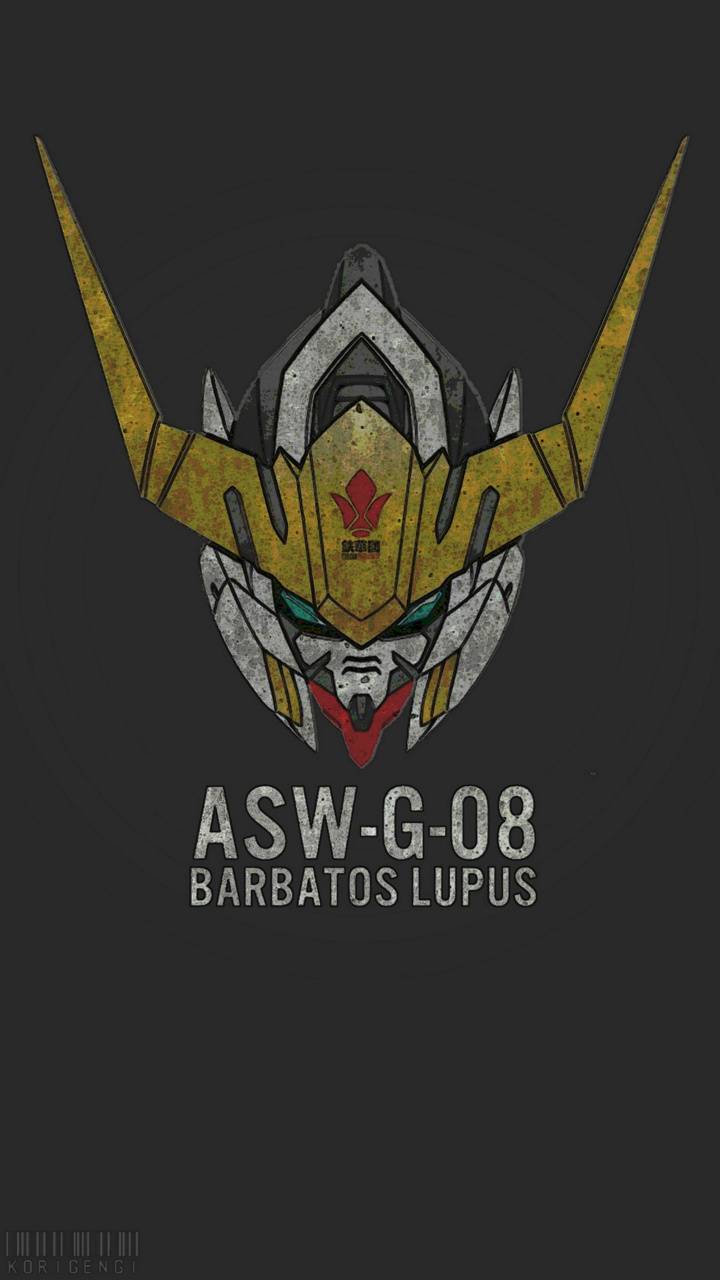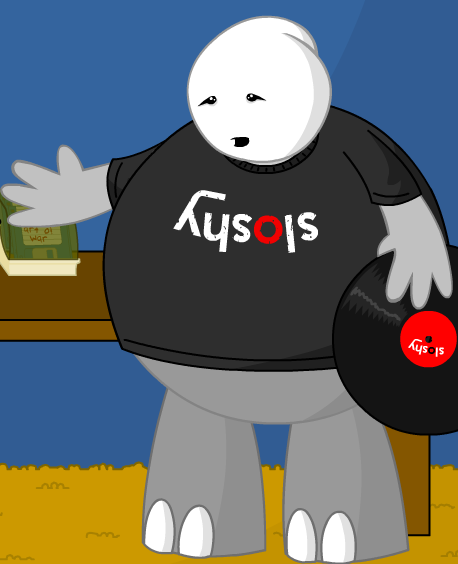I’ve been on the fence for a while thinking about getting myself a steam deck. I got a great gaming computer and I’m wondering if it can possible accompany it in some way, or is it just the excitement of getting new tech kicking in.
What do you do with your steam deck? What makes you glad that you got it?
For me, it’s been useful to get in some gaming time while still being around my family/kids. I have a gaming PC too, but it’s in my office which is kind of cut off from the main living areas of our house. The SD allows me to play and still easily pause to do whatever for my kids or talk to my wife, etc. The sleep/wake is *chef’s kiss.
My other use case is emulation. It’s really good at it, and even passable at emulating the Switch. Though the sleep/wake doesn’t work with those, it’s a trade off.
That’s actually a really sweet input! Thanks for that :)
My other use case is emulation. It’s really good at it, and even passable at emulating the Switch. Though the sleep/wake doesn’t work with those, it’s a trade off.
This was identified as a bug with the lock screen. If you have a lock screen passcode set on the steamdeck, the emulation has trouble processing it and reboots the entire system (not every time, but most of the time). Turnign off the lockscreen fixes this, but obviously if you travel with it, you don’t want to do that.
There is aYuzu comment that suggests usingf the App Image version instead of the flatpak version might fix this too. https://github.com/yuzu-emu/yuzu/issues/9114
I bought it to play in hotels while travelling for work, but what I most use it for is playing games while sitting on the sofa.
There had always been this separation between PC gaming and handheld/console gaming. With the Deck that separation goes away. The things I would normally go upstairs to play on a PC on my own are now things I can play anywhere.
It works well with almost any game, but it works particularly well with games with control systems designed for gamepads. A great use case are the former Playstation exclusives ported to PC - Spiderman, God of War etc.
This is basically having every console available atm at the palm of your hands
Sometimes I’ll find myself streaming the Xbox or PS5 on the couch in front of the TV with it turned off.
I’ve recently become a father, and you would not believe how valuable it is. There are many instances I wanna play but need to hold my child in my arms. Can’t do that at my pc on a desk in the office, but on a sofa with the steam deck? Perfect
Man, the amount of times I sat in front of the TV playing console games while holding one of my kids… too many to count. It really sucks (from a gaming perspective) when they become mobile. 😭
Oh wow I guess this’ll be a great solution when I’ll become a father eventually
Emulation is amazing. I’m playing all the games I couldn’t afford when I was a kid
I’m keen to get into emulation, but always wonder where folks find ROMs.
Vimms lair for oldies
The bay for the others
How dare you neglect to mention FreeRoms.com.
I jest. Vimms is a classic too
My apologies good sir!
Google “R ROMs Megathread” and ignore the Reddit results.
Emulation is such a great reason to get it
My use case is being able to play my PC games while laying bed/on the couch, and also have them on vacation when not near my desktop.
I also have a great gaming PC so I do most of my major AAA gaming on that. People will talk about how great games like Elden Ring, RE4, or even Cyberpunk run on the deck but the experience is so degraded on the mobile platform that I’d rather play other games on Deck.
Things like Emulation, JRPGS, Platformers, Indie games fucking excel on the deck. The experience playing them there is so much better when being able to take it and go places.
If you are only interested in playing major AAA games or shooters, probably not worth it
It’s great for gaming on the go or chilling on the couch, in a hammock, etc. I have a laptop I can game on, but it’s still not as convenient as grabbing the Steam Deck.
Thanks! That helps
I play a stupid amount of Stardew on my SteamDeck.
It’s also just nice being able to play my Steam Library on a portable device and having my Cloud Saves available as well, I’m a big “like to game in bed or on the couch” kind of girl.
I play a stupid amount of Stardew on my SteamDeck.
Do you play with any mods? I gave up trying to play Stardew Valley on the deck because it literally took upwards of 20 minutes to load the game, because of mods.
I play with Stardey Valley Expanded and a few other cosmetic mods and the load of time is about 20 seconds. I did try to add some other big content mods that add more people and towns and yeah, the load times made me hold off on those for now.
I don’t, I’m a Vanilla Stardew Enjoyer, but if I tried anything it would just be Stardew Valley Extended.
That might take some tinkering though.
That’s really cool! Do you know if it’s possible to get cloud-saves on emulation games as well or is Steam games the only way to go?
There’s no built-in mechanism for cloud-saves for anything but Steam games that support Steam Cloud, but there is OpenCloudSaves for other games. Takes some setup, but the community will usually pull through for issues like this.
There was a recent post here, that has heaps of links and stuff related to the Steam Deck, too.
Build a home server and find someway to auto transfer files to it every so often and export those files every so often
Personally I just share a folder on my gaming rig and then use a backup tool to save my saves to my rig, then save them back to my deck
All running windows due to a lot of games with anticheat not working
Honestly, the Steam Deck is my favourite bit of tech that I’ve bought in a long time. For one thing, my SO has a Switch, so now we can both game on the couch together instead of sitting across the room. But also, between Steam, being able to run Epic and GOG through Heroic Launcher, and being able to emulate all the consoles I grew up with, it’s like having my entire gaming history all in one portable device. Plus it’s amazing for travel.
Also being familiar with Linux, in Desktop Mode it’s just a regular Linux PC, so with a bluetooth mouse & keyboard and a dock/monitor (and maybe a bigger hard drive) I genuinely think I could probably get away with just using it as my daily driver PC if I really had to.
Also being familiar with Linux, in Desktop Mode it’s just a regular Linux PC, so with a bluetooth mouse & keyboard and a dock/monitor (and maybe a bigger hard drive) I genuinely think I could probably get away with just using it as my daily driver PC if I really had to.
I can attest to this. Went on a trip and used a Bluetooth keyboard and Desktop mode to get some minor work done at the hotel. Didn’t even bother with a mouse, as the touchpads were good enough, though I did have a USB-C hub so I could plug-in USB drives. But the Web Browser, LibreOffice, and a VPN to my home/work networks let’s a lot of stuff get done.
One day I’ll replace my laptop with this… Makes so much sense
Honestly, though, if you’re putting a mouse, keyboard, dock, monitor, and hard drive on it, you’re kind of building yourself a laptop at that point…
But it’s a laptop that you can switch to a portable whenever you need to!
I can play while sitting with my wife on the couch.
I can play while supervising my kids playing outside.
I can play while visiting my in-laws. This is the big one, as we probably spend at least a month there, every year.
Steam deck seems to be a great solution for a gamer dad
As a dad with young children it’s amazing. I’ve convinced both my brothers to get one and several of my coworkers.
Even if you don’t have kids, being able to watch TV with the wife on the couch and play games is awesome.
I use mine when I travel for work. Great for being bored in the hotel and procrastinating actual work I should be doing
I’ve got a powerful desktop computer, but I also have a 6 year old daughter and very little personal time. Grabbing the deck and playing alongside / with (for instance, both of us playing Minecraft, me on the deck, her on the PS5; or her playing on the PS5 while I play separately on the Deck) is a big thing. Also I have been emulating a lot, as she’s stolen my switch so I can play on that. It’s nice to be able to whack headphones in and game for 10 or 20 minutes in bed before sleep… Honestly, it broke and had to be RMA’d, and I missed it so much because the ‘instant on’ play for a few minutes is just so addictive…
I use it for emulation, (up to PS3 / Switch level works perfectly with a beta 3.5 OS with the SMT fixes), AAA gaming (Hogwarts legacy worked perfectly for the screen size at medium), old games, indie games, GamePass streaming, PS5 streaming…
It was a birthday present that I thought I’d use a reasonable amount. However, it’s almost taken over my gaming time because even if I want to run something too powerful for the deck, I often don’t want to sit infront of my home office PC (As I spend all day there working) and I can just stream from the PC using SteamLink / Sunlight:Moonlight… It’s basically only when I want to play at full-screen 4K and have a few hours to myself I bother to game on the PC.
If you’re on the same network as your gaming PC, and have a halfway decent router, you can use Steam’s remote play to get the performance of your gaming PC on your Deck. Works great from my experience and would allow you to play titles that the deck struggles with.
Was looking for this: Steam in-home streaming is great for gaming with alternate devices as long as you have a powerful computer. Works really well when you don’t want to sit at your gaming PC.
Oh wow this is actually really helpful. I just figured I can do that with Moonlight and my iPad 12.9 inch so that’s really nice for now
Done exactly this a few times when sick in bed with a cheap android tablet with an xbox controller and I was surprised at how well it worked. Even fast paced games like Hades run quite well.
I was in a similar boat as you during the spring sale - have a powerful desktop, was pondering getting the deck. Decided to go for it and to be brutally honest, it’s mostly a new shiny toy, not a revolution - which is absolutely fine enough.
I am excited about it, enjoy using it very much (on a long train/bus ride, on couch/in bed), but I don’t use it every day, it hasn’t been some miraculous revelation. However, it built a new clear division for my library: on one hand smaller, less demanding games I now save exclusively for handheld experience (thanks to this I already tried some games I probably wouldn’t on PC, at least not in near future), on the other for big, graphically marvelous games still prefer a big screen.
Also, if the desktop goes unexpectedly tits up some day, it’s nice to know I have an emergency solution in the form of the deck.
Yeah I seem to be in pretty much the same situation. I might just stick around with Moonlight + iPad 12.9 inch in the meantime, and maybe get Steam Deck V2 in a few years when it comes out hopefully
I use it as my primary computer. The handheld ergonomics and thumb track pads make it the most comfortable device I own. I am familiar with KDE / arch, so I am at home in desktop mode. I bought the cheapest one and added a 2TB SSD. I am considering dual booting or just removing SteamOS and installing a standard linux distro. It’s a great computer.
I have a friend who uses the same 4g chip that’s in a PinePhone via USB. This lets him use his Steam Deck as a phone. That’s way beyond my skill level.
I use it everyday, but only occasionally play games on it. I love it for Spelunky 2, Risk of Rain 2, Dwarf Fortress, Rocket League, and puzzle games. I don’t play too many 3d games on it. High performance games seem to run ok, but I don’t have the attention span or time for cyberpunk or similar games.
That actually makes a lot of sense. I was thinking of selling my gaming PC sometimes in the future and sticking around to SteamDeck
Depending on the games you play and the specs of your desktop, you may or may not be happier with the steam deck. I am a linux user and play basic games. It can play some more intensive games with lower resolution or frame rates. Doesn’t bother me, but some people are all about the highest fastest bestest.