for anyone using Mull on Android, since i’m using it that the webview i see in apps like Feeder seems to be using Mull, although when checking the implementation in Dev Options, it does look (from logo and name lol) like normal Chromium webview
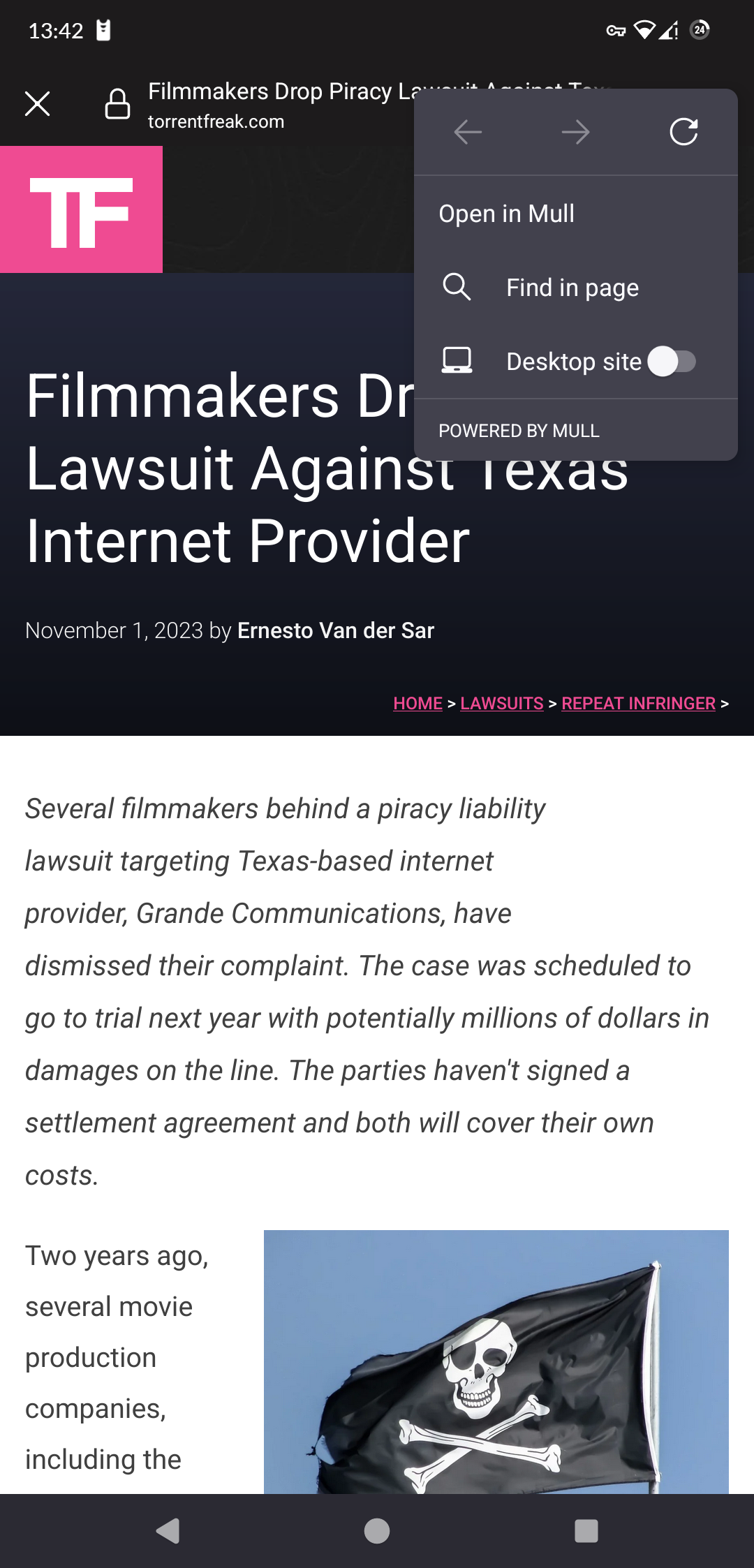
what’s really going on here, and how could i have properly checked it myself?
EDIT: vain attempts at posting inline image instead of link to hoster
EDIT2: thanks to [email protected] with the image thing (dumb me thought [] was that rectangle character you get in some fields where that character is not recognized ಠᴗಠ )
Unfortunately Mull does not have it’s own WebView implementation. I believe Bromite/Cromite and Vanadium have their own, but your phone has to be rooted to change your default WebView.
Android 13 here and i can see a setting in developer options to change the WebView. Don’t know if it really works bc i don’t have other WebViews
No it doesn’t, only system packages are admitted as viable options for WebView, hence the need for root privileges.
I managed to use this to get mulch webview working
https://github.com/arovlad/bromite-webview-overlay
No root required, it uses an overlay.
Neat! Thank you for sharing.
i’m on Android 13 also (vanilla LOS [ungoogled]) and it’s the first version i’m running unrooted. i did once change webview to Bromite’s, i think 2 or 3 Android versions ago, but on the next one i could not manage to change it again, so i’m stuck with the default
i’m glad these custom tabs are a thing now tho, since all the apps that i’m using that need some webbing seem to be ‘powered by Mull’ now
The setting works, it’s just that you have to muck around with overlays or rooting the device for it to see/use other webviews
Mulch, from the same developer as Mull, has it as well. With the same limitation
thanks a lot for the reference! i don’t know how i’ve missed Mulch, i’ve been following SkewedZeppelin’s work with Divested in general and am so glad for his contributions
i’m still gonna stick with Mull for dailyridin’ (avoiding Chromium dominance, and all) but will investigate using it as webview
Android browsers can provide what are called “Custom Tab Intents”, meaning that other apps can request to open web pages in a webview-like custom tab. This depends on browser support, with WebView being the fallback when your default browser does not support it.
so, in this case, “Powered by Mull” shows this is a Mull custom tab and not a webview window which Gecko doesn’t support?
if so, i’m still happy with that
on a side note, how do people paste inline images on a post/comment on Lemmy? using the image icon in Voyager just let’s me change the main post image

deleted by creator

Don’t know.about post, that’s a comment image.
Anywho, I think you want to use something like UnTrackMe, so when you click a link it gives you the option of how you would like to open it.
i managed to place the image in OP
thanks for suggestion of UntrackMe! i’ve just started messing with LibRedirect on Librewolf so that’s an opportune mention





