I have this commission to cut a pair of 4mm pyrope garnets. Pyrope garnets are almost ruby red in color and can come very color saturated, meaning very very dark. These kinds of stones have to be cut a particular way or they will end up being too dark and not provide enough light return.
I found two stones in my inventory that met the needs of the commission, and both seemed like they would work well with little to no issues inside the stone that I could see with my loupe and a light source. So I started to rough the first stone out.

Well this isn’t totally unexpected, as it being a super color saturated stone, I might have missed an inclusion. So the solution to this is to try and keep cutting through it to get past it.
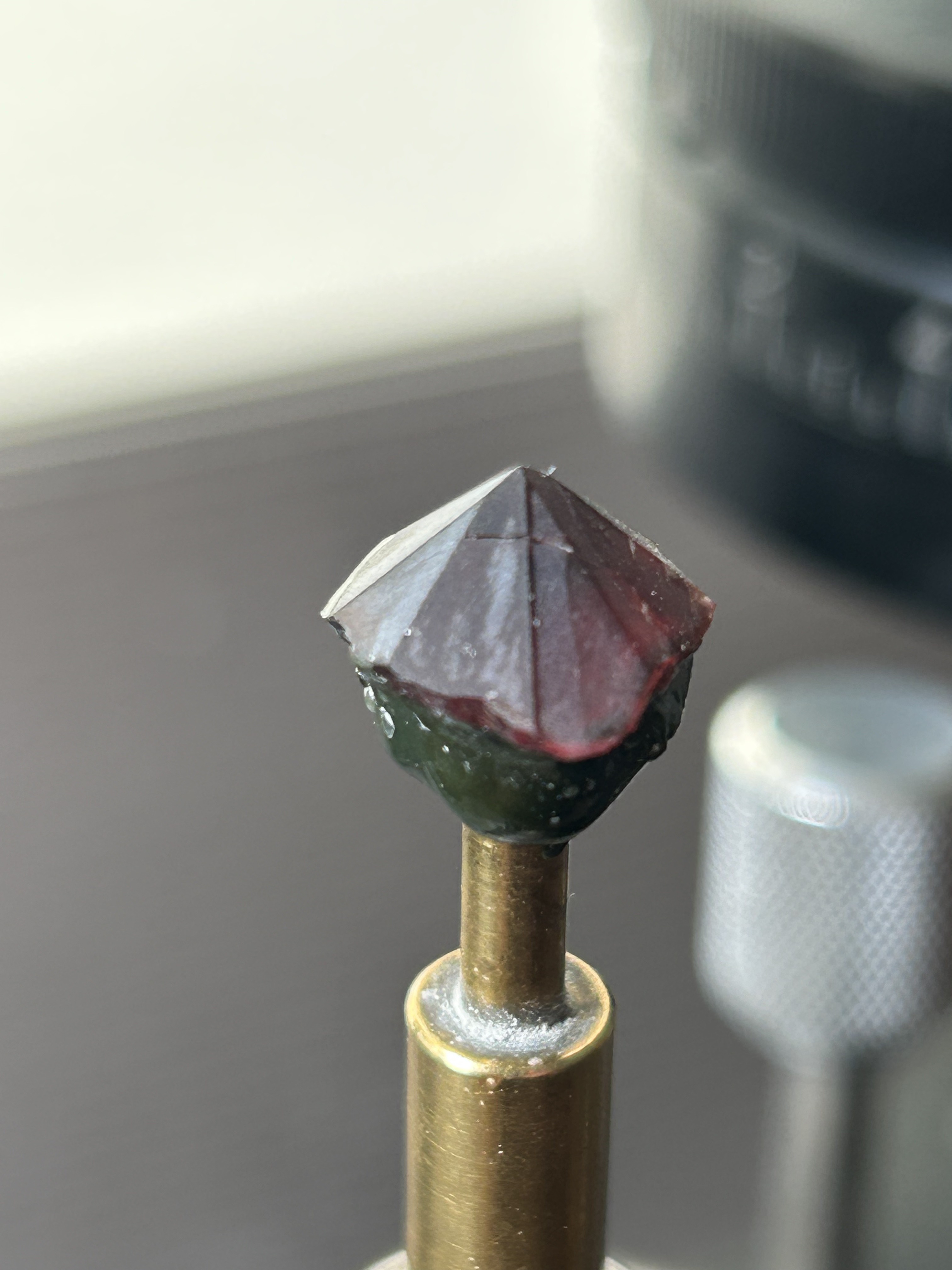
Ok, now that doesn’t bode well. Nothing to do but see how bad this is and keep cutting.

Ok, this stone is a total loss at the target size. The fracture runs through almost the center of the stone.

You can see clearly the section that is separated by the fracture when the stone is lit up. That section has to come off and doing so will make the stone too small for the commission. I’ll have to go find another stone of similar color and size.
Sometimes lady luck is taking a vacation.

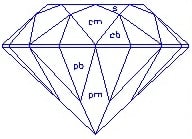
Any memmy users here who know how to view all the images in a post?