So I switched to a pixel 7 from an iphone 10 xs a few months back, and I’ve absolutely loved it in comparison to the locked down nature of an iphone. So I think to look up material you on YouTube for fun, and decide to read the comments and found that people hated it. Quick googling led to me to find two reddit threads and an article talking about how much they hated it. Personally, I don’t understand the hate, as you can simply choose to have the color be a dullish blue manually.
Idk, it might just be that I haven’t been using android long to care about the fact that material you is being forced.
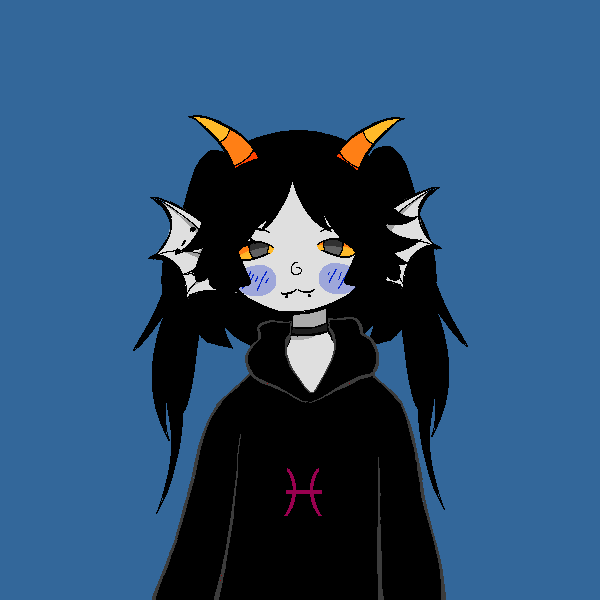

Mostly variable screen size and resolution.
Google created a system called DP (not DPI, or PPI), or density-independent pixels.
To keep it very short: The gist is that bigger resolution on the same screen size just allows better clarity, but doesn’t change the size of elements in relation to the physical world. So a button would have the same real-world size on a 720p device or a 1080p one (assuming the screen size is the same), which is desired because with phones, the screen is the thing you use to control the device. App devs use DPs as the target, not a resolution itself, the system can handle how things are actually displayed.
This is fine for an interface that uses color as the way to differentiate elements, but it gets really weird when you use something less flat. Like, imagine you are using gradient and shadows to separate UI elements from each other, but you want it to have the same real world size, like Android. On some devices, the actual pixel size of the gradient can be too small to actually render properly so it looks blocky, or the pixel size is too large, and it looks weirdly over smooth.
Gradients can also scale.
Everything can scale.
The aesthetic we’re talking about was for 17" screens at 1024x768. Your phone will look fine.
Gradients can scale, but if you are trying to use a big fancy gradient effect and the actual pixel size is, like, 1 pixel, then you lose all those effects and it looks weird. You can kinda see something similar with Apps icons losing visible detail and looking weird if they are too detailed.
IIRC Android actually has the minimum width/height of 360 DP, which is basically 360 pixels (or it was 320?)
Oh wow, so a one-DP drop shadow scaled to 4K would be six whole pixels.
This is ridiculous. No kidding fewer pixels means less detail. That makes a screen full of identical flat shapes worse.
The aforementioned original iPhone was 480x320. The big dumb candy icons looked fine.
If, and only if, the screen size was the same. And even then it would be 10 pixels.
And if the screen was larger it would be… less?
I remain devoid of shits to give.
Exactly. A 4k screen will have the same amount of DP as a 480p screen if both have the exact same size. Elements will appear smoother and more defined, like letters, on the 4k screen than they would on the 480p one, because the 4k display has more pixels per DP, but the actual number of DPs on screen will be the same.
Like, imagine you have a 1080p phone and a 4k Tablet that physically could fit 4 of those phone screens. The Tablet would have two times the amount of vertical and horizontal DPs than the phone, but each DP would correspond to the exact same amount of pixels, and the buttons would have the same real world size.
Okay.
And that makes 2000-era drop shadows stop working… how?
How much smaller than an original 2007 iPhone is your phone, if it has the resolution of an original 2007 iPhone, but can’t match the graphical clarity of icon design seen on the original 2007 iPhone?
It doesn’t stop working per se, but it starts looking… weird.
Take for instance this screenshot, I believe it is from an iPhone 1st gen, but I’ve never seen an iPhone so who knows.
You can see how the battery icon gradient is kinda weird close to the outlines.
The bottom area of the axis of the General icon is almost bleeding with the background
How the top of the Sounds, Brightness, Wallpaper and iPhone is starting to blend with the highlight.
And the Safari icon is a blurry mess.
Even here, you can see that the actual list items lack any sort of skeuomorphic design, being separated by an outline to improve visibility. Heck, even the status bar and the top app bar uses outlines to separate them from the main view, foregoing drop shadows.