So I switched to a pixel 7 from an iphone 10 xs a few months back, and I’ve absolutely loved it in comparison to the locked down nature of an iphone. So I think to look up material you on YouTube for fun, and decide to read the comments and found that people hated it. Quick googling led to me to find two reddit threads and an article talking about how much they hated it. Personally, I don’t understand the hate, as you can simply choose to have the color be a dullish blue manually.
Idk, it might just be that I haven’t been using android long to care about the fact that material you is being forced.
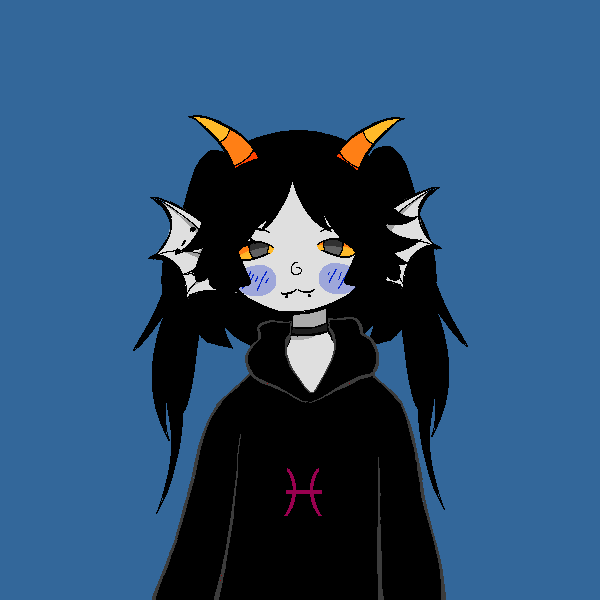

Oh no, part of an icon has less contrast. Because that totally matters when the rest of the icon has intense contrast. Which somehow justifies this modern trend of everything being pastel with no contrast in the first place.
This is dumb.
Everything you’re describing looks fine. Even the barely-distinct letters on the Safari icon don’t matter, because they’re just hinting for the crystal clear indications that it’s a compass. Meanwhile in Android 12, there is no separation, everything’s a randomly-colored circle, none of the pictographic icons are even large within their circle, and even the battery icon is less readable. Material You is even worse, because they got rid of the random colors. Peripheral vision? Never heard of it. Skimming? Nope! Squint, peasant. Color is forbidden, unless it’s all four primary colors randomly segmented inside one of Google’s shitty unlabeled icons.
And you want me to believe it has to be this way, because what if that modern-ass zero-bezel 8" screen had the resolution of a Game Boy Advance.
You are misunderstanding the situation. The safari logo is a mess, we know what it means because we’ve seen the big res version. For a designer, this means that color can get in the way when pixels are limited and it makes then aware that too much detail can result in a visual mess, the solution is to create a logo that can work in monochrome and to make the necessary parts of the logo more prominent.
The safari logo removed the letters and focused on the compass metaphor. On Android, notification icons are monochrome, so this implies the app logo should also work in monochrome. What this all means is that a Designer is more likely to start with a monochrome and low detail logo icon and then start adding details if necessary, because removing detail is more difficult than adding.
I don’t think the picture you sent of Android 12 is actually from Android 12, at least I think it is from Samsung due to the icon colors, not AOSP. I really hate Samsung’s implementation of Material Design so I will not defend them, because it really sucks.
I was pointing out that even in the old iPhone, the actual division of items were made with colors and outlines, not with gradients, which are not great to actually create UIs
This is purely speculation on my part after using Material Design 3 for an App Redesign, but I think the actual Material You system probably started as a way to help developers get a color palette. Material Design 1 and 2 required the devs to actually code the colors(or get the palette from a website) and sometimes this resulted in weird combinations, Google simplified the process so devs can just add 3/4 colors and it is harmonized.
At some point they figured out it would be useful to have the seed be a dynamic image, like the new media stream controls on the quick settings which use the colors of the album cover. If there is already a tool go generate a palette from a picture, adding a way to generate the palette from the user wallpaper is a nice bonus.
Tl;dr: I think Material You is a bonus from the development and streamlining of Material Design color palette. As well as a greater understanding that designing with saturation is better than with colors due to the existence of color blind people.
The only colors that have a contrast issue in Material Design 3 is actually the surface container colors, but they are not meant to be used together without another means of separation, so it is fine
‘Color is bad, actually,’ says alleged designer. As if ‘working’ in black and white means there’s any benefit to being in black and white. Whilst complaining about a logo that’s already basically white-on-blue. And is plainly a compass even to me, when I haven’t touched a Mac in twenty years.
Having controls change colors dynamically is awful for usability. How do you encourage that, right after complaining that part of the Safari icon is only as distinct from its background as the entirety of any Material You icon?
I reiterate: this is dumb.
No kidding gradients aren’t the only thing we’re talking about. But they’re a detail you pointed to as somehow awful at this resolution… even though the color in the icons is mostly gradients, and again, they look fine. If anything, gradients suffer at larger scale, because screens and color-spaces only have so many shades of green.
And doing ANYTHING for the sake of 320x480 in 2023 is just fucking insane! Have we addressed that, directly? The fact we’re even talking about how this style looks at original 2007 iPhone resolutions, while discussing enormous high-def pentile OLED pocket supercomputers, makes no god-damn sense. ‘It wouldn’t work as well as it did on the the displays it originally worked on’ is a complete non-sequitur, even if it wasn’t self-contradictory,
Why the hell are we still talking about this?!
Flat design is demonstrably awful for usability. It is an obstacle to recognition.
Excessive versions of the alternative worked just fucking fine on phones with itty-bitty screens and 1980s resolutions. They won’t somehow be worse, larger and brighter and crisper than ever.
You don’t need any blathering about palettes to add relief shading or drop shadows.
Google keeps making this worse, and they’re not alone, and I don’t care why. It needs to stop.
There are bunch of benefits to that, just look at the popularity of monochrome icon packs. Even before the official introduction of Adaptive Icons on Android 12, the status bar was already using monochrome icons to increase visibility. Notification icons were monochrome since a while ago.
When the UI itself works without hue, you are pretty much guaranteed that color blind users aren’t left behind, how’s that not a benefit?
I mentioned they eventually increased the most defining features of the icon after a Redesign, as the cardinal directions letters were removed to make the needle and the… degrees(?) more visible.
I’m frankly unsure how the hell would you get a Material You icon (actually Adaptive Icon) to have the same low contrast as the safari icon. IIRC it is using
primaryandon-primarycolor tokens.Agree to disagree.
Actually, the newly released Pixel Tablet has a closer than you think density to the first iPhone. IIRC each dp on the Pixel Tablet is less than 1.75 pixels. It isn’t even double than the first iPhone.
Status bar icons are boring to be unobtrusive. They have goals directly opposite to the identifiability of most controls. Where they convey information, there’s only a dozen you really expect, instead of the zillion things you can do or install or click on. That’s also why they’re not labeled.
… do you understand icons are supposed to contrast with each other? You’re talking about a sea of colored circles, or a sea of uncolored circles, with itty-bitty binary icons. Quite frankly, what the fuck? This is not “agree to disagree” territory. It is objectively awful for the function of these little pictures in an interface.
For god’s sake, even within your iPhone example, with multiple white-on-blue icons, there’s different shades of blue for Apple’s browser and e-mail versus the system settings, and different weights for a giant white envelope versus fine compass engraving, and a red accent for the needle. And your criticism of these is to nitpick corners and edges (despite obvious unsharp masking and dark outlines clarifying almost every edge) as if you don’t know part of the icon sticking out means the whole icon sticks out. It doesn’t fucking matter if the corners did ‘bleed into the background’ - which they don’t - because you can still see what it is, in the middle! And the middle’s gotta be enough, because in the sterile interfaces you’re championing, the middle’s all there is.
It doesn’t need to change color to match a different background because matching the background is the opposite of what it’s for. Candy icons tend to stick out on dark or light - because they contain both dark and light aspects. And those don’t need to be razor-sharp, large-print-playing-card style iconography, because they’re in fucking color. Conveying information through color alone is bad - but some information is conveyed through color, and it’s kind of important to recognition and usability.
If you want to mention you have some form of colorblindness, that would explain a lot.
Google and all keep pushing this aggressively barren motif because it makes things look “clean” and “consistent,” but the actual purpose of the software is that users want to find a thing out of a sea of a million other things without having to look at and think about every individual thing.
But I can’t deal with you quoting a paragraph that says “old density doesn’t fucking matter but old density was fine anyway” just so you can be wrong in a whole new way by saying that well actually new density’s at least twice as high now. And no I don’t fucking care where the “almost” goes in that sentence. It’s three different kinds of pointless. Why am I still here.