

I’d like to add that you can setup desktop shortcuts pretty easily for Mullvad and TOR browser manual installs. For TOR browser simply run this after opening a terminal in the folder it was extracted to:
./start-tor-browser.desktop --register-app
Same thing should work for mullvad.



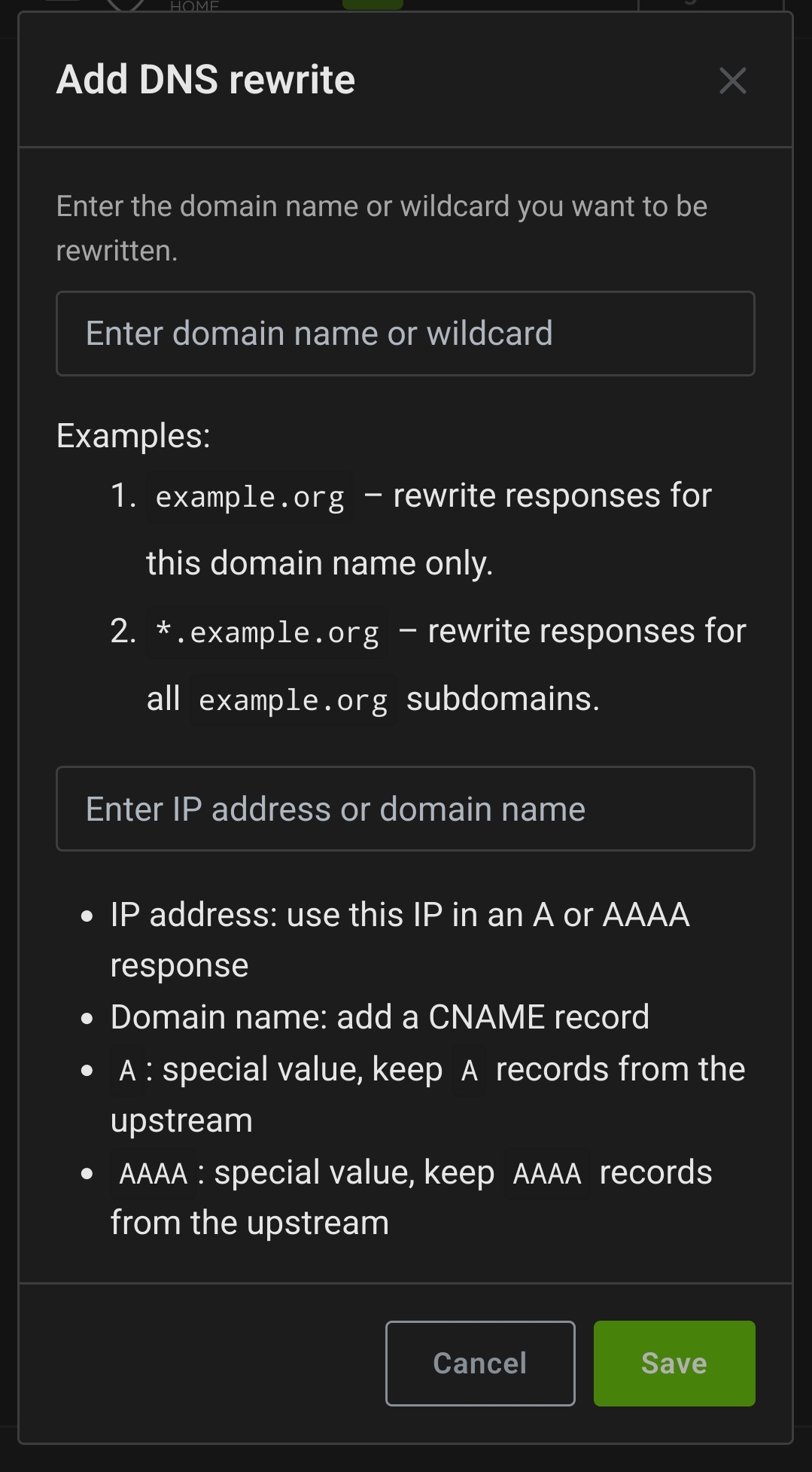



Yeah. I just found out about it by accident when I ran it with the
--helpflag.