

There’s an easy compromise here. Let the customers start sitting 30 minutes before the movie start time, play all the commercials and theater brand promos, then start the movie AT the start time. Everyone wins
Quick edit: Nothing even needs to be changed! Just adjust the start time!


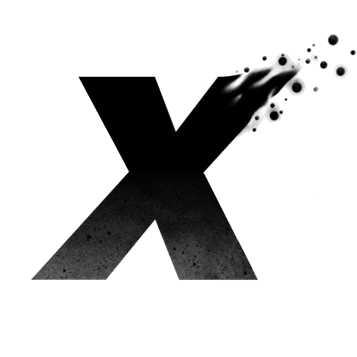

All businesses would fail if they don’t evolve from the current structure.
A new ecosystem would arise, and if it’s held stable long enough, it would become the new norm.
It’s kinda like how news stations report on minimum wages in the US, “if we increase minimum wages, X% of small businesses will fail.” I try to single out and avoid businesses that operate that way, because the workers are miserable from the low pay, me as the consumer is miserable from the poor customer service, and the owner is miserable because he isn’t taking home ‘enough’ money, even though the business is net positive cash flow.
Propping up the inefficient practices is holding everything back, if they’re pruned then new growth can take hold, and form new standards.