I’m not sure what the best way to make using it convenient is, but you could paste something like this into the JS console to rewrite all the r.php links:
(function() {
let links = [...document.getElementsByTagName("a")];
links.forEach(link => {
if(link.href.startsWith("https://skimfeed.com/r.php"))
{
let url = new URL(link.href);
let clean_link = url.searchParams.get("u");
link.href = clean_link;
}
});
})();
The basic idea of my JS snippet is that it looks for all the anchor tags (i.e. <a href='...'>), finds the ones that link to r.php, extracts the u query parameter which appears to contain the actual URL of interest, and then replaces the href attribute of the anchor (i.e. the part of the HTML that contains the destination URL) with the clean URL. That entire snippet of logic is wrapped in an anonymous function which is then immediately called so that you can just paste the snippet in more or less wherever it makes sense to trigger the logic.
Way back in the day I would’ve stuck snippets like that into GreaseMonkey scripts, but I haven’t messed with that stuff in a long time and I’m not sure which extensions are still good to use for doing that kind of thing.
Apologies in advance if my snippet is not perfectly correct; I’m not familiar with that site and wrote this off the cuff when I saw your post. Hopefully it’s helpful though.












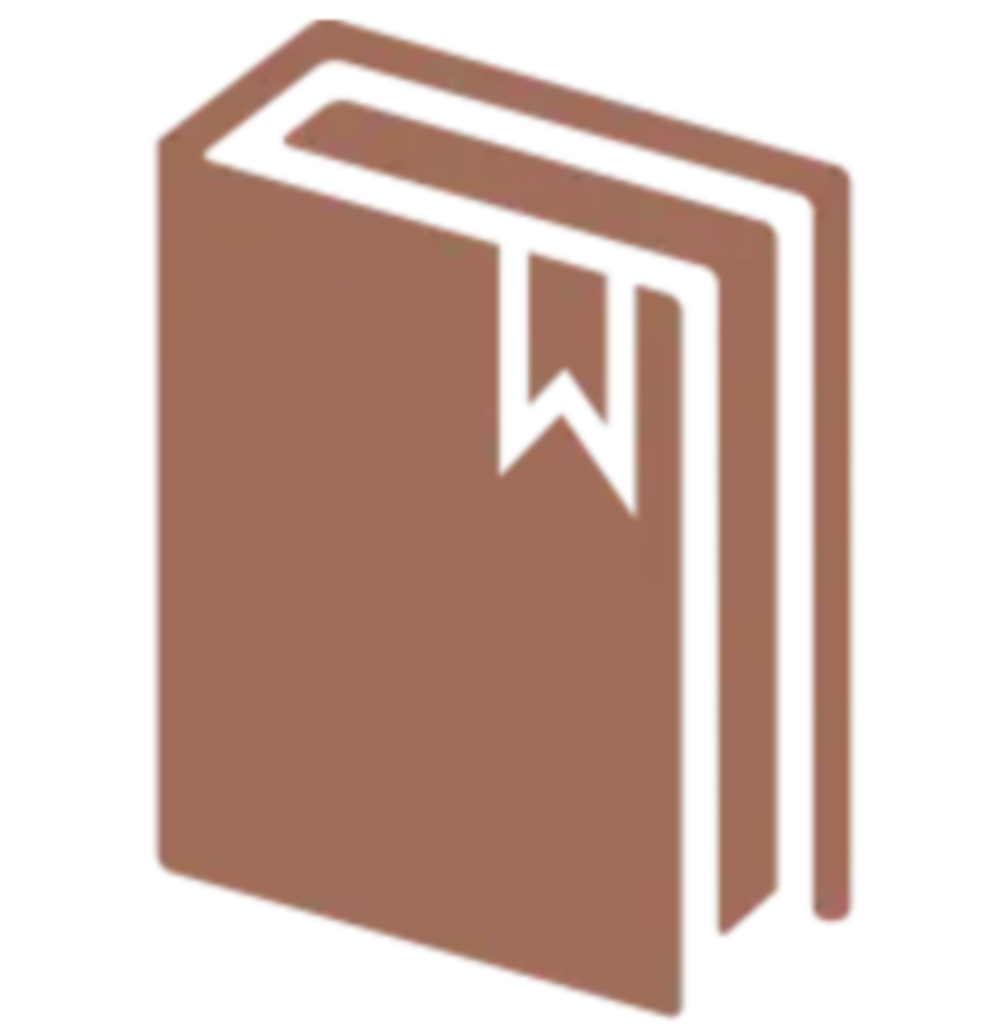

I think you copied my snippet into your comment by mistake rather than whatever you found elsewhere, but regardless, happy I could help!