- 2 Posts
- 35 Comments
 13·2 years ago
13·2 years agoDamn it. All good things have to be ruined by creepy people.

 401·2 years ago
401·2 years agoIt’s absolutely both. Her “love language” is probably “acts of kindness”. That’s how my wife is. So, she is probably seeing it as an attractive act, and telling you that also makes you do it more often.
I’ve not had any issues with it wiping my stuff between updates. What I read, but not seen happen yet, is that after an update it sets it back to read only. So you have to run some commands to be able to install things from pacman instead of steam or the desktop “app store”.
Let me know if I got it wrong.
It’ll only take off if it’s competitively priced and supports every carrier. Until then I don’t think it’ll sell well. But I’ll definitely look into it next time I have to get a new phone.
 4·2 years ago
4·2 years agoI’m guessing they’re worried about social media companies controlling the narrative. Deleting comments to make a politician sound better or worse, that sort of thing.
Also fair and I hope that happens.
…but I think they’ll just add Ray Tracing to RDR2 and call it a “remaster”.
 1·2 years ago
1·2 years agoA neural net processor, a learning computer.
That’s pretty neat. Reminds me of some of the weird things is set up to play games when I was at work, back when I didn’t do much.
All you have to do is follow the damn train.
I think Vice City is the only one I’ve actually finished from that era.
How did the controls work?
I remember reading a reddit post that led me to picking this card. I’ve been using it for a while now. No complaints at all.
I’ve got this up and running with Vortex. I can’t give you an exact guide, because I just kept clobbering it together until it started working. Also, this was done right before the new Steam update. It probably doesn’t affect it, but IDK.
Pikdum’s Tools for setting up Vortex: This video (read description!) seems to get you most of the way there. https://www.youtube.com/watch?v=f0lC-alUAGg&t Tools themselves. https://github.com/pikdum/steam-deck
Once it’s all set up I simply go to desktop mode, browse to the mod I want in Firefox (or use the “send tab to device” option from my PC), click on the Mod Manager download, it prompts for an application, Vortex shows up in that list, download and install via Vortex, then I close Vortex, run the “Skyrim Post-Deploy” shortcut that the Pikdum’s toolkit placed on my desktop, switch to gaming mode, and game away.
In the end the setup wasn’t too bad. I ended up downloading a collection from Nexus and I install/remove mods as I want by switching to desktop, using vortex, post-deploy script, and switching back to gaming mode.
Edit: and yes I also have everything on the SD
For me the shadyness started when they started hiding the up/down vote counter. That’s when I knew that the platform was going to devolve.
A Groovy bot replacement for me and my friends.
I got my merit badge after setting it up once. That’s enough for me.

 1·2 years ago
1·2 years agoNippy. Kind. Langur.




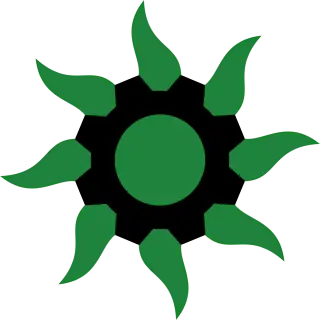







(☞゚ヮ゚)☞ \