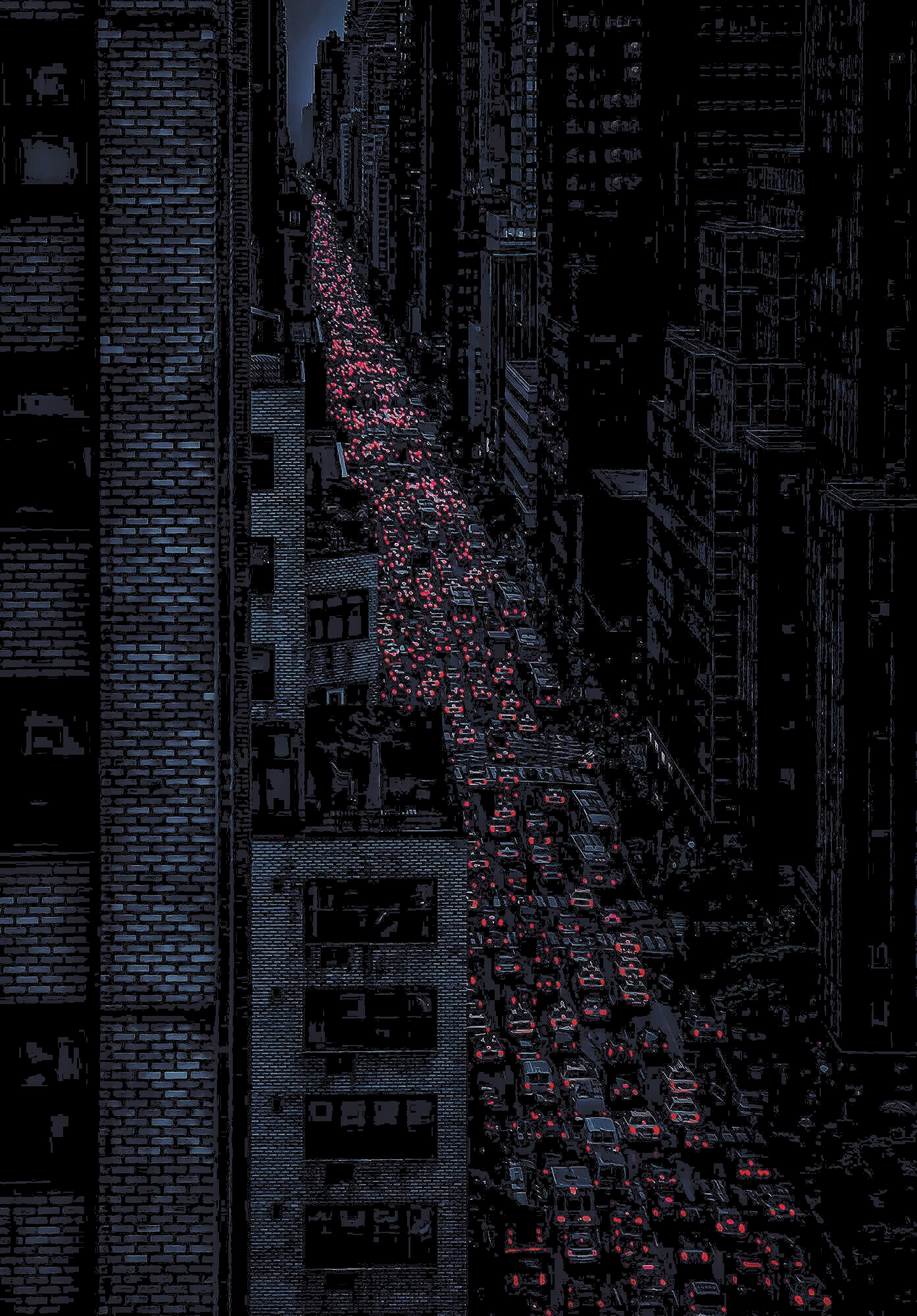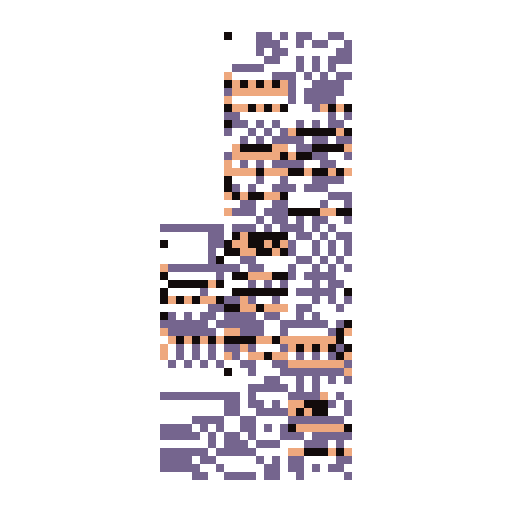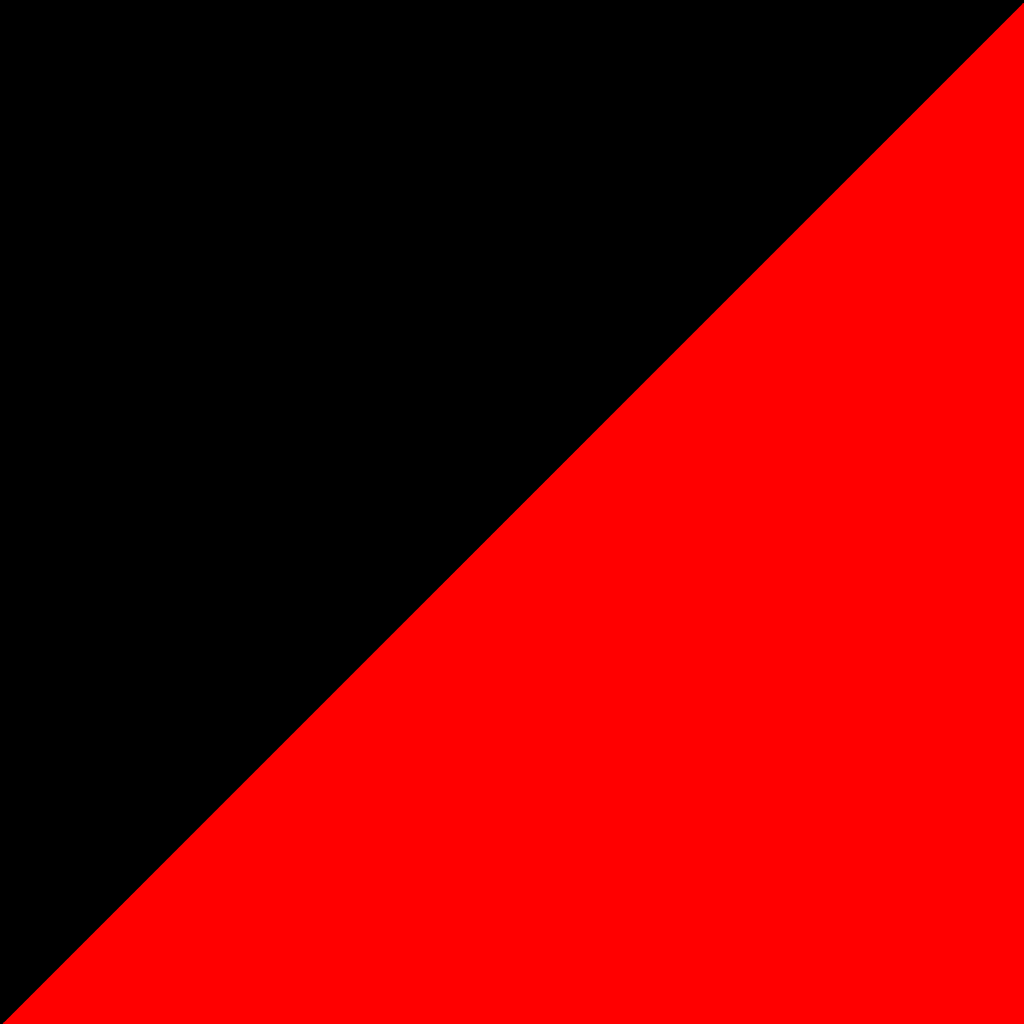If not on Wayland, what’s stopping you?
If not on Wayland, what’s stopping you?
NVIDIA :(
X, because honestly my screen works and don’t currently need to replace the server behind it.
I understand and X works fine for a lot od people but do remember the number of developers maintaining it have been dropping year on year. No harm in trying IMO. If you are on Plasma or Gnome, you get a simple switcher on the login screen.
Yeah, I know X is really showing its age.
I have to add that the switcher is not on Debian 12 by default, where Wayland support for Plasma is optional in plasma-workspace-wayland. Also, it is broken on Nvidia due to missing packages/libraries and Nvidia’s proprietary driver still in general not supporting Wayland properly.
It is bottom left on my sddm login Wayland or X11 session kde. Debian 12 bookworm AMD
Because you installed it, or because 12 now gives both via tasksel (or Debian setup). My system is from Debian 10
Wayland, I like the smooth scrolling, the touchpad gestures, and the not being unmaintained / unmaintainable aspect.
I’m on Wayland on all computers. The main pain point I have with Wayland at this moment is the lack of session save/restore (remembering which windows were open and saving their state on logout, and restoring all on login). All of the computers are powered by AMD graphics cards and KDE Plasma desktop.
Yeah, I did not know wayland was lacking this feature until recently when I switched to wayland on my work computer. So long as I know stuff won’t be restored, I can plan ahead now.
Wayland on my ryzen laptop, Xorg on my Nvidia pc. There are just too many things missing with Nvidia, such as Gsync, gamma control, overclocking and fan control.
X because when I try selecting Wayland from sddm the screen goes black and then takes me back to sddm. I’m on manjaro and I’ve done no configuration and I’ve not attempted to install Wayland I just assume because it’s an option in my drop down that it’s been installed.
@Fizz @bacteriostat @kde On my arch install, I had to install plasma-wayland-session to make that option work.
I had plasma-wayland-session already installed. It turns out I needed to add nvidia-drm to the kernal params and forced GBM backend. After that it seems to be working. I am a wayland man now!
I’m on Wayland on my laptop, which is AMD (I specifically went all AMD because NVidia is just kind of a pain in the ass on Linux I’ve found) and that works perfectly, it’s been my daily driver for probably about a year and I tend to forget I’m even running it unless it comes up, such as talking about it now.
My desktop is Nvidia and that thing will crash if you even say the word Wayland within about 10 feet of it so that one’s still rocking X11 for now.
I recently switched to Wayland to see if it would work and it did. It’s been a few weeks and don’t forget myself going back to X11. My only complaint is that I couldn’t for the life of me find how to change the cursor speed. I see scroll speeds but no trackpad speed. So I just live with a slightly slower cursor. I’m sure I could figure it out outside of KDE if I really looked, but it’s just usable enough to where I haven’t bothered yet.
X still. I’ve tested and found an additional 16ms latency on Wayland, and it’s really annoying trying to do OBS Window Capture as I have to re-grant the sandbox permissions for each window every time I use it.
Wayland fixed a strange blinking issue in Minecraft. So now Wayland all the time.
Wayland, nvidia is the only reason not to use it these days as far as i’m concerned.
Despite having an nvidia card, i use wayland and deal with the glitches cause once you’ve gotten a taste you can’t go back
I’m using X because on Wayland windows sometimes disappear from view. I can’t even blame Nvidia because I’m all Intel.
That’s an unusual issue, have you reported it on bugs.kde.org ?
I thought I had already, but I definitely have now.
Wayland on most machines, X11 on my desktop with Nvidia GPU. On all my non-Nvidia machines, Wayland works great. The screens tear less, and the gestures are more responsive.
I try out Plasma Wayland with Nvidia GPU from time to time, but last time I tried (a few months ago), there were still some showstoppers. For example:
Currently on X. Mostly because out of the box Wayland doesn’t work with my nVidia card. I know there are solutions available to make it work, but I haven’t had the time to try them, and honestly X is working just fine for me. Not sure what benefits I’d see by switching to Wayland.