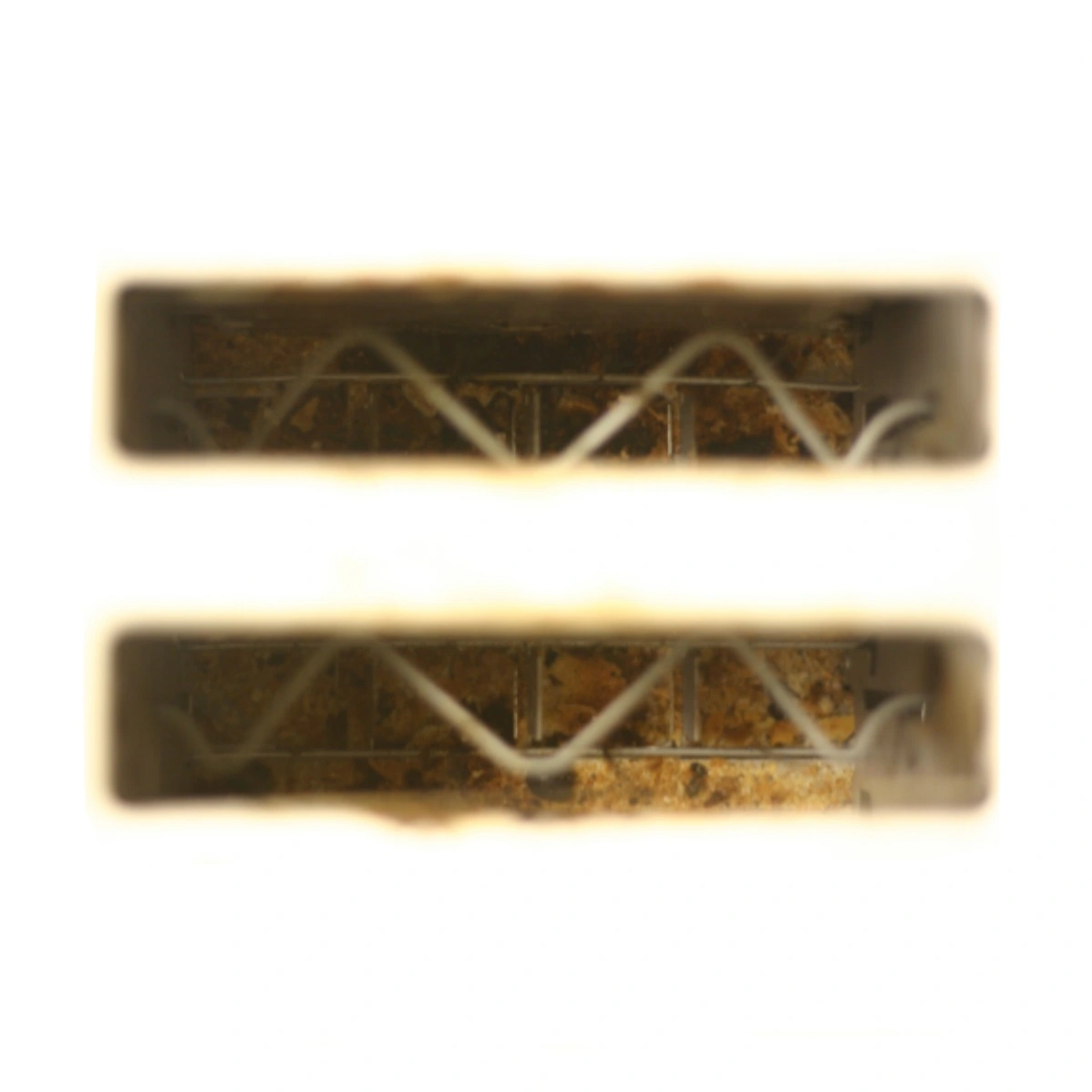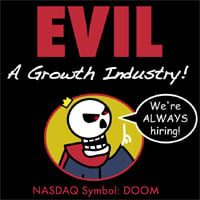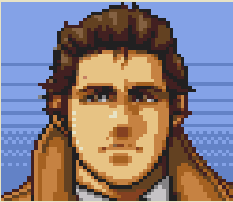- cross-posted to:
- [email protected]
- cross-posted to:
- [email protected]
The renewed focus on reliability is motivated by emerging applications. Imagine a wireless factory robot in a situation where a worker suddenly steps in front of it and the robot needs to make an immediate decision.
This example is a real WTF. I really hope nobody is planning on building safety-critical real-time systems on top of WiFi!
I imagine many already exist. But the system should be designed to fail safe with WiFi in mind.
I don’t know about manufacturing environments but I deal with laboratories a lot, and I’m a bit baffled at how quickly lab operators have jumped on battery-operated wifi sensors for lab monitoring systems. I have like three room sensors attached to my EcoBee thermostat at home and I can barely be assed to change the batteries in those things, I cannot imagine dealing with batteries and connectivity troubleshooting for a building full of sensors whose reliable operation is often critical for regulatory compliance. Seems like the perfect application for PoE systems, to me
In industrial there are very few wireless systems unless they are either too remote from the CPU and aren’t safety sensitive. Safety is taken very seriously because any incident can mean injuries/death and ending up in the public eye. Any safety systems are hard wired because of reliability.
as a software developer, that example screams bad design
It screams “live service”
It also reflects something probably half the industry would push for since they can monetize it.
I really hope nobody is planning on building safety-critical real-time systems on top of WiFi!
Are you new to the planet? Let me tell you about this thing we have called capitalism…
Better hope staff don’t Microwave their lunch at the wrong time….
If your robot moves around, then it needs a wireless connection. And it doesn’t really get any more reliable than wifi. I’m certainly not going to outsource that to a Verizon cellular connection.
And even for things that can be wired - ethernet is far from reliable. Cables are easily damaged or simply unplugged.
Wifi can work really well, especially with high end networking gear (and not, for example, the wifi access point you get for free from Verizon).
I think you’ve missed the point.
Anything automated that could be a threat needs to have safeguards. Needing constant wifi to prevent death or injury is not an acceptable safeguard.
Consider consumer/professional drones. If they lose connection they have on board protocols to mitigate hazards. Even then they are still governed by laws to isolate then from people because even those safeguards aren’t good enough. Suggesting that a robot could completely rely on wifi is preposterous.
I think the point is that that sort of safety critical stuff should be on board, not relying on a wireless connection.
Yesh it should be self contained. Although to be fair there shouldn’t be a way for a human to be there to begin with.
As someone using various wireless standards over over twenty years and in IT dealing with wifi instability on basically a daily basis. No.
Wifi is a series of compromises to be convenient. It’s “good enough” for most of those but generally and increasingly in newer standards, the compromise is to drop stability for things speed. You’ll see this to be the case in a lot of professional wifi gear that will transfer you to a lower standard if it sees weaker signals to improve stability.
To make that concrete, a problem with wifi in an office is an embarrassing “I’ll call back on my phone” but a factory floor that could be millions of dollars of downtime to restart an entire chain of machines. Hardened industrial wiring and connections is well established and wifi is just not at that level. The poorly formed example of the robot was trying to convey their intention to start addressing that level of hardening.
All that said, based on my experience reading ieee articles this is all exaggerated. in reality we’re probably just getting more stable video calls at higher bandwidths. Still a win for the help desk techs everywhere and people with a heavy wall making Netflix flaky.
This sounds like they’re talking about something specific. There was a guy that was picked up/crushed by a robot recently that is eerily similar.
As long as they have a delay counter which immediately shuts the robot down when it hasn’t been answered within a certain time period it shouldn’t pose much of a problem if it has an E stop. Just inconvenient when it keeps shutting down all day.
I work in autonomous vehicle engineering. That’s not even on the table for something we’d consider doing. But China is trying to enter the market hard, and I am less sure they wouldnt do that.
You could safely bet somebody already does
I’m guessing the bump to 6GHz means range is even lower. Seems we’re leaning towards a future of hardwired-equivalent speed and reliability… within 1 meter.
Then you can buy a bunch of repeaters and the economy is saved
I know this is a joke but please do not buy repeaters they do not work how you would expect them to work.
Repeaters take an already weak signal and amplify that signal while increasing the latency. Sure this makes the signal go farther but it doesn’t increase the bandwidth and if you stand in between the originating wifi source and the repeater your device may not migrate to the source wifi even though it might be faster because the reapeter has the illusion of being a better signal because it’s louder.
The better route to go is to use multiple wifi APs through out the building connected back to your router with ethernet.
You could also go with mesh access points but you have to do a lot of research and planning; The two key things to look out for is they mesh system must have a dedicated backhaul and you must place them where each node has an excellent signal to the next node. Since most backhauls run on 5Ghz and 6Ghz this means there shouldn’t be any walls between them.
Exactly. I’m going to be running Ethernet through my house soon, and even if we stay full Wi-Fi, we’ll benefit by having physical cables connecting the APs. I already have a separate AP, just need to run the cables to get a second in our basement where the signal is weak.
Do yourself a favor and drop fiber at the same time. That’s my plan for whenever I get around to crawling in the attic.
Is fiber really worth the extra complexity and expense? It’s strength is in longer distances with mostly straight runs. When you are doing short distances with multiple turns, copper is much easier and more forgiving. Splicing fiber is difficult if something breaks during or after installation, on top of the expense and skill needed for proper termination. Tools and hardware for copper are cheap, easy to use, and ubiquitous.
I agree and really you can replace the copper with fiber by tying an end and pulling.
It really isn’t any more complex, and the price of it has dropped significantly. Plus, you don’t have to terminate the fiber, just pull it.
I’m still not sure I see the need for it with copper twisted pair now being able to do over 10Gbps reliably. However I can’t fault you for future proofing. I always say pull the best copper you can, and extra of it since it’s easier to do all at once than again later.
Why would you drop fiber when you can do 10gbps on ethernet at the distances most cabling would be in a home. Never would consider to run fiber and I just finished a couple of new cat7 drops in my home.
We have the luxury of having 1, 2.5, 10 and 25 gigabit fiber to the home but I haven’t considered even 2.5 until the services I use can leverage it
Future proofing. Fiber is cheap, so why not?
My city is rolling out fiber in a year or two, so I’ll have to ask them how that works, because I’d like to plan out where they drop it.
They don’t drop it in your home most likely. In our home it’s a box on the side of the house with the modem and they ran cat5 to our media panel in the garage.
Ours will support >1gbit (up to 10gbit allegedly), so they probably won’t run cat5, but hopefully they don’t get lazy and just run cat6 or cat6a and actually run a fiber link to the house.
Yes but WiFi 7 FINALLY lets devices connect to multiple BANDS at the same time with a new feature called Multi-link operation (MLO)… IE the device can hold on to a longer range but slower band and more seamlessly transmit data over the best one at the time.
That’s an advantage if you utilize it right. Less range means your neighbor’s wifi is less likely to interfere with your own. Multiple access points are a superior way to get coverage of your whole house than some octopus antenna monstrosity.
The inverse square law doesn’t have to be a problem.
I think the prevalence of mesh systems is intended to remedy this. Instead of a single AP that can cover your entire house you can mesh two or three (or more) APs to get the coverage desired.
That’s how I do it, except because I have all these AP’s I just set them up near the devices that will use it and plug them all into the AP’s and use the backhaul which is way more reliable. Phones and tablets are the only things that use the wifi and never really found an issue with speed or reliability since moving to mesh.
It’s still better to have wired backhaul with multiple APs than a mesh, but it’s definitely a decent option if you can’t wire it for whatever reason.
Fighting games with Wi-Fi instead of Ethernet? Sounds more like a dream. This genre is particularly demanding on stable low latency connections and current technology absolutely doesn’t offer it. Spreading across frequencies sounds like a latency vs reliability trade-off.
I feel like this is really dependent upon the game. Guilty Gear Strive for instance uses roll back net code and my personal experience playing it online over wifi is that it feels practically identical to playing locally. Here and there I might have minor issues if the person I’m playing against has horrible Ping but for the most part wifi is flawless.
That game does have pretty good netcode, but it cannot do everything. If the Wi-Fi connection drops packets there are bound to be problems even with low ping. Not every Wi-Fi setup is the same and it also depends on your surroundings like the physical distance between devices and how much interference.
Sometimes the issue is only visible for one player. If you can, absolutely do use a wired connection. It will undoubtedly be better even with a good Wi-Fi setup.
Back when 5G cellular was first rolling out, a professor brought in a Qualcomm senior level manager and the topic was how 6G was being developed for long distance low latency capabilities.
How much of that was industry bullshit, no idea but it sounds like they had a pulse on the tech now that we hear about it years later.
And 5G is mostly ass anyway. I feel like LTE is faster and EASILY more reliable everywhere I am. If I lose power at my house, I can barely send text only messages in any app.
I am still using LTE because it always works and is plenty fast for what I need to do on a mobile device. 5G also uses more battery too.
What phone are you using? My first 5G phone didn’t support midband 5G, and yeah, my experience was similar. Lowband 5G was maybe slightly faster than LTE, but wasn’t worth the lower battery life, higher heat, and spottier performance that was associated with early 5G radios.
Now I’ve got a phone with midband 5G support and midband 5G kicks the shit out of LTE.
The lowest latency links right now are already wireless point to point links.
Says who?
My PhD in electrical engineering.
Care to elaborate or point to a reliable source?
It should be fairly intuitive. Sending electromagnetic radiation through copper or fiber will add physical distance versus a direct line of sight link. And the refractive index of light in the atmosphere is significantly lower, so the radiation actually propagates faster. Over long distances, those microseconds will add up.
The best example of this is the stock exchange in Chicago (and elsewhere) uses a low latency microwave link to save several milliseconds over the fiber links.
In theory the speed of light is higher in free space than it is in copper.
deleted by creator
Your comment faces resistance.
Kudos to the working group.
Glad to see stability and QoS being prioritised over throughput this time around. I feel like once WiFi broke through the 300 Mbps barrier with the 5GHz band, strictly focusing on further improvements in throughput would just yield diminishing returns for most people.
However, latency and signal strength have been notoriously annoying long-term problems that I’m happy to see finally being acknowledged.
I work with WiFi all the time and let me tell you that after looking at usage graphs for what feels like forever, you don’t need 1Gbps WiFi.
Most clients aren’t averaging 50Mbps, nevermind 500-1000. What you want is consistent wifi. Something that doesn’t show down because you dumped everything and the kitchen sink onto it. There’s a lot of good ways to ensure this and nobody wants to pay for it.
Simply put, dumping 30-50 client devices, between cellphones, tablets, laptops, TVs, gaming consoles, IoT things (like smart lightbulbs, fridges, etc), and in more cases than I’d like to admit, desktops… Onto a single multifunction wireless router, with little more than dual band WiFi, is generally going to suck.
I usually hear a chorus of responses to this because people don’t really put together that their smart watch, Alexa, smart smoke detectors and thermostats, all count as wifi devices. It usually doesn’t make a huge difference how much each device is actually using the wifi, the fact that all of them are connected at the same time is, in and of itself, a problem with only a single access point where that contact can be made… Dual band or not.
I don’t consider mesh solutions to be solving the core issue since all of the client traffic needs to end up at a single device with all the same problems. The fact that they get filtered through what is essentially, fancy repeaters, isn’t super relevant. The problem still exists. But if you suggest an infrastructure network with multiple wired access points, people generally take one look at the price, then leave and go buy the latest night hawk from Netgear at the nearest electronics store and put it out of their mind, since it’s “good enough” (which it isn’t, in the current WiFi climate).
I want people to have better wifi, but I can’t save you all from yourselves. Now the IEEE is taking on the job, I suppose. Trying to “fix” wifi because most people can’t be arsed to install a reasonable solution for what they actually need. They’d rather spend literally thousands of dollars a year on fast internet service that they don’t need and can’t use because it’s all getting filtered through their sub $300 network that they’ve had (or will have) for two+ years, and then have the gall to complain that their wifi sucks, and they don’t get it because they’re paying $100+ a month for their fancy gigabit or multi-gigabit internet connection.
I agree when it comes to average usage, but having >=1Gbps headroom for bursty traffic, e.g., when moving files locally between devices, is awesome.
Oh yeah, having headroom for microbursts is great, and factors into the precieved speed of the connection. It’s a requirement for most users to have that headroom to make the connection feel fast. But a lot more goes into the apparent “speed” of the connection than that. Having quick DNS and high-speed routing to the wireline internet connection is also important, but harder for most to grasp what will actually achieve that goal versus other products.
The main thing is that headroom for burst traffic is mostly shared, since the channel gets used and then freed almost as fast. In this way, others can burst traffic into the channel shortly afterwards, with no detrimental effect.
The headroom doesn’t need to be gigabits of capability in most cases. 300-450mbps is often very sufficient and may be more than what is required, depending on the usage.
You seem to really know your shit. I’m realistic about my WAN speed needs (symmetrical 350 Mbps is more than sufficient) - but I’m pretty tired of my shitty Netgear setup. I’m not really sure what I need LAN wise, and the price tags of Ubiquiti/UniFi systems have me worried about buying more than I really need. I know pfsense/opnsense can be useful alternatives to start with in minimizing prices, but the steep learning curve has me a bit intimidated.
Do you have a suggestion or recommendation on where to start? Is there something that’s functional at a sub ~$500 initial investment, but would be upgradeable/expandable and ultimately more reliable/dependable in the long run? Do I need to wait for this wifi7 gimmick?
Thanks mate.
350mb/s symmetrical is very adequate for most households. If you have any trouble with speed, it’s likely a priority queue problem or an issue within the network. (Basically, router/firewall or access point - which can be interference or capacity issues mainly)… Provided your equipment isn’t bogged down, eg, CPU isn’t fast enough to keep up. The best way to know on that last point is to check reviews where they test throughput. Having a gigabit ethernet port is nice, but if the router can only handle 200mb/s of traffic, you’re going to have a bad time.
Starting from the top. Make sure your ISP will let you run in bridged mode. This can significantly reduce the work it needs to do, and increase the latency of requests (aka, ping time). Pfsense is very common, but I find it a bit cumbersome and I prefer opnsense myself. Try one, try the other… You don’t even need to use it as your router, just load it up on a spare or old PC and go poke around the user interface… See if you can find all the settings for your internet connection, LAN connection, NAT/port forwarding, etc. Pretty much anything you would normally want to touch. See what you prefer. I find the user interfaces are some of the biggest differences between the two. For non-open source, there’s some cheap but good vendors like mikrotik, but mikrotik tends to have a pretty steep learning curve, so buyer beware on that ubiquiti has some good options for small home environments too, like the UDR, which has all the fixings of a typical all in one router (switch, access point, etc) plus a ubiquiti controller, and it’s quite capable. I like the UDR because it’s not expensive (around $200) and has two PoE ports (out of the four total ports). This means you can add two access points to it. Throwing that together with a U6 access point for extending your wireless is a good solution and should come in under your $500 budget. The extra access point (or two, if you wish) will join the controller and work with the integrated ap, providing seamless roaming, as long as you turn on the appropriate settings. If you need more ports, there’s a lot of ubiquiti switches to choose from that are well priced, so you can scale out from there if you want.
As far as pfsense/opnsense goes, it can be installed on anything with at least two ethernet ports. You can go pick up a small form factor off-lease workstation for a couple hundred, and drop in a second hand business/server grade ethernet card from eBay, and it will massively outperform the 1Gb/s ethernet interfaces.
If you want to go more piecemeal about it with pfsense/opnsense, there’s plenty of good PoE gigabit switches out there, especially used business switches from HPE (I like the “1920s” model) or Aruba, even Cisco and juniper. Switches are usually pretty bullet proof unless you really abuse them, but companies don’t like to have out of warranty stuff in their network, so the units get flooded onto the secondary markets after a while. PoE is good if you don’t want to run power to access points, though you can also use PoE injectors… Speaking of access points, my favorite non-ubiquiti access point for the home is the Aruba instant-on series. They’re managed from a free cloud portal, and I have yet to find a situation where they would do a great job. The only pinch is that when the internet goes down, you lose any ability to manage them. They’re otherwise perfect. A step up from that (and not to be mistaken for it) is the Aruba instant series; they’re a lot more expensive but locally managed and have a lot more settings… It can be a lot more difficult to get up and running with the instant series if you’re not completely familiar with networking, so buyer beware here too.
If your place is smaller and you only need one access point, the best option I’ve found, for price and performance is enGenius. The locally managed ones… I haven’t kept up with their product line, but I know they were moving to cloud management for most of their stuff. So finding the right access point may be a bit of a challenge. Also, I’ve used their access point systems (for multiple access points) and found it lacking, granted, that was several years ago now, so hopefully things improved, but I would recommend the Aruba instant-on for multiple access point systems over enGenius any day of the week. enGenius has the stand alone access point crown to me though.
For WiFi 6/6e/7, it will depend on your situation. If you’re in a high density environment, you may get benefit from 6e/7… If you’re in the suburbs or in a more rural situation, 6 is going to be fine. Just make sure you’re buying dual band access points. The big benefit for 6e is that you gain access to the 6Ghz band, which is only really helpful if your local 5Ghz band is overcrowded, like in the case of a high-rise apartment (even then, it may not be all too helpful), and WiFi 7 builds on this with some multiple access performance improvements as the key features. Meaning fewer slowdowns from many things on the WiFi at once. WiFi 6 already has some multiple access improvements, most notably MU-MIMO, so, I wouldn’t worry about it too much. 6e is going to simply reduce the chances that you have to share a 5/6Ghz channel with anyone else. The issue with 6ghz is that not all devices support it (laptops, cellphones, etc), and certainly no electronics (IoT stuff, printers, TVs, etc) will support it.
Personally, if you’re not into networking as a hobby or a full time job, then I’d usually point you at the ubiquiti UDR, and add one or two access points depending on coverage requirements. Either going for the U6+ (if you absolutely need to save money), the U6 pro for ceiling mount, or the U6 mesh if you need to plug it in and place it on a surface (The mesh is a bit more money due to it being so compact). For more hardwired ports, if you want more access points or something, maybe the Lite 8 PoE… There’s also the flex mini if you only need a handful of extra ports.
If you want something more challenging, using an opnsense router of custom built off the shelf computer parts is a good option, paired with an eBay find of a HPE 1920s with PoE and a couple of Aruba instant-on AP22’s or something would be spectacular, but a bit more involved, and likely a bit more pricy, since I’m not sure how well the instant-on AP’s fare in secondary markets (I’m not sure if Aruba will let you register a used access point into the cloud controller).
The ubiquiti solution has legs but you’ll be limited by the fact that it only has 1Gbps ports… It’s powerful enough that you can fully use those ports, but it will never go faster than 1G.
I hope that helps. I know it’s a lot of information to process. I don’t know your situation and I can be much more specific about what to use without getting into a lot of detail about your situation. I don’t want you to have to post that information publically on the internet, so I wanted to give you the information to make an informed decision. I hope I have done that, and I wish you the best of luck with your future network.
I don’t have the option for multiple access points in my home even though I would like them (I rent). But considering that I just had to explain the difference between Bandwidth and Frequency to someone on another thread because they couldn’t fathom that someone’s experience might be that 5G is unreliable and they have better service with 3G, I don’t think this is going to take off. Don’t even know if most internet providers in the US will do dual access points without it being prohibitively expensive, and I’m not sure the cost is justified.
On top of that, part of the problem with IOT is that those devices are required to run on the same network in order to talk to each other. I had at one point just had my IOT things on 2G band and the other devices (phones and computers) on the 5G band and that caused all kinds of problems on my network. Devices that wouldn’t communicate properly or would drop off randomly.
I do agree though with your solution, dubious though I am about it being implemented.
I had multiple wired access points in a rental apartment with high wife approval factor by running cables in cup hooks along the ceiling lines. They self-tap into the wall and leave little more damage than would be caused by hanging a picture. I put a hook every 18 or so inches for support, and ran a cable under a door, up the door frame, down a hallway and into the living room (from a bedroom where we had the network gear). From there, I only had to mount the access point and connect everything. The cables were always out of the way, and I used white cables to help hide them against the walls. It wasn’t perfect, but the limits of renting are a bit limiting.
I only had two in that place, which was plenty, and we never had bandwidth issues accessing the internet from the wifi.
The fact is, nobody is building homes with wireless access points in mind. Whether rentals, condos, or new homes, they don’t have access point hookups. Many are now being wired with Ethernet in the walls, but nothing in the ceiling. A skilled wireless engineer can easily take a floorplan and build a wireless design with access points in ideal locations for maximum coverage and speed. Simply doing this pre-work and installing ethernet in the ceiling at these locations, is all that is required, yet, I have yet to see any builder do it. The same can be done to retrofit rentals as people vacate units and updates/renovations are done, yet, nobody is doing it.
Those that own their home need only to find placements and pay someone to wire them in. The whole thing only needs to be done once, ever, and the locations should be fine for use for the long term.
Fact is, neither builders, nor property owners, nor homeowners seem to have any interest in the practice. The only time I have personally seen or known of any location that is properly wired for wifi, is when someone has hired such wires to be custom installed. If it was done by default, rather than as an afterthought, retrofit or renovation, then it may be more common that people pursue such solutions. The price problem is another major hurdle, though I stand by the analysis of people paying literally several thousand dollars on internet access from an ISP, compared to a few hundred at most for a router during the same timespan (usually 1-3 years). IMO, that’s a bit like paying $50,000 over 10 years for access to the highway, but never buying a car worth more than $1000. It’s silly.
My main point is, solutions to these problems exist, but people simply won’t pay more than a few months worth of ISP fees for their wifi hardware, then they expect it to perform well and last for many years. They will turn a blind eye to the environmental issues that plague them and instead blame everything on lackluster devices that underperform that they will continue to refuse to pay a reasonable amount to actually get quality access equipment.
I have popcorn ceilings (and those crumble quite a bit), and textured walls. I also have only one cable hookup. But either way, I agree with you. I’m also not really the person complaining my wifi sucks. 3 phones, 4 computers, and a handful of IOT devices. Plus a couple of gaming consoles and none of those things in use all at the same time to cause the kind of strain that would cause wifi drops and so on. I’m just pointing out that it’s not feasible for some people at all but more often than not it’s that nobody wants to up front expense. Thank you for clarifying though.
Yeah this was a big change for my parents who always complained about slow wifi speeds. I spent a summer wiring the walls with cat6 and plugged everything I could directly into a big switch I got for them. Printers, desktops, start tvs, the lot. Then I set them up with multiple access points and voilà, the wifi is suddenly fast again without upgrading their plan
This is the way.
Is this supposed to be the wi-fi standard that would allow for wireless VR? I’d love to have a standard that makes such a setup possible.
Wireless VR has been a thing since wifi 5ghz. And from first hand experience, it works great.
If you can work through all of the weird issues it works great, but it can definitely be finicky to setup for some people. Im in an apartment and the wifi in 5ghz range is so congested i had stuttering every few seconds. Had to switch to use DFS and it was super smooth after that.
Big true, I happen to know network engineering so it was easy. And steam’s new steam link quest app makes it sooooooo simple and good. Legit never touched settings for it and it just looks and plays so nice.
Yeah, but you’ll need to be within 5 feet of the access point. I kid, but i am curious how range will be.
Good. I almost never need speeds in excess of those possible with WiFi 2, and 90% of the time WiFi 1 speeds are enough, but very often my speeds drop below 1mbps, rendering accessing the Internet on my phone or tablet essentially useless.
Currently gigabit Ethernet is faster and more reliable than WiFi, despite WiFi theoretically being equivalent. The benefit of increased speed and scalability is never needing wired infrastructure at the home/office.
We’re in a race: on one side WiFi7 had great potential, but on the other side 2.5gE is becoming more common on new PCs. Who will win? Will consumers care, if they don’t have a home lab and can’t get an internet connection to match?
For those claiming current bandwidth is more than people need, I would agree in theory but it just doesn’t pan out in reality. There are always network glitches and irregularities, there’s ever more tracking and advertising, there’s ever more Interference.
Recently my fiber provider had issues and my connection was downgraded to 350/150 with 44ms: theoretically still way faster than I need yet even “simple” web pages were noticeably slower.maybe I’m spoiled but I couldn’t imagine trying to game on that
I resent wireless because I feel like we got led astray by the aesthetics crowd. It was never good-- contested bandwidth, poor penetration, paper-mache security, but it was so much more attractive than cables asunder that we’re throwing moonshot resources at it to try to make it good enough.
Meanwhile, consumer wired has stagnated. You can finally get 2.5GbE on a lot of new mainboards, but there are few affordable home router/AP devices, especially with multiple 2.5G ports. the local home centres still primarily stock spools of Cat5E, and even new-build developments treat networking as a low-priority line item, probably well below cable TV jacks, if they mention it at all.
If we had put the same emphasis on wired, there’d be 10/40Gb fibre NICs in commodity systems, and the Home Despot would sell all-inclusive fibre and Cat6A or 8 retrofit box kits.
My SFP 10GbE equipment was cheaper than the 1GbE equipment I installed 15 years ago. You can absolutely set up a home fiber network affordably if you want, NICs for tower hardware isn’t even the issue - even SFP USB dongles are widely available and not that expensive.
Yup, I went with MikroTik for my home network, and it’s been great, although the sfp switch I’m eying will set me back a bit.
I switched my house to 10gbe & 2.5gbe and never looked back. Not only is it fast, it’s so much more stable. I still have 1gbe for things like PoE cameras but man. My network is rock solid.
You might just have a crappy router in general…? Not as in, you need the newest router with fastest speeds to tide over the slower times. What I mean is that there’s lots of cheap, no-name routers that are just extremely unreliable. Many ISPs hand them out.
Investing into a more expensive router from a widely known brand is usually well worth the money, in my experience. You can probably even buy a used one and still have a better experience.
Currently I’m a college student, so I don’t have my own router but I use my university WiFi. And that frequently goes below 1mbps.
In that case, in assuming interference is the issue. A lot of college housing is made of solid concrete block which is great at blocking WiFi signal
There’s some of that, but even in the open dining hall space I get terrible Internet speeds, even when it isn’t particularly crowded there.
Ah, yeah, that would do it, too. I don’t necessarily feel like a new standard will help with that either, but who knows, maybe in a decade or two, every university WiFi router is on WiFi 7…
What about my older 2.4 ghz stuff wifi6 don’t play well with those
Why do you think the routers wouldn’t support 2.4?
AX mode on my Asus XD6 Mesh router.
Secondary 2.4 GHz AP? Throw away or upgrade old stuff? Idk…
Keep 2.4 on on your access points
I’d honestly like distance and stability crossed. Shorter distance than wifi6 isn’t very useful at least at my house where one wall seems to block most of the signal.
By time I’m at my garage it’s all 2.4g.
deleted by creator
WiFi already manages this. Systems set up like eduroam have a student sign in to their university WiFi one time and have access to WiFi across their campus and all other universities that support eduroam.
There are also commercial options. ISPs offer a similar service where you enable your home router to broadcast a ISP connection point alongside your normal WiFi access point. This enables you to join any other ISP connection point where ever you go.
The issue with this is control. You would have to give up control of your access point to the centralised system. So your internet access may be limited by other people using your line.
And not to mention liability issues if you share a network like that with neighbors. If they start doing illegal stuff while connected to your router, you are on the hook for it.
Who needs a VPN when I can just use my neighbor’s hotspot to torrent and let them get the DMCA notices!
No, that possibility is why you’re not on the hook for it. An ip address is not enough to prove what person did it.
If you knowingly share your connection with someone else and then they go on to do illegal activities with it, you can be held liable.
That article doesn’t actually cite any legal precedent for someone being held liable, just a case in 2011 where the guy was found not guilty. It just says you could possibly be liable.
It would be like charging the ISP because someone did illegal stuff.
I have to imagine that on routers where the ISP offers a parallel portal through your gear, they isolate the other user’s traffic from your home network and will trace any illegal activity back to that particular subscriber.
Granted, this is probably a good reason to ditch your ISPs hardware and use your own where you can. Even AT&Ts gear can be set up in bridge mode to where it acts as simply a modem for your own hardware. Like hell if I want random people posted up outside my house to use the internet.
5G has a VPN capability and fits your requirements.
Don’t some ISPs (like Xfinity) already do this by making a second WiFi network so that anyone with their service can just roam between routers?
Pixel 7. It’s the worst where I live. When I get off the freeway to make my way towards my house, that’s pretty much where it cuts off. If I’m in the city it’s fine, though I think not as fast as I would expect.
Removed by mod
Oh, this was supposed to be a reply to someone else. My bad.
Yah no worries, figured :P