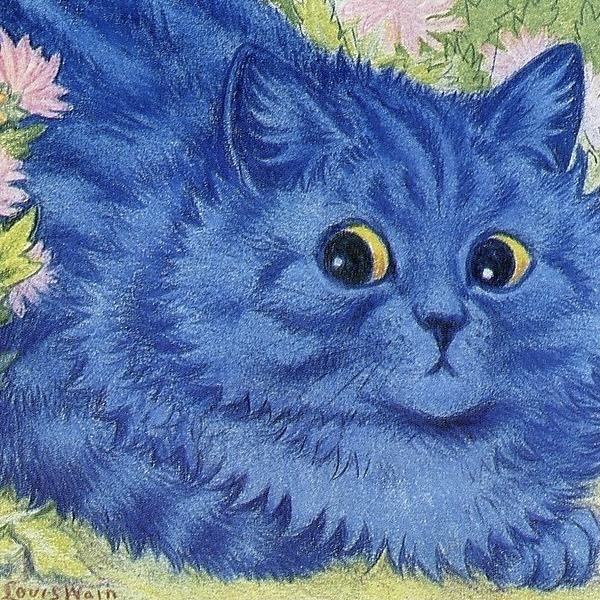Heh, a funny collision of terms.
The green Merged means that the pull request was submitted into the branch.
The DO NOT MERGE text is an instruction for automerger. Android is developed in a truly startling amount of related git branches. Automerger is the tool that propagates commits back and forth to make sure pull requests get to all flavours, versions and devices.
DO NOT MERGE tells Automerger not to propagate that pull request to newer versions of Android, i.e. it’s a fix for the currently released version that’s not relevant to the next development version of Android for whatever reason.
Also seen, although more rarely, is DO NOT MERGE ANYWHERE which tells Automerger not to propagate the pull request to any other branch other than where it was originally submitted, including branches for related products on the same version of Android.
Interesting, thanks for explaining. Like someone else was saying it is already in AOSP not introduced in lineage which makes sense since it is just a cherrypick
Out of curiosity, any idea what automerger they use? I have always been on the lookout for one for hobby projects.
But thanks for keeping my phone up to date, it is appreciated ♥
Same, I run 3 devices all on Lineage and its great. Who know that you could still get updates and support for a device from 10 years ago, suck on that apple.
It’s just kind of sucks that updates consistently breaks banking apps and other stuff relying of passing safetynet. Every time I update I have to do the Magisk workaround again which is really annoying.
Even if it was merged I’d be more concerned how on earth you have infinite Firefox tabs open
It’s when you have more than 99 tabs open
What kind of psychopath has that many tabs open!?
I take personal offense to that. How do you not?
I bookmark stuff I need at a later time, or will need again, and read the stuff I want to read now and close the tab when I’m done.
I close all the tabs regularly. Bookmark for those that I need to save for longer than one session
I keep tabs open as a sort of “read page later” list. I never seem to get to reading them though.
So do I, for a few days. If I haven’t read it by then, I’ll either bookmark for later or just close. I pretty much never have more than 10-15 active tabs ever.
I got to that once, on mobile I’ve never worked out the rule for when FF opens a new tab vs opening a site in your current tab. They just kind of silently accumulate.
Yeah it’s a bit weird with FF, I just purge open tabs for unnecessary tabs daily.
There’s a setting to auto-close tabs after a certain amount of time.
“Oh no! What if I need it later”
~ me, more than 99 times
I like to be in control of what gets closed and when, so nothing gets closed before I bookmark it if need it.
Yeah that’s the problem I have, started while ago. It opens a new tab instead switching to existing tab.
As we know, scientists have not yet discovered any numbers past 99
There are a LOT of these in lineage repos. There must be a reason
Maybe they dont use squash merges, so all the intermediate commits remain on-chain?
That’s why there are draft merge requests nowadays. Although I kinda miss the “DONT MERGE WE GONNA DIE” comments.
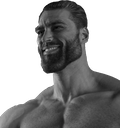
Nice