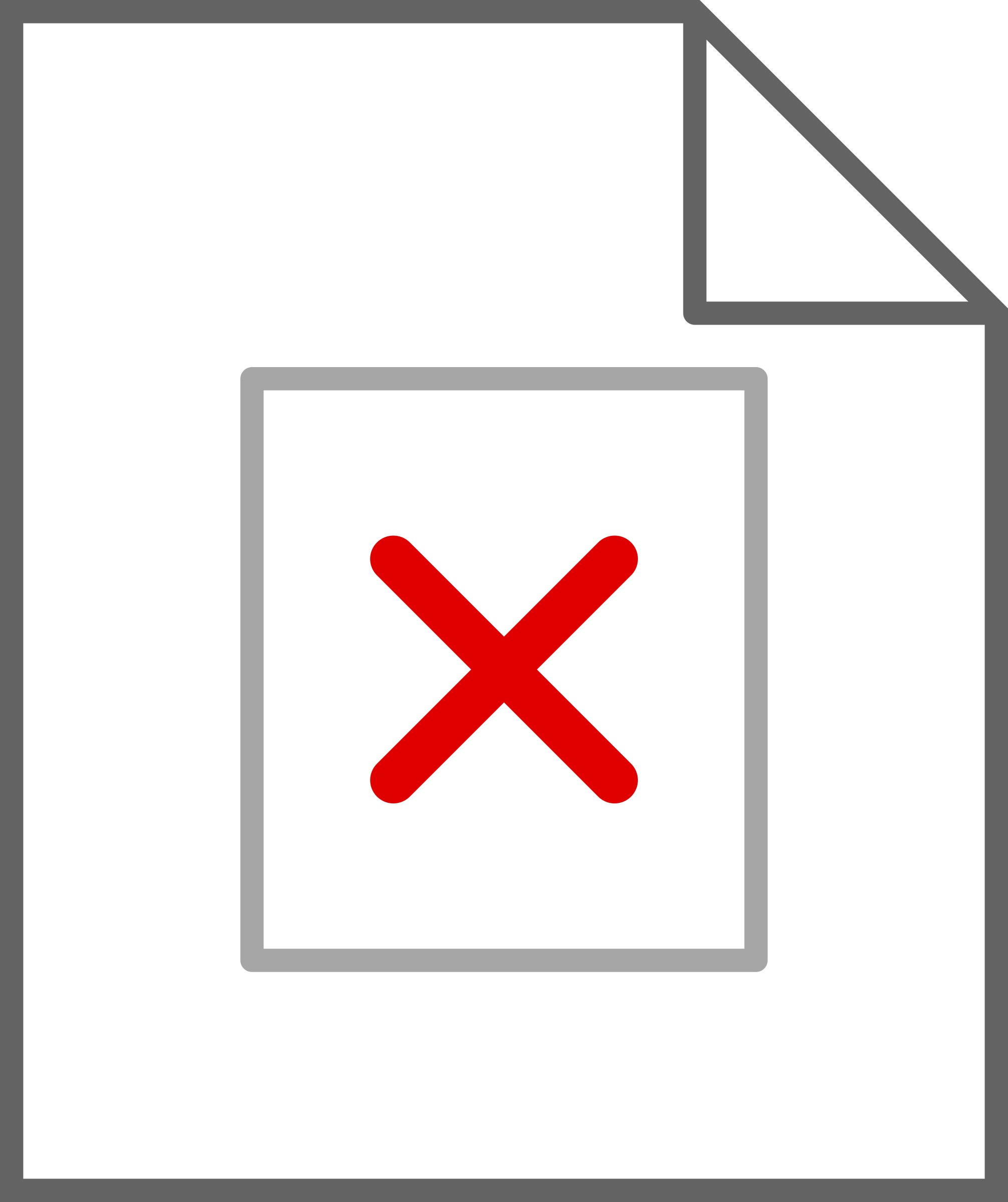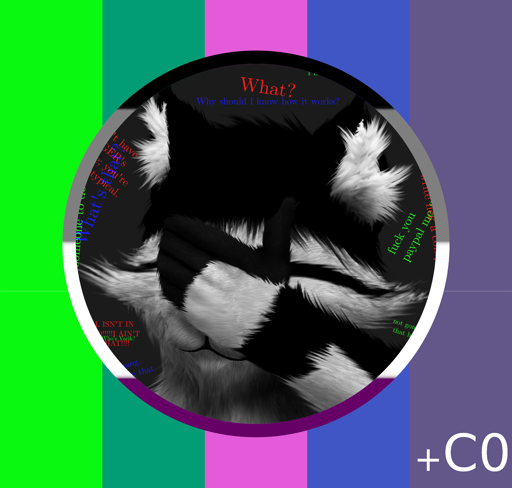I use vim btw
To me vim’s main strengths are
- It delivers the same OK-ish experience no matter what file type or language I’m dealing with. Yeah it’ll never be as good as a dedicated Python IDE for writing Python, but I’d rather know vim than 5 different IDEs for Python, YAML, Dockerfiles, Rust, Latex, whatever I need to deal with today.
- It just edits files and doesn’t hide internal state, intermediate files, etc to make my life ‘simpler’ (notepad is the same, so I guess this is more of a strength vs IDEs). When an IDE fails to align all of its internal moving parts just right to compile a project I know I’m in for an hour of figuring out which checkbox needs to be unticked in what sub-sub-sub-sub-submenu, I like it much better to have a “flat” experience of invoking a command line and getting an error message directly from the tool I am invoking.
20ddto delete 20 lines, that’s very neat.
Quick editing for me is in vim. Anything else is in Visual Studio Code. Which I have set up with vim keybindings.
Like a enthusiast once said “People don’t quit emacs, they just die at some point”.
deleted by creator
Why would I use Notepad? I’d have to install it first. Does it even have a Linux version or would I have to use Wine? This meme is giving me headaches.
*opens up customized
nano*I just read a micro vs. nano. But each point in favor of micro was “i have that already in nano”. Syntax highlighting, status bar with col/line, undo/redo, even mouse support.
I like both. But many people don’t even realize that nano has quite a lot of configuration options. To me, they’re text editors, not code editors. For code, I use VSCode (or “code”, the FOSS variant).
I have never heard of customisation for nano. That said, I’m quite pleased with programming my vim how I like it.
/etc/nanorc
Treesitter and native LSP levels the playing field pretty handily IMO.
Yes, but for a quick edit or glance, nano-syntax-highlight and lesspipe with highlight or bat are nice.
Notepad ++
notepadqq in Linux
That’s just the sign of a deeper illness. Soon you’ll be installing a disk defragger.
Notepad++ is the only thing I miss from Windows.
Who in the actual fuck uses notepad?
You would think that Microsoft would have implemented better functionally by now. Yeah they had WordPad but that sucked too.
Like, c’mon, allow me to alt-highlight blocks of text already.
can we please forget about this meme template?
Seems like the right side should be classic terminal tools like ed. Or any other cat/echo/etc where you change the contents of the file without opening it (or all of it) directly.
Every editor has its place but this meme would make more sense with any IDE (vscode, eclipse, intellij) than notepad
Nah, IDE’s go in the top bar, big brain is still notepad and alikes.
Most people use IDE’s, having them where notepad is would not make sense on a bell curve.
Along that line of thought, you could do
- “text editor” (meaning Notepad, Nano, etc) on the left,
- IDE in the center,
- and “text editor” (meaning Vim, Emacs, VSCode, Sublime, etc.) on the right
That’s exactly how I would’ve made it
Agreed.
I once worked on a team in a company who had to ssh into a server and do all the development work on that server. So all we could use was either vim or emacs. I had my vim decked out with all the plugins and customizations, and it was fine.
But after you get back to using an IDE (especially an IDE with a vim plugin), it’s hard to go back
In my experience, once you’ve used any text editor with an LSP implementation it’s hard to go back to an IDE
Removed by mod
lojban 💀
Removed by mod
have you heard of our lord and savior L L Zamenhof
Removed by mod
mi ne scias kiu Varik estas.
Removed by mod
ho, mi estas konfuza, ĉar vi parolas kiel ili estas alia homo
Removed by mod
What are the x and y axis?
deleted by creator
IQ on X, percentage of the population on Y
Huh, it’s wrong then.