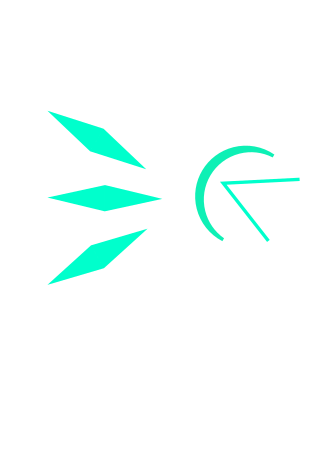Just wanted to share for the 10 people like me who has with an Nvidia + dual screen setup on ArchLinux (btw) with KDE Plasma desktop that since the new plasma 6 update I can finally use the Wayland session option!
The wayland should work has been around for the last 5 years and 5 years ago it was not even close, then 1 or 2 years ago it started not crashing but multi-screen was not OK (I tried all the kernel and driver parameters).
Now for me and my 5+ years-old setup (probably a lot of legacy plasma settings in my .config) it was finally seamless.
From previous tries I already knew that the desktop feels WAY smoother (true 60 fps everywhere, specially for the video players in web browser).
Feels great so far, discord screen-sharing is not there but can be done from Firefox if needed so OK for me.
I hope this post will be informative for some like me who tried several time over the years and didn’t had much hope.
PS : the cursor has a weirdly strong outline (too shiny to my taste) feels like unintended but not a big problem. I spent 30 mins in the options but couldn’t find anything about that.
In the coming months, an important protocol will be merged to Wayland and xorg, and the next Nvidia driver release will have support for that protocol. This will make the Nvidia Wayland experience 100x better
Care to elaborate? Sounds promising
It’s the explicit sync protocol.
The TL;DR is basically: everyone else has supported implicit sync for ages, but Nvidia doesn’t. So now everyone is designing an explicit sync Wayland protocol to accommodate for this issue.
It’s explicit sync, look at my other comment for links
I’d like to know what this is as well? I was hoping Plasma 6 was going to solve my Nvidia + Wayland issues for me, but it didn’t seem to make any difference.
Because it’s Nvidia drivers causing it.
That has already been established, yes.
PLEASE stop spreading that lie!!!
Why do you think it’s a lie?
Wayland could have been written to support NVidia, just as X11 does. They chose not to because they hate the driver being proprietary. Wayland had the option to be and do a lot of things that the devs refused.
False, xorg isn’t written with support for Nvidia, when xwayland windows flickers on Nvidia it’s an effect of xorg not working Nvidia.
The Nvidia driver is a closed source implementation of the xorg server written by Nvidia for Nvidia GPUs. Xorg was invented at a time when drivers were done like that.
Now xorg uses glamor (except on Nvidia) which is a driver that implements the server over opengl, so you don’t need to implement the whole thing for every GPU. Except glamor doesn’t work on Nvidia because Nvidia doesn’t implement implicit sync, which is required by Linux, and that is what you see in xwayland (which uses glamor as well).
Wayland doesn’t require writing a whole server, but it requires implementing GBM and implicit sync (as does everything on Linux, unless you are using Nvidia’s proprietary corgi server). Nvidia refused GBM until a few years ago, and still refuses to implement implicit sync. Which is why explicit sync will solve most issues.
That was a choice made by wayland devs not too use what was available. Their fault.
Read these
https://gitlab.freedesktop.org/xorg/proto/xorgproto/-/merge_requests/59
https://gitlab.freedesktop.org/xorg/xserver/-/merge_requests/967#note_2323666
https://gitlab.freedesktop.org/wayland/wayland-protocols/-/merge_requests/90
https://github.com/NVIDIA/egl-wayland/pull/104
Plus, look for a merge request for your compositor, they are listed in the third link
Yeah, also waiting for it. Until the protocol is implemented, I have to use driver 535 without HDR support. :(
I tried Plasma 6 + Wayland on Arch btw earlier today, ran into the first issues in like 3 minutes after installation and switched back to Xorg for good. Wayland never worked for me. Yes it’s much more smooth and has nice features but it just never works that well on my machines. Btw for all the Wayland bodyguards, it was on Intel integrated graphics, not on NVidia or anything like that
Damned, this is so frustrating when you cannot switch yet. Not like Wayland is perfect anyway but I felt the same with pipewire where the new system as some needed improvement but the switch is harsh.
Never had issues with Pipewire smh. I didn’t even notice the transition
What were the issues?
The whole system completely froze when I tried to resize the application launcher (aka Start menu). I switched to tty and saw Plasma getting stopped. I could launch the second GUI session but ehh I just rebooted. Maybe it wasn’t exactly a Wayland issue but anyways I always have something not working well on it. I also had bad performance which was on Plasma 5 + Wayland too (on Xorg it was fine of course). On another machine I even got artifacts when using it lol. And btw Plasma 6 is really unstable, even on Xorg. Don’t use it in production
Same. Switching users didn’t work in Plasma 6 and switched back to Gnome.
My experience with this setup is generally:
- login to a black screen
- try to switch windows or desktops, then something appears with glitchy green animations
- get annoyed
- go back to x
I’m sure I missed something stupid like installing drivers properly, but I’ve been too busy / lazy to fix it.
You need to enable DRM KMS on Nvidia.
Thanks 🙂
discord screen-sharing is not there but can be done from Firefox if needed
You can also install KDE’s XWayland Video Bridge, which converts Wayland screen sharing into an app for discord to share.
flatpak install --user --or-update https://cdn.kde.org/flatpak/xwaylandvideobridge-nightly/org.kde.xwaylandvideobridge.flatpakrefYou might also want to add the repo for updates,
but I think it’s been down for a little while for me.Edit: There’s a new repo:
flatpak remote-add --if-not-exists xwaylandvideobridge-nightly https://cdn.kde.org/flatpak/xwaylandvideobridge-nightly/xwaylandvideobridge-nightly.flatpakrepoWelcome to Wayland, the Way(land) of the Future! ducks, flees!
But really, welcome to the Wayland club ;P
I recommend vesktop, it’s an open source discord client that pretty much fixed all the discord problems that I had on wayland. No need for nitro to stream high resolution, and it’s even compatible with betterdiscord themes 🤌.
Feels great so far, discord screen-sharing is not there but can be done from Firefox if needed so OK for me.
I believe someone is maintaining a modified version of discord for Linux that has working screen sharing.
You can likely screen share a window but not your full screen on discord.
I can do this on Wayland it’s just slow because no av1 support for AMD from discord.
You should try one huge monitor and use an addon that let you snap windows to 1/4, 1/2 of the screen, etc (30+ inches)… Been using Wayland for years with no problems
Neat, naive question, what’s the impact on Steam/Proton?
Wine is fine so I guess proton would be.
Same, this is also the first time that I am able to use wayland on my nvidia card. There are still issues, but there are being worked out. 6.0.2 solved the issue with plasmashell just quitting whenever I turned one of my monitors off.
Also switched here. OBS on wayland has some new features, that I’m excited to take advantage of, but I still cannot find a way to share some windows, but not an entire monitor.
OBS has another feature: “virtual monitor”. It does what it sounds like, and creates a virtual monitor, which you can then treat like a real monitor, like extending to, or unifying outputs, etc.
It also has a feature to share the entire workspace, but it doesn’t work like I expect, and instead uses all monitors (not workspaces) as a single input source. I suspect that’s a bug tbh, because this behavior is useless considering you can just add monitors as a source side by side.
@[email protected] thanks that sounds promising. I’d also seen some improvement but still got random freezes. Looking forward to the update. I have a similar setup with Manjaro KDE.
Same setup but with gnome. My video screen recorder broke: simplescreenrecorder for which I have not yet found a solution.
Also Mathpix anyone familiar? Just straigh out don’t work
Yeah wayland on KDE+nvidia is pretty much perfect now, the only problems I have are xwayland stuttering and the KDE drawing tablet config not mapping out my tablet’s scroll wheel. Both of these issues mean it’s pretty much impossible for me to get any work done in krita lol, but I’m sure it’ll continue to get better.
Mind telling how does Krita works for You under xwayland? I am using Krita in flatpak under wayland gnome and Im getting a lot of flickering and gui turning black xD
Nvidia gpu ofc
Yeah it’s pretty much the same for me.