- cross-posted to:
- longreads
- [email protected]
- cross-posted to:
- longreads
- [email protected]
This is a very entertaining and educational article, giving insights into the methods used by thiefs to try and get access to your phone data.
I don’t like Apple but it’s great that their security is so good when it comes to this.


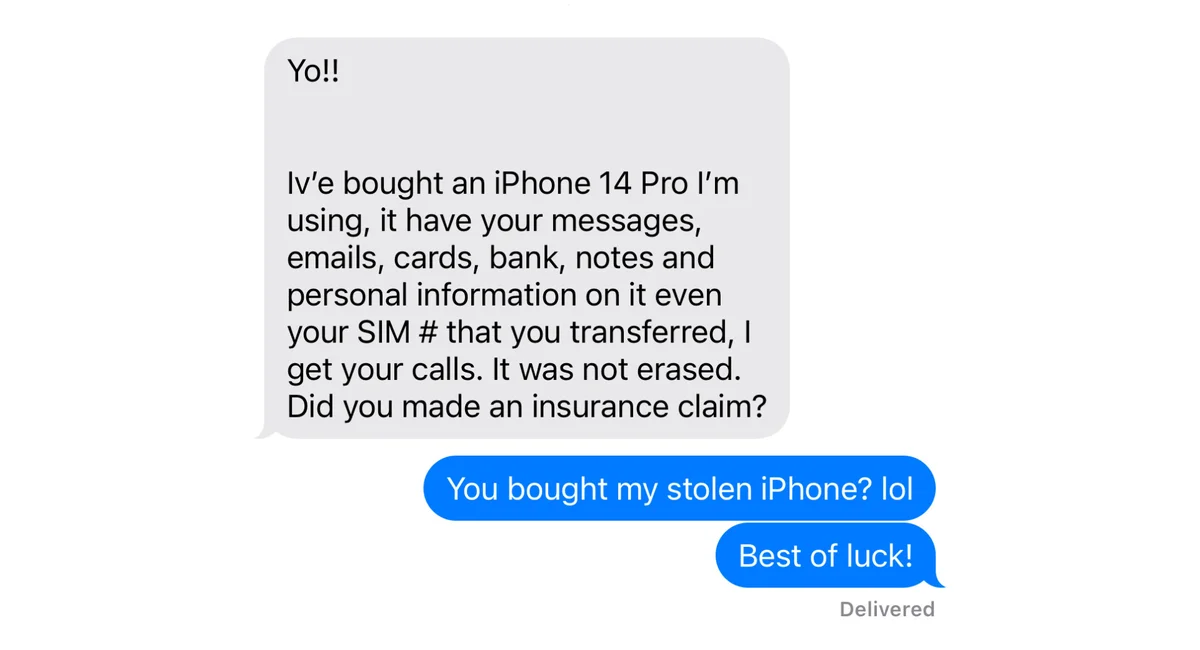
I’m confused, in the article he said it was a brick to whoever has his stolen phone. How did they get his phone number to send him text messages? Did they crack the passcode and needed the iCloud password?
I think when you remotely wipe the phone you can make it show a message with your phone number, in case you’re actually a honest person that found the phone instead of a thief.
In the response posts to the article someone said they got the icloud address via reset request which you can use in iMessage.
Not an i phone person so i can’t verify but thought id pass that along.
That’s interesting, never thought of that as an attack vector.
The phone itself (by IMEI) is a brick. The sim and same phone number were assigned to a new phone and they texted that number
Issue here is the iPhone 14 USA models are all e-Sim. They don’t have sim cards to remove. The article says it was a iPhone 14 Pro.
Typically if you report the phone stolen to your provider they blacklist the IMEI which gets shared with other providers so the phone can no longer be used. I was unclear on this part but a new e-sim can be provided for the new phone, and the old sim banned or the old one transferred. Regardless, the old phone will still show the IMEI/sim/phone number, which is how they got that to text them
IMEI doesn’t mean shit, you can easily change it and no one really blacklists them. The iPhone is bricked on a hardware level through iCloud.
So they took the SIM card out and got the phone number from that? I guess I didn’t realize you could do that.
Yes, it’s the SIM card that carries your number and may also carry data on your contacts if you save it there.
They almost definitely got this info by simply having the IMEI, which is printed on the back and can definitely be accessed in whatever Apple calls their service mode though.
And has had a PIN lock from the start. Doesn’t help if you leave it as 1234, though.
How would you set that pin on a SIM card in an iPhone?
On iOS:
Settings > cellular > SIM PIN
Thanks!
Very welcome. Glad to help.
True, although this option loses popularity over the years.
And you can use that phone number to find their full name and address.
*her