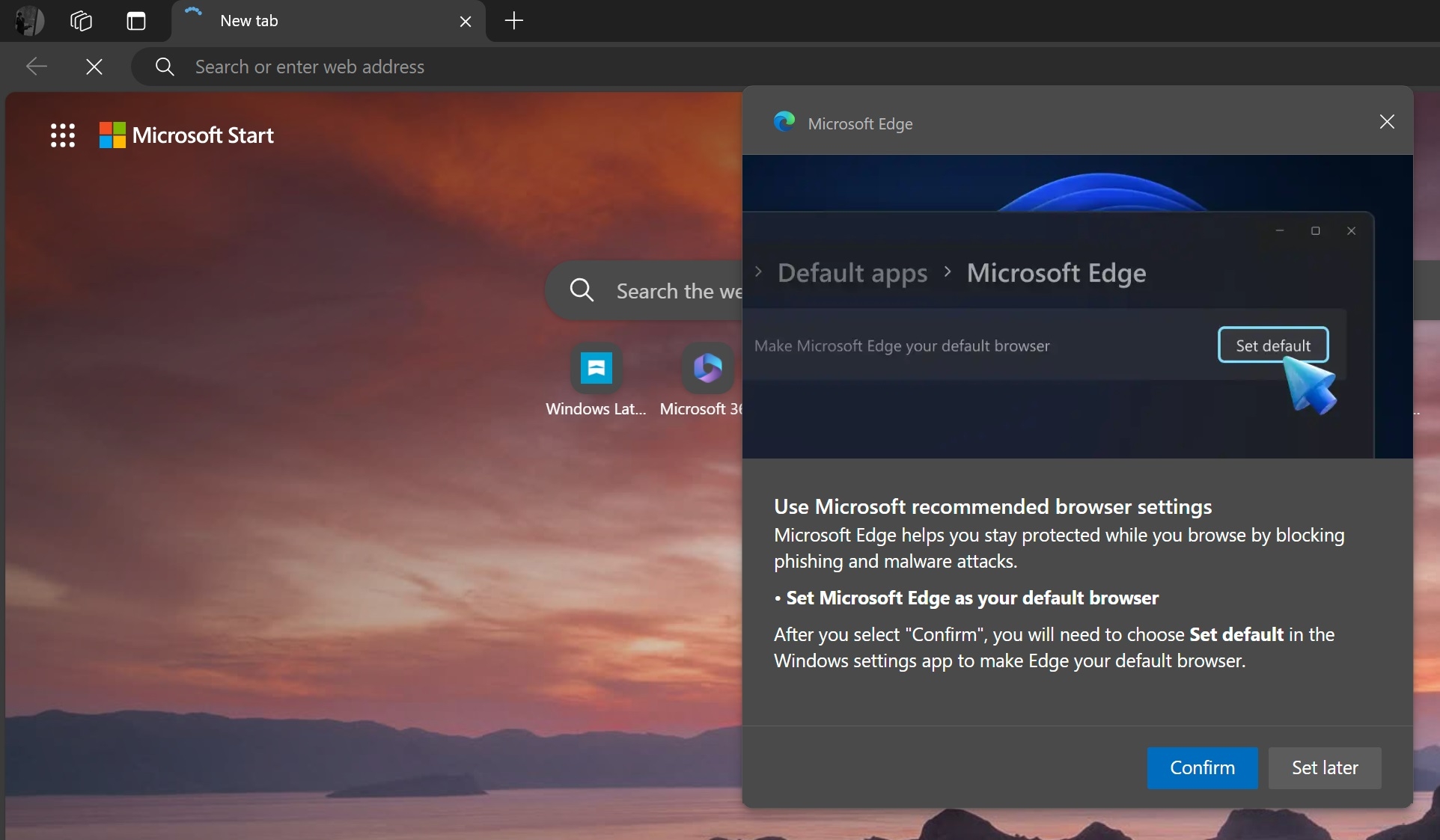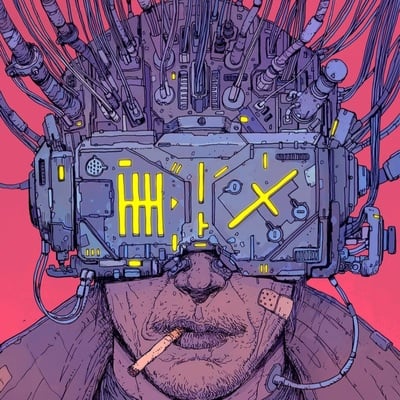Would you use Edge as your default browser on Windows 11 if Microsoft nags you with a 3D banner? Microsoft thinks you would. In a new experiment, which appears to be rolling out to Edge stable on Windows 11, Microsoft has turned on a banner that uses 3D graphics to promote the browser.
First spotted by Windows Latest, Microsoft has been testing the new 3D banner for a while now, but it’s now rolling out to more people. If Edge is not your default browser and you open it directly or through files like PDFs, a new banner will remind you to change your default browser settings.
The banner explains that using Edge as your default browser can help protect you from phishing and malware attacks. It asks you to confirm this change by clicking “Set default,” and then you need to confirm again in the Windows settings app.
The pop-up screen will appear after you install the new Windows updates. If you skip the banner, you’ll get another reminder to use Edge when you open the browser.
Time for another anti-trust lawsuit.
This FTC has the balls for it, too.
Amazon. Apple. Who’s next?
Google is next!
In our tests, Windows Latest spotted that Microsoft plans to use ChatGPT to generate website suggestions, which will appear below the search bar.
So needlessly wasting resources to provide something that already exists but you can market as AI?
How many ai “improvements” do you think are based on ideas generated by ai at this point?
The answer is definitely not zero. Which is pretty fuckin weird, the more I think about it.
Unfortunately, there are plenty enough humans to come up with stupid shit like this.
yeah but ai means the same stupid ape can excrete 25 times the stupid shit in the same time period. That’s progress.
if they use an LLM to make the suggestions then it’s possible it ends up suggesting websites that don’t even exist. or it could accidentally suggest a malware website, or make a typo, etc.
this could be dangerous if they aren’t very careful
Remember the people who created malicious libraries that ChatGPT made up and suggested, in the hopes someone would blindly install them? You can do this a lot easier here. Check what websites this tends to hallucinate when typing “google” “youtube” “facebook” etc. and if any of them don’t exist yet, register that address and host a phishing version of the corresponding site there.
<Obligatory Linux plug>
Obligatory people getting mad at you for people suggesting you stop using software that is openly hostile toward you response.
Obligatory haggeling which is the best distro
Smug reminder that macOS is best OS
Lol. It’s a close second, but at least Apple isn’t blatantly hostile toward users in the same way that Microsoft is.
The only thing that could get me to switch back to windows would be an animatronic Clippy with LLM hallucinations dialed up to 11.
“Hey, I see that it looks like you’re having fun and fun and relaxing in a few days so I don’t have a chance to get the remainder of the time in the past”
Dialed up to Windows 11!
It looks like you’re trying to open your third eye.
There’s an old JavaScript library that brings Clippy to your web application. Hacking it to do this sounds like a fun weekend project.
When did desktop operating systems become a place for live A/B tests of ads?
This is something I expect from a malicious website like Facebook, not the fucking operating system.
Capitalism be like.
We got click-baited into reading about Microsoft doing shady shit with their browser default settings (again, no less!), but that part wasn’t even mentioned in the article.
Since you asked, and I commented on Lemmy about this before.
Back in the Windows XP and even Windows 7 days Microsoft was trying to sell computers to people. It had to convince people why computers are worth their time.
Fast forward to Windows 10 and now it’s, “ok we now got an audience that’s addicted to our operating system, lets see what we can get away with. We might lose like 1% to Linux and like 5% to mac doing some of these while most of everyone won’t switch at all. and we increase our profits.”
Is there any OS besides Windows doing this?
Most Android skins. Even stock Android can get naggy at times.
And don’t even get me started on iOS if you haven’t done what Apple wants you to do. It’ll give you a pop-up at least once every day.
Oh, and Smart TVs? Don’t even think about having any control; you are a slave to the OS.
I may have done everything Apple wants me to do then. I remember getting a single Apple Music popup in the Music app years ago, but nowadays I’m subscribed to their music service anyway. Do they nag (more than once) nowadays when you’re not subscribed? That’d suck hard.
Should I ever get nagged again and again by my iPhone, I’ll switch phones. This constant nagging and not respecting my settings is the #1 reason I switched from Windows to Linux.
If you aren’t signed into an Apple ID it’ll give you nag pop-ups.
If you don’t accept the iCloud T&C, even if you never use it, it’ll give you nag pop-ups.
If you haven’t set up Apple pay, it’ll give you nag pop-ups.
It’ll also give you a double nag pop-up for every new minor iOS version until you update it.
I’m sure I’m missing a bunch here.
Other than Apple music and iCloud, they’re generally less intrusive about popups than Microsoft. Their tactic is to completely prevent competitors from integrating with the system at all rather than nag you to use a setting. For example, there’s no way to use Google maps or Spotify in all the same ways you can use Apple music or Maps.
It’s probably the browser, not the OS, that’s doing this. The teams are separate although someone in upper management oversees them both.
Only [ Confirm ] and [ Set later ] in the dialog? No way to never set/change/cancel? Rapist mentality?
corporations are people when it comes to “free speech” (read: political bribes) but they aren’t when it comes to accountability. this is what happens when you don’t treat corporations like people and fucking jail them for shit like this.
So you’re saying I can get away with anything as long as I somehow legally declare myself a corporation?
well i can’t give a definitive answer there; I’m just a bird lawyer
also, [use Linux instead]
Switching to Linux is better.
How about using M$ Edge on Linux? /s
Seriously though, one of my friends uses Edge on Windows, Linux, and Android. I still couldn’t wrap my head around his decision.
A colleague at work uses Edge as primary browser on MacOS 💀
I’m really unsure if why or how is my bigger question.
I used Edge on macOS for a spell when it first came out, but mostly for outdated websites that wouldn’t pass Safari’s security restrictions (mainly loading an
iframeof a PDF without theContent-Type). Chrome on macOS at the time was a memory hog and went against my anti-Google stance.These days I’m no longer working in an industry 20+ years behind the times, but the application I developed does this work via containerized Selenoid anyway so users don’t have to bother with unmaintained shady web applications anymore.
They should provide a button “Switch to Linux”,that would download a mint iso (or a distro of choice), ask you to plug in a USB stick and input a few config options,reboot and auto install de distro with btrfs over the windows partition.
I would pay to see that featue.
Okay back that up: I just tried my third time in 5 years to run Linux as a daily driver for software dev work and gaming. I’m on an ASUS ROG Zephyrus M16 2022 and I’ve never been able to fully get Linux working. Here’s my takeaways (and I really wanted Linux to work out fwiw):
- No working mic until I added a modprobe and kernel taint to make the built-in mic and speaker work to “function” where the mic is unusable with background noise and the speaker volume control only changes the tweeters, not the subs - so no built-in audio AT ALL
- Nvidia drivers - where to start… I’ve got an eGPU that I use as well and it’s a paperweight due to Linux+Nvidia support
But sure proton is great! /s it’s only viable if the damn hardware works in the first place which Linux simply can’t do yet
It’s the downside of open source: You’re at the mercy of companies that don’t care and developers who are primarily interested in the hardware they’re using rather than the hardware you’re using.
The best experience is going to be hardware that’s built and certified for Linux. System76, Tuxedo, a bunch of other smaller names and the rare Dell or Lenovo. But that’s definitely not practical for everyone, or a good idea to convince people to buy new hardware for Linux.
It’ll be a slow transition. The more enthusiasts hop on the bandwagon, the more manufacturers and hardware vendors will care about support. The more Microsoft keeps irritating their customers, the more companies will move away. The support will come, it’s been improving for a long time.
All that said. I’d recommend CachyOS or PopOS if you get the urge to try again. I’ve tried a bunch of distributions and those seem to have the best focus on “just make consumer hardware work right out of the box.” That’s no guarantee of course, but it’s a start.
I’ve got working Nvidia drivers without any tinkering. Gaming on my 3060 without issues. Never had microphone issues either. This isn’t supposed to be “You’re wrong”, more a “I wonder what I’m doing differently”.
ASUS TUF GAMING B550 MoBo, AMD Ryzen 5600x, some Gigabyte version of the RTX 3060, running the Nvidia version of Nobara (Fedora-based gaming oriented distro).
What distro did you try?
Tried Ubuntu, Drauger OS, Fedora, and Popos. It’s specifically the laptop hardware that’s giving trouble and as far as the drivers go it’s just really a mess because of X11 vs Wayland issues with Nvidia making it all the more difficult.
Heres my current core issue: I need to run nvidia official drivers as the ones provided via open repos don’t support eGPUs/multi-gpu setups. The problem there is nvidia official drivers only support x11, so then I’m forced to used a sunsetting windowing system for my daily driver, which I just can’t bring myself to do.
Ah, gotcha. Yeah, that’s one of those cases where you either add support yourself (provided you have the time, know-how - which most already don’t - and commitment) or wait until hopefully someone else does. Or - like me - you curse and go back to X11 until something gives you enouhh confidence to try Wayland again. I think I read somewhere on this platform that there will be (or was?) some Nvidia driver update that should help with Wayland support, but I haven’t looked into it.
I don’t have much experience with laptop hardware. I did have one elderly laptop running Ubuntu, though it probably would have been served better with something more lightweight (I just didn’t know much about anything at the time). But that wasn’t doing anything intensive, just some Uni exercises. I think a simple neural network was the most challenging thing it ever had to handle.
deleted by creator
i broke mine a few times, but i just did dumb stuff. using it normally should not break anything. if for example some update breaks something, you can roll back with timeshift and skip all the updates available. had to do that once when some mint update disabled all sound devices, was ok with the next updates. definitely set up timeshift!
Does it break with normal use or are you a tinkerer?
It’s only normal if you’re regularly doing iffy things like messing with drives or changing OS shit via terminal without thinking about what you’re doing, Ubuntu is a pretty stable system
You should definitely be using TimeShift, it comes pre installed on Mint (which is a derivative of Ubuntu) so it should work or already be on your system
What specifically is breaking and what are you doing with the system?
Installing it and using it like normal shouldn’t break anything, but it is very easy to break things if you start tinkering. There are very few guardrails.
Yeah if you have any idea how she it’s user friendly. Not the impressions I get.
No one asked.
You could say “I’m thirsty” and though not explicitly asking a question, someone might still offer you a beverage as a solution, for which you would probably be thankful.
Nobody asked
You must be new here
This is a forum for general discussion, not a question and answer board.
Nobody asked what you think about it either
I remember when someone posted a joke Slashdot with a fake screenshot of Windows advising a user to switch away from Firefox and back to IE.
Everyone lost their minds on what was an obvious joke. An unthinkable thing for Microsoft to do.
Yet here we are…
Corporations are so large now they can do outrageous things like this and they will still have millions or billions of users who don’t care. Plus they have learned that bad press is free advertising.
Was that long ago?
Yes, it was a while ago. Hence Slashdot and Internet Explorer.
I mean, he was still reading Slashdot, so I guess “yes”
Removed
Slashdot still exists, but it was mostly popular in the late 90s to mid 2000s.
Slashdot still exists
well… the site sure does, but everyone that made the place special moved on a long time ago
deleted by creator
I moved from Windows 10 to Fedora/Debian recently. Dual-booting them until I figure out which one I want to use. I’ve used Debian on servers for 20+ years, but Fedora seems like a great distro too. I switched to Fedora at work too, and I’m enjoying it. At work, I can choose between a MacBook with MacOS, or a Lenovo ThinkStation or X1 Carbon / P1 with Windows or Fedora.
The only Windows-specific app I really cared about was Visual Studio, but Jetbrains Rider is looking like a good replacement. I don’t really do any PC gaming any more.
Both Fedora and Debian are excellent choices.
I keep feeling compelled to suggest people try the atomic versions of Fedora. They do upgrades in a way that cannot get stuck halfway, and if the upgrade breaks something you can roll back. I think it’s neat.
For desktop PC use, I think I’m liking Fedora more than Debian. The newer packages have been useful - Wayland seems less buggy for instance (thankfully I’ve got an AMD laptop, but unfortunately my desktop has an Nvidia GPU)
I’ve thought about the Atomic version, but don’t really have much time to learn a lot of new stuff at the moment. How different is the workflow with the atomic versions vs the regular Fedora?
It depends. For development work it’s literally the same since you usually set up a container for each project that runs regular fedora. Otherwise you usually install software from flatpak.
Installing system wide packages is possible but kind of annoying since they don’t activate until you reboot.
It’s not wildly different IMO, but yeah it is different enough that you might not be interested.
Installing system packages means layering a commit on top of your base distro, so they urge most CLI stuff to be done in containers. GUI apps tend to be installed as Flatpaks, that part might be familiar.
If you’re mostly working with Rider and can easily set it up to work with dev containers, the learning curve might not be too steep.
They pushed me to Linux (Arch btw).
They aren’t targeting people like me though. They are targeting people like my wife that doesn’t read what she clicks and just accepts it.
Microsoft are being really very pushy to get people to use Edge.
What is 3D about the banner? The mouse cursor graphic?
Wym 3d banner?
It reaches through your monitor and slaps you.
Your monitor arm reaches out and smacks you with itself. If you’re on a laptop, it tells you to get closer and it shuts on you.
I get that Edge may not be the preferred browser of many, but calling this a “3D banner” seems a bit sensational at best. It’s just clipart of an arrow.
I have a dream of that time when small MS’s changes won’t get media coverage because even tech journos will not use the latest Windows release anymore.
Microsoft could care less about your PCs resources when you’re idk, playing some 4k or even 8k video games. What a joke, but for real, if any of you use WIndows at home and don’t want to jump straight to Linux. You can (temporally jump over to Chromebooks, which will mostly work out of the box, and has support for Linux apps.
Chromebook’s I would argue are perfect for getting users use to Linux apps without having to worry about losing any familiarity they might have with Something like WIndows or Mac.
“3D”…