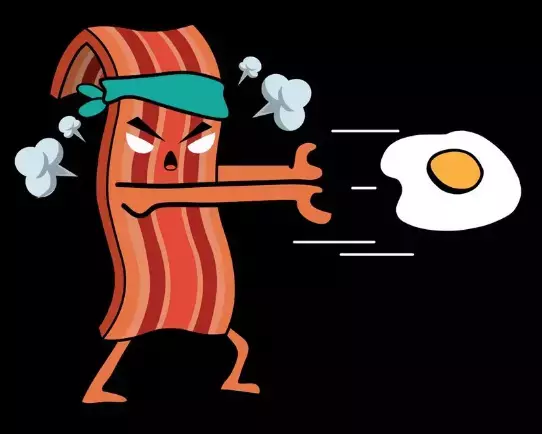Update:
This is an example of what I want to open the hamburger menu. https://sendvid.com/328hidfa
Original post:
Up until the latest update, pressing back from the homepage would open the hamburger menu allowing for easy access to jump to a specific community or go to your profile etc.
I agree with people that this action being caused by the “back” key was unintuitive and unexpected and much prefer the new and more obvious result of pressing back from the homepage which is to exit the app. However, there is now no longer a way to easily open the hamburger menu when browsing one-handed and this is an oversight!
I propose that a “left swipe” from the homepage opens up this menu (currently swiping left from the homepage does nothing)
deleted by creator
Swipe navigation works everywhere except from the homescreen. I’m requesting that it work there also.
What do you consider the home screen? It works for me as soon as the app loads.
deleted by creator
The Frontpage. Mine is my subscribed feed but if you haven’t set this as the default view then I guess it displays the local feed for the instance you are registered on.
deleted by creator
By homepage do you mean post view? If so, swiping from left to right in post view should work to open the nav panel as long as you have swipe navigation enabled.
The hamburger button is on the left side. How would you swipe left to open it?
And it does open it already. Really not sure what you’re trying to say here.
Here is a screen recording of what I mean
I guess what I am calling a “left swipe” is a swipe from the left to the right. Such as takes you one step back from a post to the Frontpage. I am requesting that a left to right swipe from the Frontpage open up the hamburger menu on the left side.