I’m not sure if this is related to Night Light (which I don’t have enabled) or even just the monitors dimming in power settings, but I constantly have to go and bring my brightness back up from 20% when I sit down at my computer in the AM.
I have disabled Sleep as well, and the only thing left is the regular Energy Saving features of dimming after X minutes and Turn Off Monitors after X minutes, but I’ve set both of those to short timeouts and when it comes back, it’s at 100%.
Edit: For some reason I was on X11. I’ve switched to Wayland and will see if that changes anything.
Any ideas what’s causing this?
I’m having similar. When machine dims the display, it’s changing my monitors brightness and doesn’t bounce back.
I just realized I was on X11 when I checked logs. I’m going to try it on Wayland (which is what I normally use) and see if it continues.
What I did notice is that changing my Dim settings to 1 minute and letting it take effect to test did not seem to make it happen. It seems like it takes longer, like overnight.
I am on Wayland and have the issue.
I realized it happened with me whenever my computer was idle for a few minutes and the monitor turned off. Eventually it fixed itself, but it sure was annoying having to change the brightness back to the value it was before it went on stand-by.
Here are the settings I used to stop this from happening.
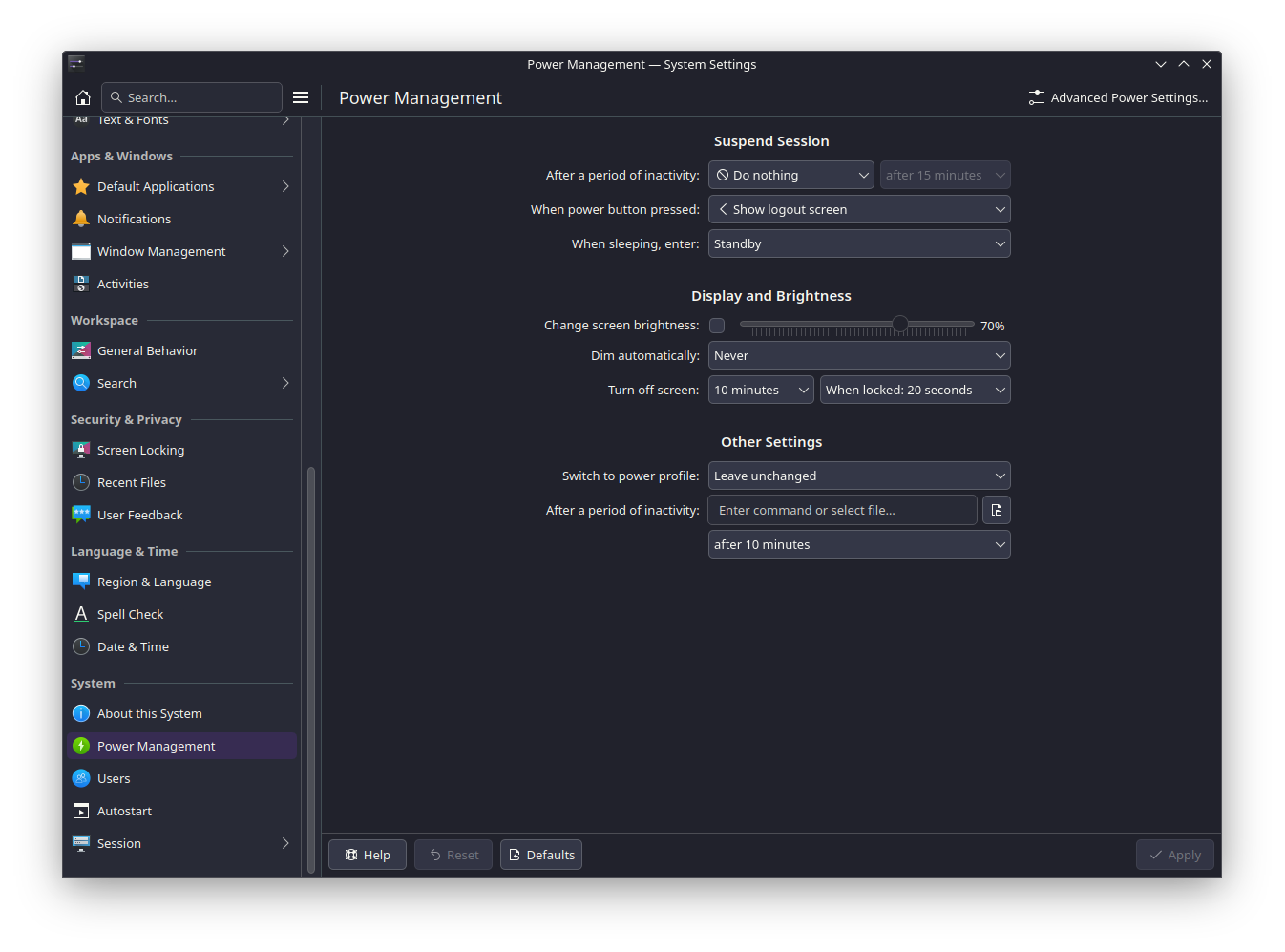
I have this issue too.
Removed by mod
What confuses me is that the dimming is set to 70%, not the 20% it comes back at. And only if I leave it overnight or something, not if I just set the timer to 1 minute and test it.
Removed by mod


