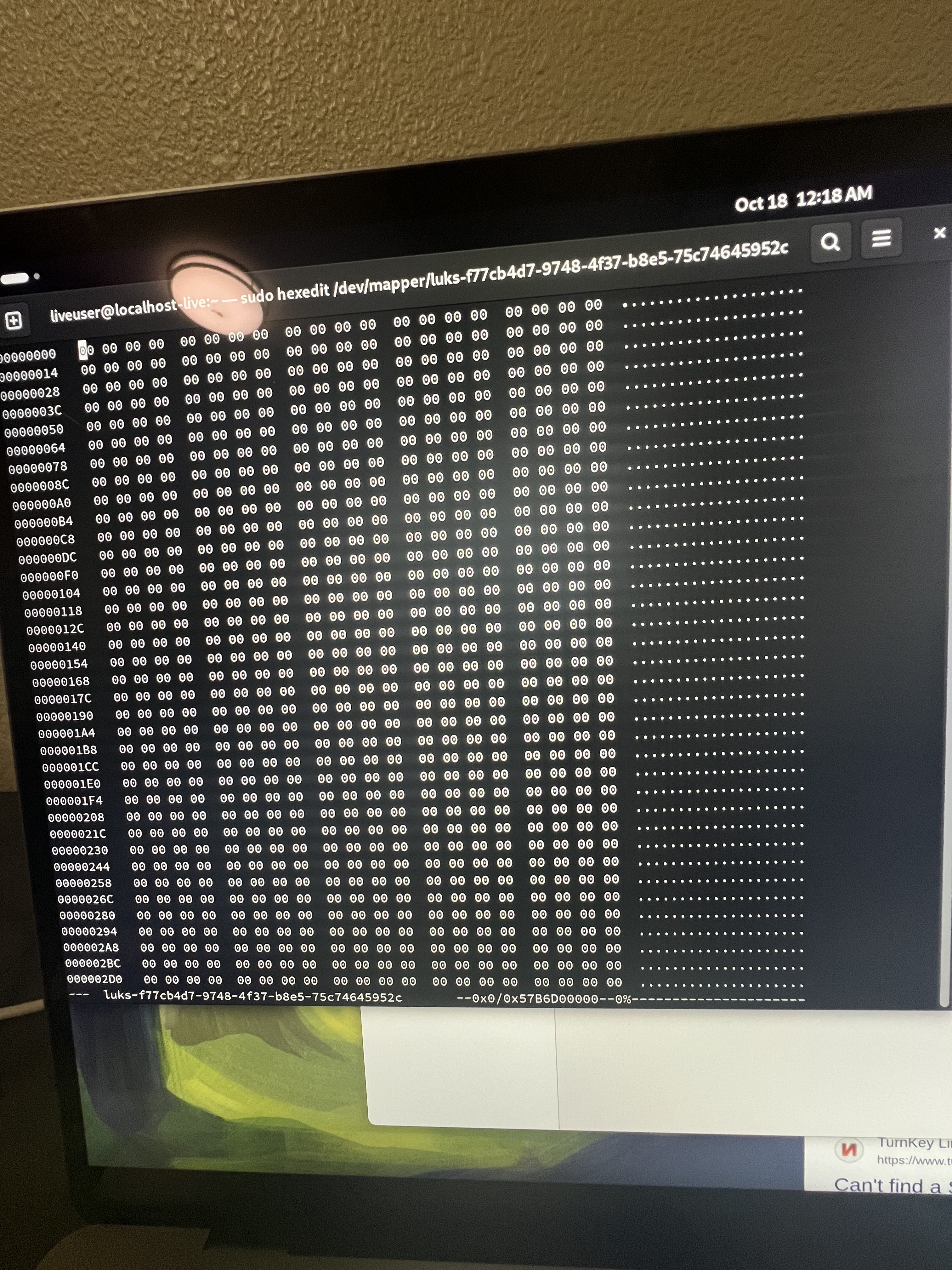
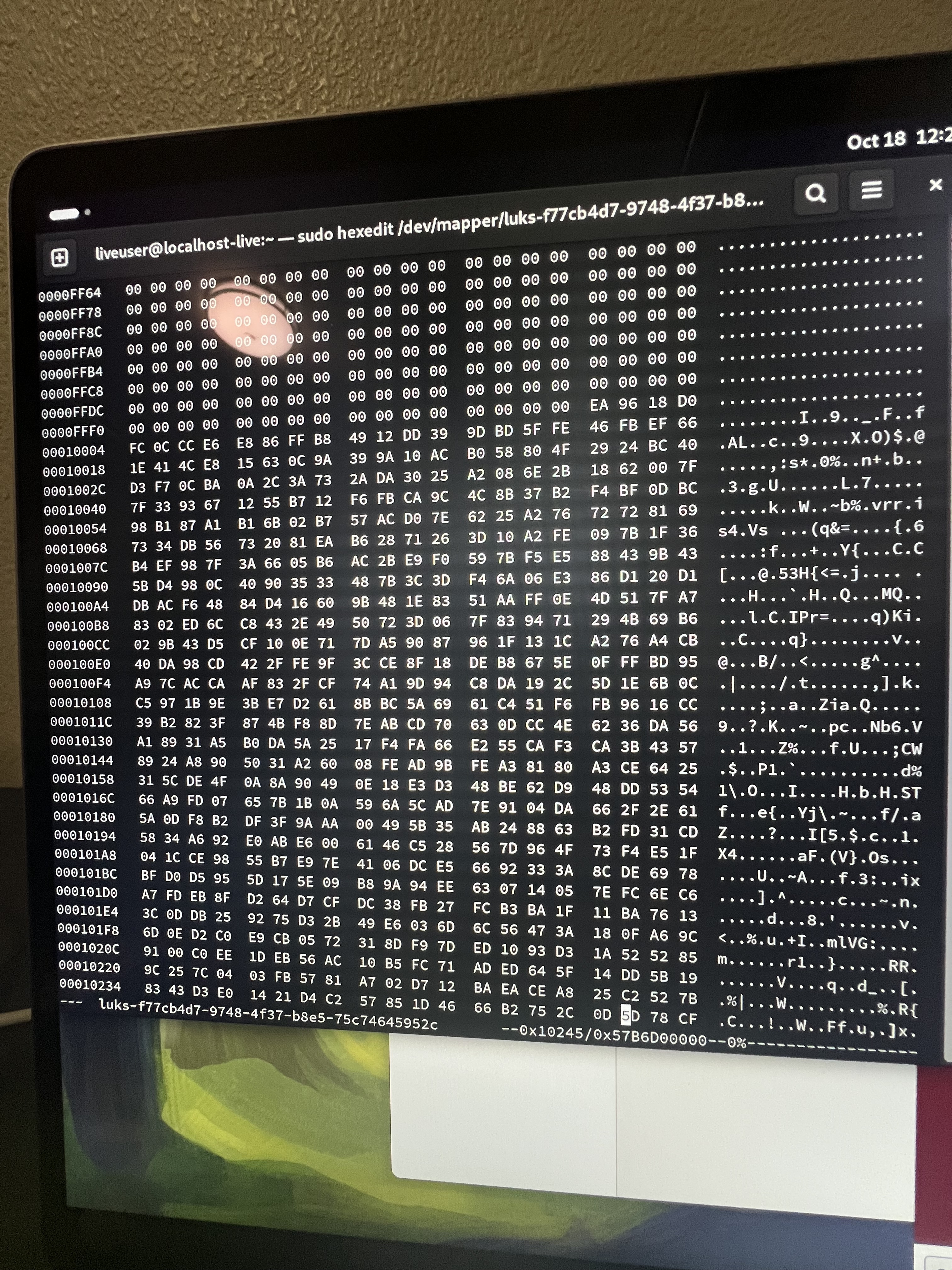
Probably depends a lot on what options you had enabled on BTRFS. Metadata (i.e. what files are stored where) is normally replicated so you may be able to rebuild the information.
Step 1 is always to copy the filesystem somewhere else, and then work on the copy. That way, if you screw up, you can always make a new copy and start over. Don’t write anything to the drive you’re trying to fix. Always work on the copy. In fact, once you’ve made the copy, disconnect the original.
Not enough info, but I’m guessing no. Looks like you started zeroing out the drive and cancelled realizing your mistake? If you had just deleted the partition, you could fix that with ease, but zeroing is pretty much a guaranteed no.
You can try and run some data recovery tools to find some specific files, but I’m pretty sure it’s just wasted time.
If this is a HDD you could recover it.
If SSD - no.
deleted by creator
I would definitely try using photorec if you have specific files you hope to find. It may not handle btrfs well but any files stored as a contiguous chunk should be recoverable.
I would also try partition recovery with testdisk but chances are it won’t do much for btrfs.
You can try the steps in this article: https://www.suse.com/support/kb/doc/?id=000018769
Don’t forget to copy your volume if there’s anything super important in there. only a very small part of the volume was zeroed, if tools don’t exist to recover the data now, they will eventually 😅


