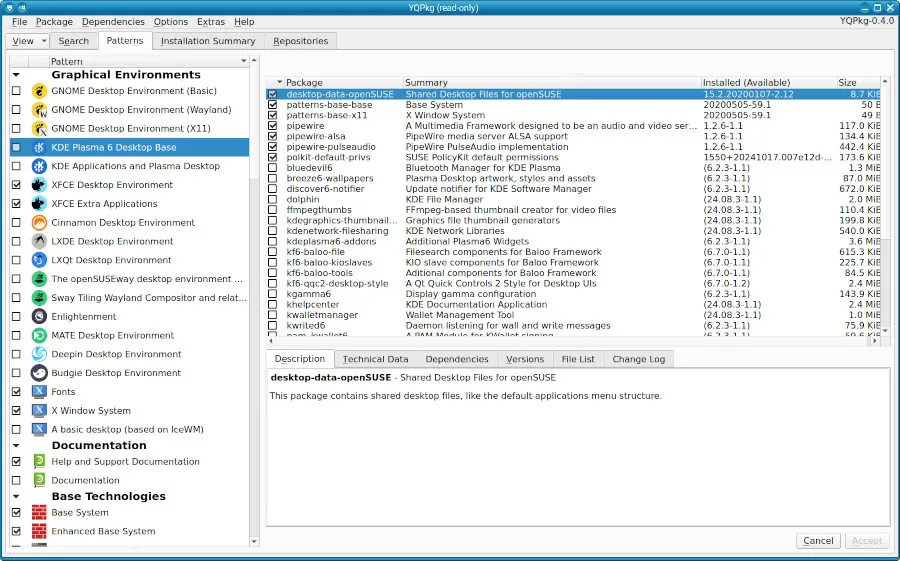- cross-posted to:
- [email protected]
- cross-posted to:
- [email protected]
because the name XQWKPk6r was taken
Jesus, they use Zypper
instead ofas opposed to APT, now this. Do they have some kind of a traditional ritual of getting high before naming these things?Apparently, the name was just the obvious technical name, since they started this during a hackathon where they didn’t want to spend time on naming. And supposedly, they’re also still looking for name suggestions, but yeah, I do find it slightly weird to publicly announce the name, if they are still planning to change it…
Meh… I find it refreshing that they set aside formality. It’s part of what makes the Linux world a little different in a good way. Unlike the big corporate world with lots of Capital letters and ™ legal © symbols everywhere.
Honestly, I do, too, but found it difficult to articulate. We expect them to come up with a good branding, because it’s a corporation. If this were a random person just throwing something out there as open-source, we’d welcome them no matter how odd the name might be. Heck, I might even appreciate that they’ve chosen a clearly non-marketable name, because it clearly shows that they have no interest in making money off of it.
Yeah I think there’s a way to see it from either perspective.
zypper predates apt (which isn’t the same as apt-get)
Well yeah but my point was really just that it’s a goofy name. Not instead of, more like as opposed to.
P.S. interesting factoid that I didn’t know. Thanks. But with regard to your caveat: did you mean that apt-get predates zypper? Because that’s sufficient.
But with regard to your caveat: did you mean that apt-get predates zypper?
No, apt-get is the oldest. It was one utility out of a set of utilities. I always found it super dumb that you hat to use a completely different tool to search for a package (apt-cache, I think).
The all in one apt command was introduced by Debian 8 in 2015.
Yeah I find it weird when I see instructions that still reference apt-get.
@AndrewZabar @woelkchen really ? I discard them immediately as they seem super old
That’s not really a sensible way to deal with instructions if they’re the only ones available for a specific tool. Old does not mean anything.
@AndrewZabar using EndeavourOS, for example, searching how to install the Nvidia drivers, you can find old results such as installing nvidia-dkms… yay -S nvidia-dkms, that could have been useful 3 years ago but now it breaks the display, you should instead yay -S nvidia-inst && nvidia-inst & everything will work perfectly
Absolutely awful name
It’s temporary https://github.com/shundhammer/yqpkg/issues/19
Did they intentionally choose a name that’s difficult to type? Assuming the command is
yqpkgI’d want to murder whoever picked the name while trying to use it.Wow I didn’t even think about the ease of typing that but…yeah lol
Right? And there’s always aliasing but I’m not going to write aliases for every single Docker container and VPS I have (assuming I’d be using the distro).
I use Alpine Linux, FreeBSD and OpenWRT a lot so I’m always mixing up
apk,pkgandopkg.
Two hard problems.
I’m sure there’s a relevant XKCD, but I’m too lazy to link it.
Another package manager? Really? Why?
Not a package manager. Just a front end for zypper.
Well, more precisely a frontend for libzypp. Zypper is itself a frontend for libzypp.
How many packaging tools does OpenSUSE have, now? 6?
And can you update Tumbleweed in a GUI with this?
According to the very short article, this is merely a GUI for libzypp.
That’s not a very appealing name for a tool, IMHO.
Why is this an improvement over the software management tool in Yast?
It has a single dependency (for pkg management) and is entirely separate from YaST. So you won’t need to have YaST working to have a GUI way to manage packages.
They talk about it being a “glimpse of the future” in the release info, so it may suggest a change in approach to how OpenSuSE is configured. Maybe a more modular or streamlined approach to YaST instead of an all-in-one Swiss army knife?
You don’t need to install the rest of Yast. The package manager as the biggest, most complicated part of Yast, that also needed special UI not needed for other parts of Yast is kind of an oddity in terms of development as well, iirc.
So, it’s especially useful when you run your system from a floppy.