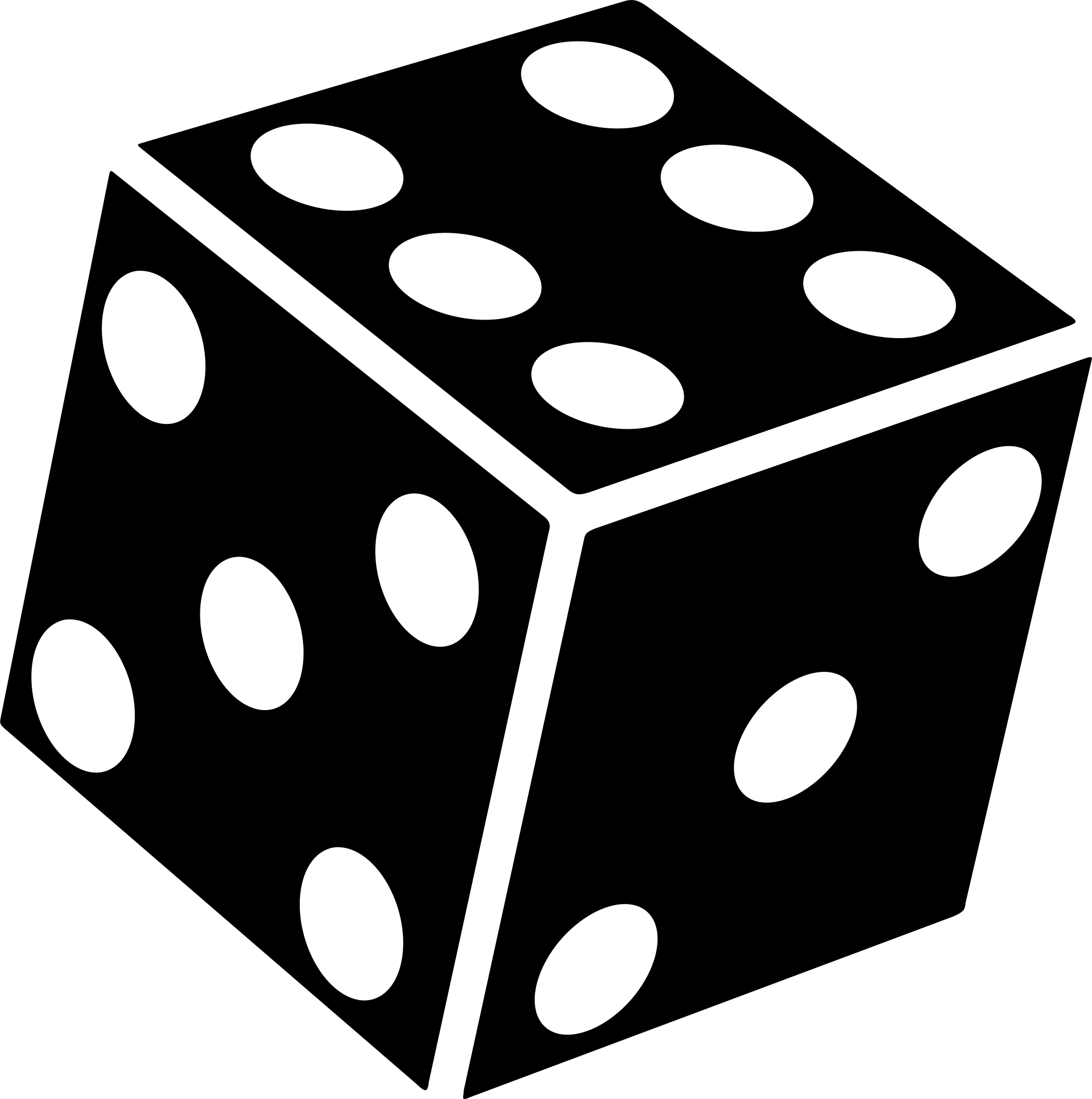Today I am moving not only myself, but my parents to Linux!
For me this is a long time coming. I discovered and started dabbling with Linux when I was 13 or so and somehow got an image of Backtrack 5 running on a Macbook Pro without virtualization (I’m still not entirely certain how I managed it) as I was always interested in IT/Security.
Eventually I went to school for IT and I’ve been working in tangents of the industry ever since, though few of my workplaces have made use of Linux unfortunately.
I have been running Debian on my personal laptop for a couple years now and I have had very few problems outside of breaking my sources.list the other day when I echo’d into it with instead of >.
I have a friend who recently fully switched over to Arch as well, and now more than ever I have found that all my friends, including those who are non-technical, are interested in learning about or moving to Linux, so I have decided now would be a good time to be an example for them.
I have made my parents aware of the ongoing and worsening problems with Windows and that their version of the OS will be out of support soon and today I’ll be putting them on Mint. I don’t expect any problems as I already had them using Open Office and other such applications since they didn’t want to buy licensing for MS Office years ago. Furthermore their computer has no special hardware/software otherwise, it’s basically just a Micro-ITX email machine that they sometimes use for printing.
I have enjoyed using Debian on my laptop so I intend to install Debian 12 to my desktop system, though I expect some complications as it has some hardware I have not had to configure on Linux before. Specifically It has an NVIDIA EVGA RTX 3090 FTW3 ULTRA and an NZXT Kraken Liquid CPU cooler.
I am aware that Debian has full documentation on how to go about installing and setting up the drivers for an RTX card, but if anyone has done this, I would certainly appreciate any anecdotal advice regarding the matter as well as anything I might want to know about making sure the cooler is functioning.
If anyone wants to offer advice but needs to know more about the hardware, I have the following specifically:
- PSU - Cooler Master V750 Gold V2, 750 Watt, White
- Motherboard - ATX ASUS PRIME z390-A
- Case - White NZXT H510 Elite for ATX form factor, Tempered Glass, Integrated RGB lighting
- CPU Cooling - NZXT Kraken X53 240mm AIO RGB CPU Liquid cooler, Rotating infinity mirror design, improved pump
- GPU - EVGA GeForce RTX 3090 FTW3 ULTRA
- RAM - Corsair Vengeance RGB Pro SL 32 GB (2x16GB) DDR4, White
- Storage - Two 2 TB Seagate Firecuda M.2 NVME’s
- Peripherals include a focusrite Scarlett audio interface, Wired Logitech mouse and keyboard, Logitech C920 HD Pro Camera
Thanks for any advice, and I just wanted to offer a thanks to this community at large as I have read and learned some very neat things since I joined Lemmy.
EDIT:
I have successfully installed Mint for the parents! It went off mostly without a hitch. I found that Brother provides Linux drivers/utility scripts for their printers on a per-model basis so I was glad to see they really were at my side haha. Unfortunately, while the printer is detected and prints, even after installing the scanner driver for the model, I can’t seem to get the device to be detected as a scanner in either the simple scan utility or in xsane, so I will be troubleshooting that in the coming days. Otherwise I am very pleased with it.
EDIT 2:
I return to you all from my fresh Debian system!
The system, applications, and most configs have all been set now, it is mainly my files remaining for transfer.
So far this has been the smoothest installation of a Linux OS I have ever done. After adding the repo’s the Nvidia drivers installed like a dream. As I have 3 displays there was a little bit of fun in setting the proper display configuration for pre-login positioning, but those fixes were really quite straightforward.
It is about 5 AM so I am going to bed and continue onward into a brighter future tomorrow, but I wanted to thank you all again and provide the somewhat obligatory neofetch screenshot before I left.
https://files.catbox.moe/v8j8we.png
EDIT 3:
A final edit to this, but the parents like Mint so much that they also had me install it to their laptop haha.
So glad to see that the state of Linux as a technology is now such that people in their very late 60’s who are almost entirely non-technical can not only use a Linux system as a daily driver on more than one computer, but enjoy using it :)
OpenOffice
Most Linux distros come with LibreOffice pre-installed. That’s what you want. OpenOffice pretty much stopped being developed in 2010 and the developers moved over to LibreOffice.
And for some reason, to this day, I still end up accidentally calling it OpenOffice two out of three times.
That’s because it sounds infinitely better than LibreOffice lol
Good to know, I’m certain they wouldn’t have a problem as they learned open office easily enough. Can confirm Mint comes with Libre Office installed as well as Thunderbird which they also currently use as their email client. Thank you!
Oh, so LibreOffice is actually a fork of OpenOffice, meaning back in 2010, the devs copied the code from OpenOffice and have been developing it further from there. So, it’s like your parents just got upgraded to the newest edition of the office suite they were using. A lot of it should still be familiar to them.
Basically, the devs had to change the name for legal/political reasons. In all other ways, LibreOffice is the continuation of OpenOffice.
Beautiful, I did not realize it was a fork, this is even better news!
I recently helped swith my friends father to linux, it wasnt originally going to install linux. But it went somthing like this.
My friend DM’d me at 9:00 telling me “my dads computer cant connect to the internet and a fan isnt spinning, he mostly wanted the internet to work” so i did some follow up, has he tried unplugging and repluging in the computers ethernet, have you tried restarted the computer. Really basic stuff, i also asked for a picture of what fan.
IT WAS THE CPU COOLER FAN!! i quickly told him to power off his pc, and asked him if i could come over to help. (Hes not very tech savy) He gave me the green, and i drove to his house. I went to the PC, and immediately checked the fan connectors and tried power cycling the computer. The fan was a BRICK, didnt even move, i noticed the PC was immaculately clean inside. I asked the friend when the last time his dad cleaned his pc. “He cleaned it yesterday” Oh what did he use? “Electronics cleaner and the air compressor” Im 99% sure your fan is cacked, i went to my bag and pulled out a new fan and swapped it in and repasted the cpu cooler aswell. Worked like new. The friend then said “ok can we see if we can get the internet working” I agreed and we flipped on the pc. It then starts to boot windows 10, 20 minutes go by and loads up the sign in page. It was defiantly a hardisk drive, his dad then punchs in his password. And the computer starts to load the desktop, it loads and loads and continued for 20 minutes and yet the mouse pointer kept spinning. I noticed the time was 1:00AM on the computer which was accurate to the real time. His dad opens microsoft edge, i asked my friend why he uses microsoft edge? “Its because its already there” which just deeply pained me hearing those words as ive recently been reading “how to seize the means of computation” which describes internet enshitafaction as a whole. So his dad opens youtube in the browser of depression. And it gives an cannot connect to internet. I told my friend i bet its time skew of the computer not being correct, i then went to the keyboard pressed SUPER+I to open settings.
it wouldnt load settings, no matter how long i waited, the mouse pointer was still spinning. I took my libre booted t440p running gentoo linux and plugged in the ethernet into my laptop and went to youtube. Yep it was the time being wrong, So at this point i asked how old the computer was? Neither of them knew, i then followed up with “how old is the hdd?” Once again nobody knew. I then opened the computer and pulled out a 2013 western digital hardrive. From what my friends dad told me, is that his pc stopped working a day ago and decided to clean it after it wasnt working. My two running theorys on why windows wouldnt load were
The hardrive is from 2013 and its 2024 so it definitely has data rot. Or he cleaned his pc and got eletronics cleaner inside the hardrive.
Either way i broke the news that the hardive was the problem, i told my friend. I theoreticly could reinstall windows on the hardive and that MAY fix it. But that would be a bandaid on a bullet hole. So i asked what the primary function this computer served. In exact qoute “my dad comes home from work and watches youtube and reads the Vietnamese news” I the rebuttaled if there was any other tasks he does on the pc or files needed off the hdd. He gave a hard nope on the files, and reassured me of his only purpose of the pc was news and youtube. I then told them to buy a 240gb ssd off of amazon which would be delivered the following day, we then upgraded to ZorinOS from windows 10. (I chose Zorin because its LTS and i use it to run my laser cutter and have never had problems with it). The install went without a hitch and the father was enjoying his preformance dancing shows on youtube.
My friend did pay me a little bit, but it was alot of fun and i never really expected to get paid. I purely did it for the fun of it and my friend has helped me out with stuff aswell.
All in all, it felt good to help other and spread foss software
Nice! Yea a disk from 2013 would not only have been hanging on by a thread but I also guarantee it had never been defragged haha.
Welcome! Based on the GPU I assume you’re into gaming, and Debian is not the optimal distro for that because it’s focused on stability and is not as up-to-date as other distros. Personally I use CachyOS (based on Arch) on my gaming PC and it works very well. EndeavourOS is similar and is also based on Arch — it’s what I use on my laptop. Bazzite (based on Fedora) is another popular gaming distro. If you really prefer Debian you may also want to look at PopOS, which is based on Ubuntu, which is itself based on Debian. You can by all means use Debian if that’s what you really want, but there’s a good chance you’ll run into issues that wouldn’t appear with distros designed for gaming, especially since you have an Nvidia GPU which tend to have driver issues with Linux in general.
PopOS is in between generation shift from gnome to cosmic.
Hard to recommend it to anyone who aint willing to deal with Cosmic Alpha.
I think in 1 year it will be the go too for any normie Debian enjoyer tho.
I doubt s76 will push an update until Cosmic is out of beta, let alone alpha.
I am planning on raw dogging once it is beta…
Alpaha already works well enough that
You can download 24 verion with alpha though
I uses PopOS for a while and liked it a lot, but I’m so used to Arch-based distros that I don’t think I can go back. I may use Cosmic as me DE once it’s out of beta, though.
Thank you, all good suggestions. I have looked at Bazzite and another user had recommended EndeavourOS so if things go awry then I will likely try one of them.
I am hoping that as long as I can get the card functional I will be ok. I have been running lower-requirement games through proton on my Debian laptop without needing to install additional libraries and they all work well.
If too many problems are introduced from the card I will probably distro hop (which should be easy as I keep good backups) and see how things look elsewhere.
Otherwise I will save some money and see about a comparable AMD card going forward in any case!
Thanks for your advice!
Nvidia released their OS drivers. I think 565 are OS… But even before that I think nvidia bad comes from historical issues that don’t happen anymore but ymmv
focused on stability and is not as up-to-date as other distros
This community really should stop FUD peddling about debian.
stableis not the only debian release, and there are multiple ways to pull newer package versions. For instance, anyone who can read a manual can run a cutting edge rolling release debian box with this simple incantation:sudo sed -i 's/bookworm/sid/g' /etc/apt/sources.liststableis their default, but debian can be just as “up-to-date” as you want it to be.I assume people do not want to run an OS that has “testing” or “unstable” in its name.
If you don’t need the latest packages, Debian is the way to go but if you do need the latest packages, you are much better off with a distro that is primarily made for that.
I find it is all pretty relative as well. People do talk about Debian as if it’s always boring and ancient, but I think the release cycle on Debian stable is something like every 2 years? So it’s not super out of date for what I use. As I said in another comment I think a few rust libraries I wanted for installing the Helix editor were not available on Bookworm, but other than that there really isn’t too much that I want right this second that even warrants me changing the repos to Sid. Everything I needed to install and run Kakoune was available so I’m just running that as my editor for now instead.
You can do that, or you can install Cachy or Bazzite and not have to take any extra steps, not to mention if you need to you have community support from people who are overwhelmingly using it for the same purpose as you rather than greybeards who never leave emacs. I’m not anti-Debian, but for a first-time Linux gamer it really isn’t a great recommendation.
Congratulations! You just made a big present for your parents 😄👌🏻
Thank you, they both like it already and my Father has said that he thinks it is much easier to find what he is looking for so I think it was a big success :)
This is very good to hear 😊
Have you considered other distros? I’ve had lots of success with the immutable fedora variants, which offer great stability and NVIDIA drivers in the base system. If you need apt, you create a new Debian container in the box buddy and make that container be your default when opening a terminal.
Gnome variant: https://projectbluefin.io/
KDE variant: https://getaurora.dev/
Gaming variant: https://bazzite.gg/
They are all the same distro with different desktop setup and default apps. You can install one of them and seamlessly switch to another one without losing any data.
Thank you for your advice, I had looked at Bazzite as well, but wanted to try for Debian first as it is simply where I have the most personal experience and I enjoy the bedrock-tier stability despite not having the cool shiny new things (There are some things I cant install yet as they are new and written with rust libs not available for the current Debian release).
If the graphics card creates too much trouble for me I am likely to distro hop and would be looking at Bazzite, EndeavorOS, or one of the other suggestions from this thread, so I really appreciate your suggestions and advice. Thank you!
FYI, the creators of Aurora/ Bazzite/ Bluefin are currently working on bootable CentOS stream based OCI images. This means, that you will get a LTS version, similar to Debian, but image based and WAY more slow paced.
My experience with uBlue has been flawless, but I don’t know if I would recommend it to an elderly person, because they might change a bit, and change is a stress factor for many people that age.
Wishing you luck. Linux is fun AF.
Thank you and I agree, the power on the command line is something I miss every day I use windows so I believe I will be much happier after the switch!
I’ve been living on Tumbleweed KDE for about a year now, and I love it. My mum recently got a new laptop, so I decided to make it a dual boot of Windows 11 LTSC (no Copilot or forced MS accounts) and Fedora KDE.
Apparently Windows doesn’t ship with the relevant network driver built-in, so that was fun to hunt down while Device Manager didn’t announce what network card was in there. The manufacturer’s site lists a certain driver as the “latest”, and that would “successfully” install without actually doing anything. Half an hour later, it turns out that pressing “more” on their website shows previous versions of the driver… and drivers for a totally different network card that also gets shipped with this laptop sometimes. Naturally, the hidden one worked first try. Most other drivers were borked too, so Windows Update had to fetch them.
I then got to set up Fedora, which I chose because from what I heard it’s neither boring nor too bleeding edge, without Canonical’s controversial Snap shenanigans and with some relatively easy enabling of proprietary codecs (which I still need to verify) and with okay package management through Discover. The network card and everything else worked perfectly out of the box, but I have never installed Fedora before and forgot to partition the drive in Windows beforehand. Eventually I finish the install, install some apps and do some updates (while feeling uncomfortable with having to guess how package management works in dnf). I’m finally done, shut the laptop, bring it down to show her, open the lid, screen comes on…
… and then it shuts off. Turns back on, flickers a couple times, then permanently shuts off. Turns out there’s a kernel bug around display power saving that’s causing this, and I don’t know when the fix will land on Fedora.
It’s been real fun trying to explain to her that I didn’t just break her fancy new laptop every 15 minutes and that everything I did was just a conventional procedure that should be supported (I’m lying)
Best of luck to you in resolving!
My move for my parents to Mint went very well thankfully. Brother even supplies Linux drivers for their printers as a I found out and printing works great, but even after installing their scanner driver for the model, I can’t seem to get any scanning softwares to detect it so I’ll have to look into that part further.
Otherwise everything else runs super smooth. Now I have to deal with my system!
Little update in case you were wondering. After the news of kernel 6.13 being out I decided to look up when that would be available on Fedora. I found some mentions of the display bug being resolved in 6.12.9, and it’s true! Now my saga of switching a parent to Linux can truly begin!
Did you ever end up getting that Brother scanner to work?
No, haven’t had time to trouble shoot much unfortunately. If they need a scan they just use their phones at the moment which works fine, but I still have to investigate further.
I love this! The whole family ship is switching to Linux!
Haha, if only my brother would move away from Mac, but I understand why his use case warrants his choice.
My brother laser printer/scanner needed brscan in addition to (iirc) brlaser. Didn’t see you mention it, so it may be worth a look if you missed it on the brother linux drivers page for your printer.
Also RIP Neofetch, maintainer became a farmer. Fastfetch iirc is the new one.
Thank you! I checked and It does have both brscan3 (skips brscan as brscan3 is considered the newer version) as well as brlaser, but still no luck unfortunately.
Ah damn, well sorry I couldn’t be more help!
No worries, I appreciate it :)
Fedora
I used to hate when people would suggest a “better” distro for a newbie but now that I’ve tried Fedora I understand and agree that it is the best. Specifically kinote but also silverblue.
EDIT: I feel I should clarify that IMO OPs pick of Debian is also really good
My workstation runs Ubuntu 22.04 with an AMD GPU, but I use an NVIDIA GPU (A4000 which is basically a 3070) for VFIO virtual machines, mostly windows. I did try Debian 12 vm with VFIO and had zero issues getting the Nvidia card set up. My VMs have secure boot /TPM enabled so no problems there either. I don’t remember the steps I took but basically disable secure boot in bios, install the proprietary driver, update the kernel, reenable secure boot. Debian was the easiest Linux distribution I tried to get set up. I also tried Ubuntu 23.10 and that worked ok. I think Fedora was OK but cannot remember. Bazzite surprisingly was a fail.
Also when all else fails, check the arch wiki. Obviously not tuned to Debian but generally most things you can figure out and the documentation is top notch.
Also wanted to mention if you’re not striping those Firecudas, definitely assign one of them to your home directory. If you do stripe, I’d create a 3.5TB home directory and leave 500 GB for / and your swap file.
Good luck.
ETA: in my experience, drivers either work right away or not at all so good news is that if your setup fails, it should fail fast, unlike windows that tries to find a workaround for janky configurations.
This is top tier information, thank you very much :)
Very glad to hear that at least one person out there had a good experience in doing what I will be trying to do.
I am not currently striping the storage, but traditionally I have used one as the drive for the entire OS and then the secondary one is for extended file storage for things I frequently access which require a large amount of storage (I have a game called STALKER Gamma installed which is essentially a collection of mods so it is hundreds of GB, I have enormous files for 3D work such as textures etc, and a great deal of music/video files).
I am especially appreciative you brought this up though as I had not considered changing the configuration. To me, striping sounds like it might be the way to go based on how I tend to use the storage, but this might be because I am unaware of the benefits of having a full disk dedicated to /home.
Can you expand on why that may be preferable as I would be super interested to hear about the potential benefits!
Thanks
If you need to reinstall your OS you don’t have to mess with the home drive. I use Linux for work and some of my clients actually require all data to be stored on a separate disk or partition from the applications. It also makes your backup strategy simpler and is transparent to you as a user.
2TB is too much space for an OS disk, especially since you’re not going to dual boot, so might as well get a bigger data directory and speed.
My workstation is a PCIE Gen 4 Threadripper. I’ve got a multifunction card with a couple 2TB Gen 3 NVMe drives that I striped and the bandwidth is identical to a single Gen4 4TB NVMe. Obviously you’d need a backup strategy to handle the case of a drive failing but that is true no matter what.
Thank you, this is very informative.
Thankfully I have ~15 TB of external storage so backing up the totality of the internal storage shouldn’t be an enormous problem.
So far this has been the smoothest installation of a Linux OS I have ever done.
Envy. I tried to install mint last night on a new computer, and it was a shit show.
- Ethernet and WiFi wouldn’t work.
- Bluetooth wouldn’t work
- the HDMI out stopped working at some point
I did learn you can tether your phone via USB, so I got Internet that way. That was cool.
But after I got Internet working, with help from discord, elden ring and Baldur’s gate 3 both failed to launch in different ways.
I gave up. Windows11 is horrible, but at least those things work.
Might be worth giving Bazzite or Aurora a try, depending on what you’re looking for. They are based on Fedora (which has good support for fairly recent hardware) and immutable, which removes a whole bunch of possible issues.
I’ll be switching over soon and I was leaning towards Mint until I read up on Bazzite the other day. Fingers crossed that it goes well.
Good luck! If you have issues feel free to hit me up, I’d be glad to help move people away from Windows :)
What’s your hardware? Specifically your wireless chip(s) and graphics card.
Nvidia 4070 super.
I don’t remember the other details off the top of my head. Discord had me run
sudo apt install linux-image-oem-24.04band that fixed the Ethernet. They didn’t really explain details, though. Maybe there were more things to do, but I didn’t get more responses so I was on my own.linux-image-oem-24.04bcontains newer firmware. It’s quite possible that firmware for your wireless adapter was not included in the latest Linux Mint version.The 4070 Super is more than new enough that it should work just fine with the official Nvidia driver.
If you are willing to give this another go, it might be worth booting a distro with newer packages and pre-installed Nvidia drivers just to test. You should keep your current Windows installation in case things don’t work out.
Here are two distros that are fairly recent and come with Nvidia drivers pre-installed:
- Nobara (make sure to use the Nvidia version)
- Bazzite (choose
Desktop / Nvidia / KDE / Noin the dropdowns)
Everything should work out of the box with one of these without having to install anything extra or dropping to command line.
Hope that helps!
For Brother Laser printers, I highly recommend the brlaser package over using the Brother-provided drivers.
Welcome to full time Linux!
So it looks like the brother driver utility installed both brlaser and brscan3, however it still wont detect unfortunately. Thanks for the welcome though!
you have a super modern pc, i’d recommend you use endeavour is so easy you just need to learn yay and pacman but honestly it is super easy
Thank You, I will take that under consideration :)
What did your parents think of Mint?