I wanted to automatically open youtube videos in tubular (a newpipe fork) on my tablet, so I tried enabling the links in the settings but none of them showed up in the menu and I simply got a message telling me “0 supported links” as shown below (the “add” button doesn’t do anything). It isn’t a bug with the app as it works fine on my phone and I tried it on other apps which showed the same issue (including ones installed from the play store instead of fdroid).
Things I tried:
- Rebooting my device
- Trying different permissions for the app
- Resetting my device’s settings
- I didn’t try reinstalling the app but, as I mentioned, I tried installing other apps which also had the same problem
For reference the tablet is a lenovo tab K11 on android 13, it was also issued to me by my school although I doubt that’s what’s causing the issue.
My phone is a pixel 7 pro running android 15 (grapheneOS)
Does anyone know what’s causing the issue and how to fix it.
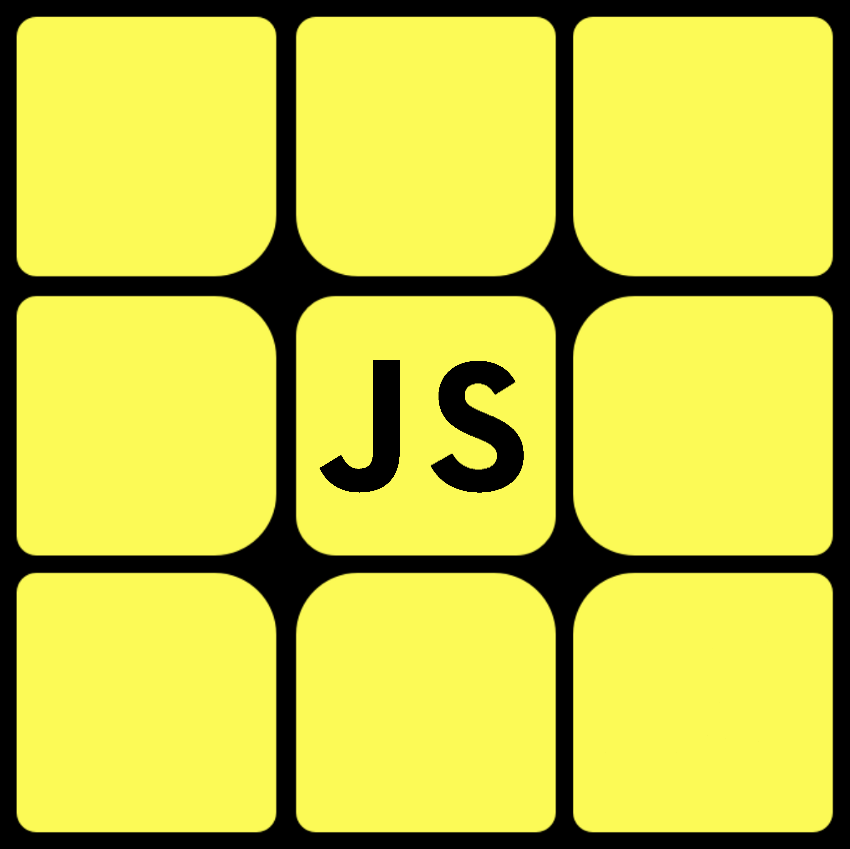

Yeah, it was the default that came with the tablet, there’s even a PC mode where you can use the built-in physical keyboard