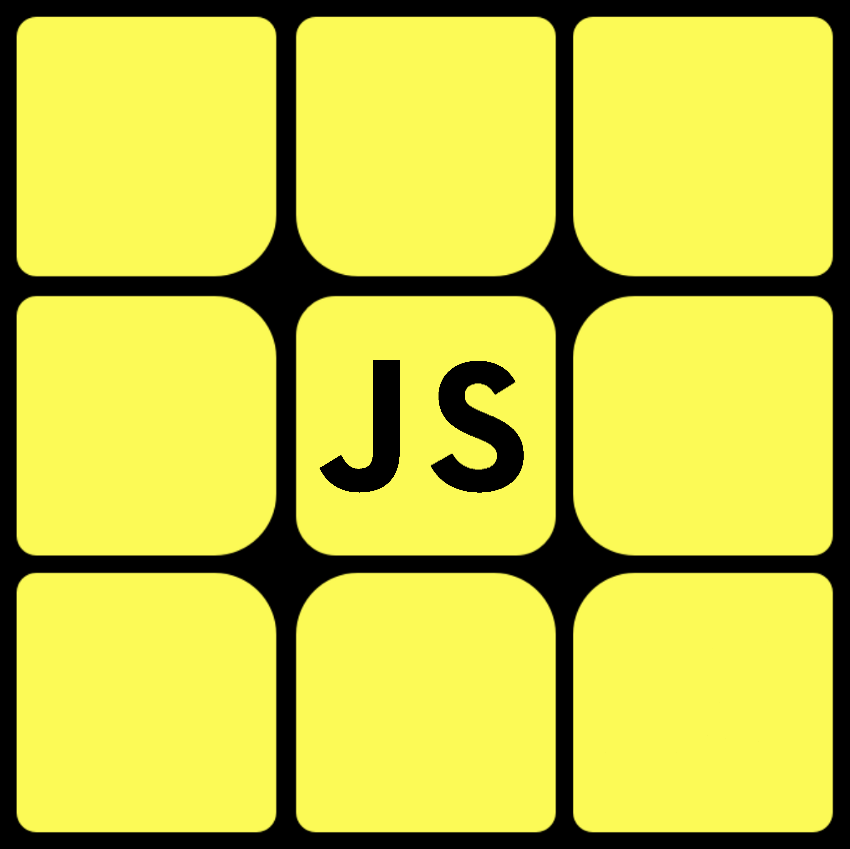I wanted to automatically open youtube videos in tubular (a newpipe fork) on my tablet, so I tried enabling the links in the settings but none of them showed up in the menu and I simply got a message telling me “0 supported links” as shown below (the “add” button doesn’t do anything). It isn’t a bug with the app as it works fine on my phone and I tried it on other apps which showed the same issue (including ones installed from the play store instead of fdroid).
Things I tried:
- Rebooting my device
- Trying different permissions for the app
- Resetting my device’s settings
- I didn’t try reinstalling the app but, as I mentioned, I tried installing other apps which also had the same problem
For reference the tablet is a lenovo tab K11 on android 13, it was also issued to me by my school although I doubt that’s what’s causing the issue.
My phone is a pixel 7 pro running android 15 (grapheneOS)
Does anyone know what’s causing the issue and how to fix it.
It could be something to do with that “link verification” it mentions. Until you solve it, you can manually add a link it seems.
deleted by creator
deleted by creator
I don’t think link verification is the issue as it is present on all android devices, including my phone on which links show up just fine. As to your solution, are you mentioning the add button on the popup ? Because it doesn’t seem to do anything
Edit : To be more precise, link verification seems to be what links apps are allowed to open in the first place, so it probably has something to do with it but it’s not really specific enough
Having the official app installed can be enough to prevent access for other apps
I think, I once had it that another app had already registered being the default for all those links and that’s why they wouldn’t show up for another app. So, maybe you have to clear the default-association for the YouTube app?
I already did that, I also tried deleting YouTube entirely (as mentioned by another commenter), but it didn’t change anything. I also get the same error on all other apps, so it probably isn’t an issue with YouTube links specifically.
When you click a YouTube link in an app, it doesn’t either give you the prompt to open Tubular, does it (now that you’ve cleared the default)?
Another rather hacky idea, is to use UntrackMe: https://f-droid.org/en/packages/app.fedilab.nitterizeme/ If your OS allows you to select UntrackMe as the default app for YouTube, then that should allow you to manually select Tubular in the UntrackMe app picker.
But yeah, it sounds to me like your OS is borked or maybe somehow locked down by your school.
Each app declares the links it supports in itsAndroidManifest.xmlfile, which seems to work correctly for Tubular, given your phone detects it. When you click a link in an app, this app sends a so-called “Intent” to the Android System, which the Android System then checks and sees that the app is trying to open a link and that it happens to be a youtube.com-link.
Then Android either already knows the default app to use for YouTube links or it presents you an app chooser with a list of apps that support these kind of links. But yeah, that won’t work, if it fails to read the list of supported links from theAndroidManifest.xmlin the first place, which is what it looks like, since that settings entry should simply show what’s declared in theAndroidManifest.xml.
deleted by creator
Unfortunately I can’t solve your issue, but that’s a really cool Android skin, it looks almost like a laptop
Yeah, it was the default that came with the tablet, there’s even a PC mode where you can use the built-in physical keyboard
deleted by creator
deleted by creator