Hello selfhosted community,
I just wanted to give you a short update on XPipe, a new type of shell connection hub and remote file manager that allows you to access your entire sever infrastructure from your local machine through your installed command-line programs.
Since I last posted about it here around one month ago, a lot of things have changed thanks to the community sharing a lot of feedback and reporting issues. Overall, the project is now in a much more stable state as all the accumulated issues have been fixed. Furthermore, many feature requests have been implemented. This includes for example:
- SSH tunnel support (Local, Remote, and Dynamic)
- Automatic import from your SSH configs
- Podman support
- Support for other Linux environments on Windows such as Cygwin or MSYS2
- Fish support
- Support for more terminals and editors such as Alacritty, Kitty, and more
Here are some screenshots:
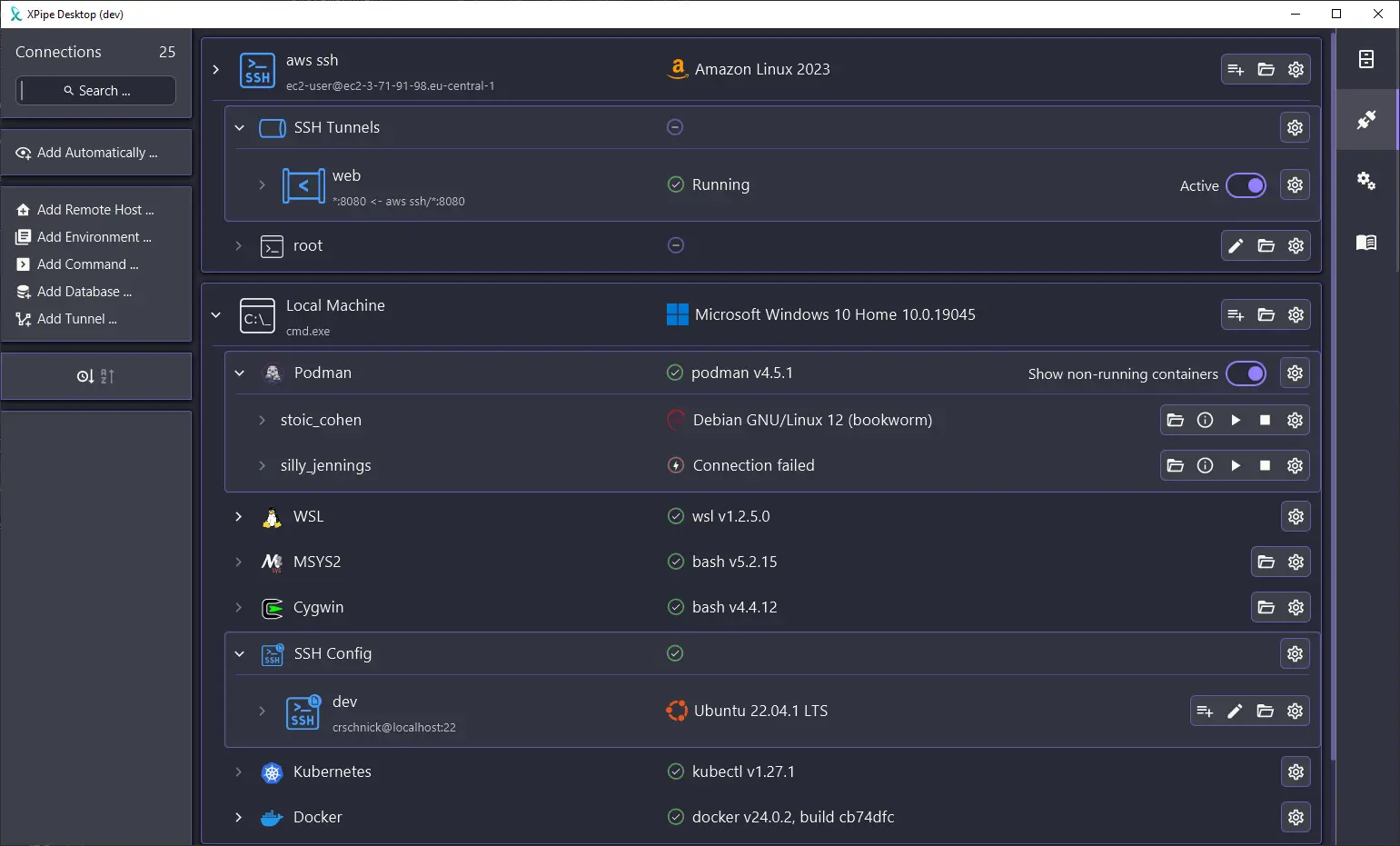
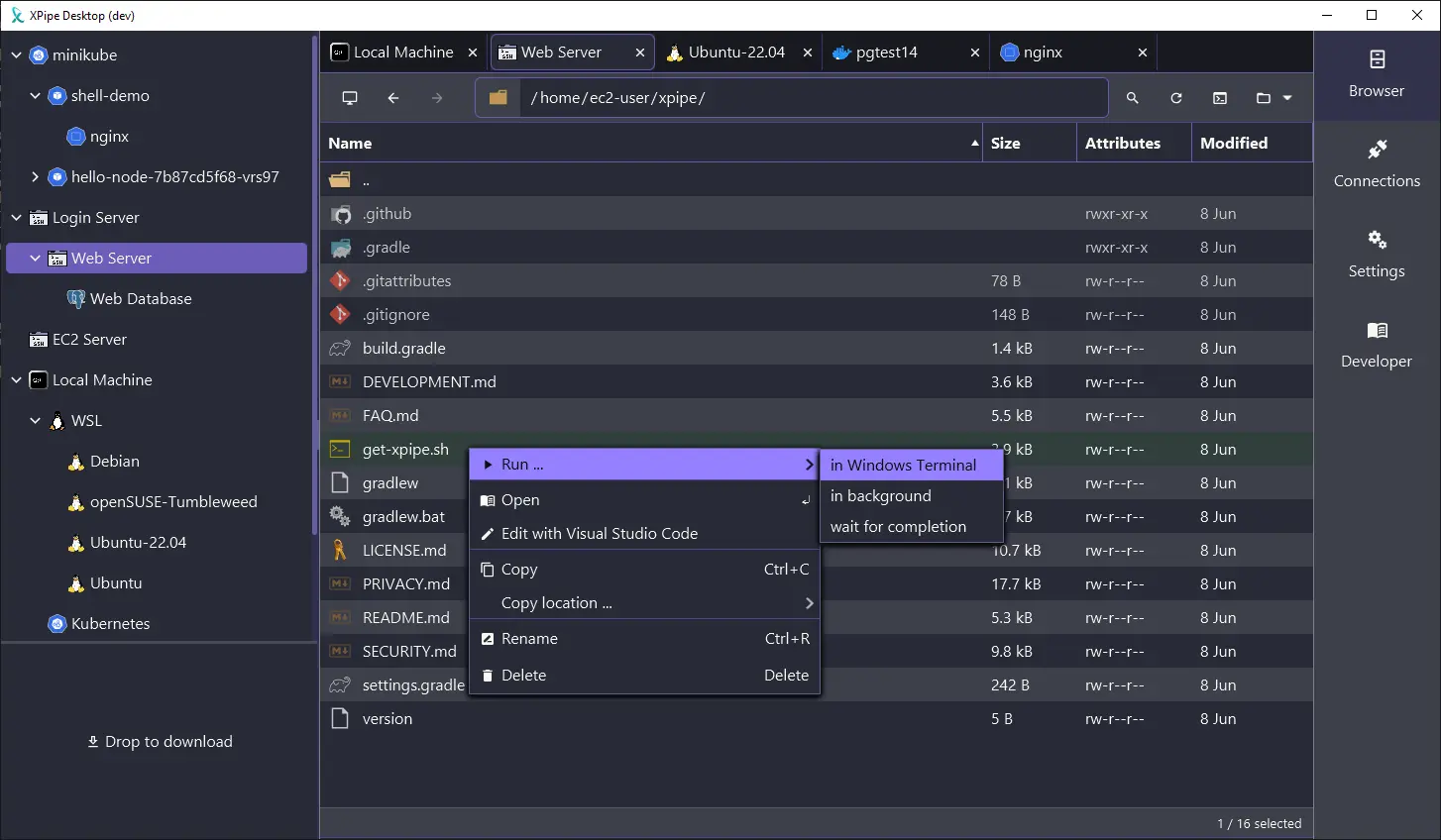
Overall, there have also been a lot of changes across the board:
-
In terms of security and the handling of passwords, people did not like storing their passwords in yet another tool, so a lot of changes have been made. You can now source all required passwords either on the fly with a prompt or call the CLI of your password manager to fetch them.
-
The UI also got an overhaul and is now much more responsive and performant. Many of the icons were redone to achieve a more uniform look plus it now also displays the logo of the os/distro you connected to. It is also made to be more intuitive in many aspects.
-
In terms of availability, there are also now ARM builds available for Linux, plus a new xpipe AUR package. The available automatic installation scripts for bash and PowerShell have also been improved.
-
Of course a lot of bugs have been fixed as well and I learned a lot about in what kind of different environments people use this tool.
So if you gave this project a try a while ago or it sounds interesting to you, you can check it out on GitHub! There are still more features to come in the near future. I also appreciate any kind of feedback to guide me in the right development direction. There is also a Discord and Slack workspace for any sort of talking, now with a small community present.
Enjoy!
Never heard of it. Looks awesome. I’ll give it a try.
I remember when you posted this last month, super happy to see Podman support, can’t wait to give it a try tonight!
I tested this back when you first announced it here and I was already excited by what it could do. This update looks amazing, I’m honestly excited to try it.
I saw the first announcement but unfortunately I had no time to test it. Sounds like a lovely project, keep it up!
Last time I came across your post I tried it and found the window was constantly freezing on windows. Gonna give it a try tomorrow, hope it’s solid!
Yeah since the last time a lot of aspects were improved, including the GUI performance which was quite bad. I hope it works out now
Sweet. May I suggest crossposting to privacy and explaining why this is better than rsync…(or, hopefully,uses it, much trust there, (doing backups with randos is for chumps)
@[email protected] First of all - thanks for sharing it! 😍 Just a quick question, after I took a first glance - it is just a management tool application which abstracts the use of CLI management tools like ssh, ssh-keygen, podman, etc… and consolidates it into a single UI, right? - So it is not just “another” service to host, correct?
Essentially yes. You are correct, it is not a service to host. Instead it is a desktop application that works on top of your existing CLI tools.
Don’t get me wrong, just needed to verify that it might be a tool to evaluate.
I had a first try yesterday, but something with my existing SSH .config didn’t work, when I tried to add some “connections”. Is there a logical reason, why Xpipe forces a connection to be established, before adding it in the “search connections” - for me they fail, because I exclusively use key-based SSH auth, but I load my keys on the fly from KeePassXC when I need them, not before.
Nice to see a modern and snappy Java application for a change.
It verifies whether it can actually connect to a system prior mainly because you have to do it anyways at one point and also to query system information to for example display the operating system name and logos. What exactly do you mean by on the fly here? Maybe I can improve the flow for use cases like yours, I personally have never dealt with keys in password managers.



