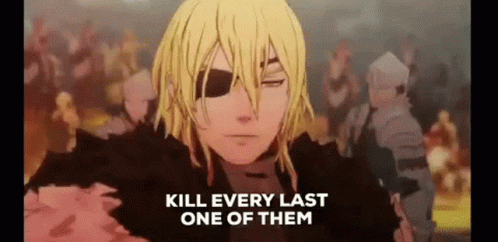I have a samsung smartwatch, and I’d like to make watchfaces for it. The problem is that I tried once and I couldn’t find any documentation, not version or basically anything. Somehow, I forgot how, but I managed to print text on a background picture. It was very frankenstein-like.
I’d like to start over with proper everything, so I came here asking on the offchance that any of you can help me with at least documentations. I remember it being in java, however if I can use other languages I would. My mate got the idea to somehow render a webview, because that atleast it’s codeable, problem is I have no Idea how to render anything.
Can someone give me links to usable up-to-date docs? Or pre-written webview? I wasn’t able to find anything.
Considering Samsung seems to use WatchOS: Build a Watch face | WatchOS
This links to watch face studio, which I tried and it’s main selling point: no need for coding, it why it’s not an option for me. Custom coding and unique features it where it’s at. Displaying time using words, countdowns, progress bars, timetables, etc. This app can’t do anything fun.
re-reading this I found a name drop for “Jetpack Watch Face libraries”. I’m gonna look into what that is.
I know you didn’t ask but I made my watch face with Kustom (KWCH)
They have apps for lock screen, widget, and home screens as well, programmable with their programming language
I tried this as well. I believe it was the first one. I found it also limiting, there are some logic that you could use, but not enough. I wanted different functionality on different days, and KWCH’s solution is to manually change the variables every morning. Thanks for the tip nevertheless!
There is a variable for the days, like the day of the week (0-6), of the month (0-30) of the year (0-364). It should be possible to program each functionality and only have the one for the given day visible while the others aren’t. My wallpaper shows rain, snow, or sunshine depending on the weather conditions idk I’m also very enthusiastic about Kustom lol
wow! I tried it again and idk if I was dumb or if it recived updates, but it is very usable. You are completely right! It’s not what I was looking for but it might just be what I need. Thank you!
update: I don’t think I can make minigames into watchfaces, like a roulette for example. So it can do 99% but still not ideal.