I’m trying to print a small 1-walled part with fine details. If I just model and print it in PrusaSlicer, the travel moves cross through the middle of the part and leave strings. “Avoid crossing perimeters” does not help:
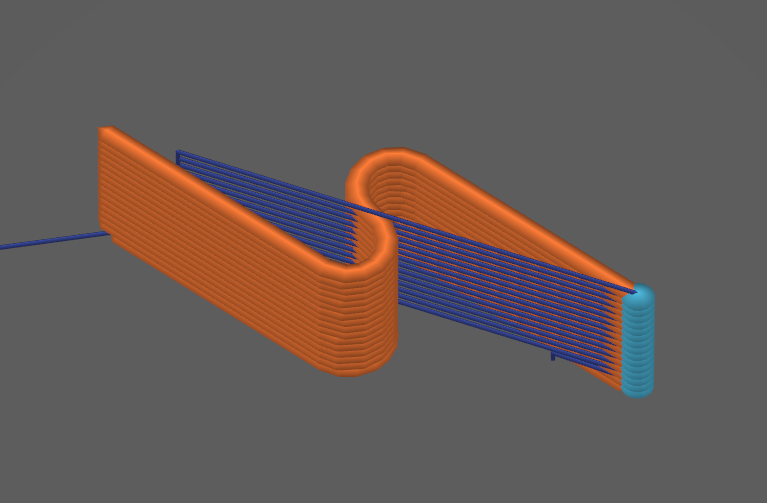
I’m playing with a really hacky solution, where I model the desired tool path in vase mode, and post-process the gcode to disable extrusion for straight walls at particular angles in the x-y plane. Here is the result:
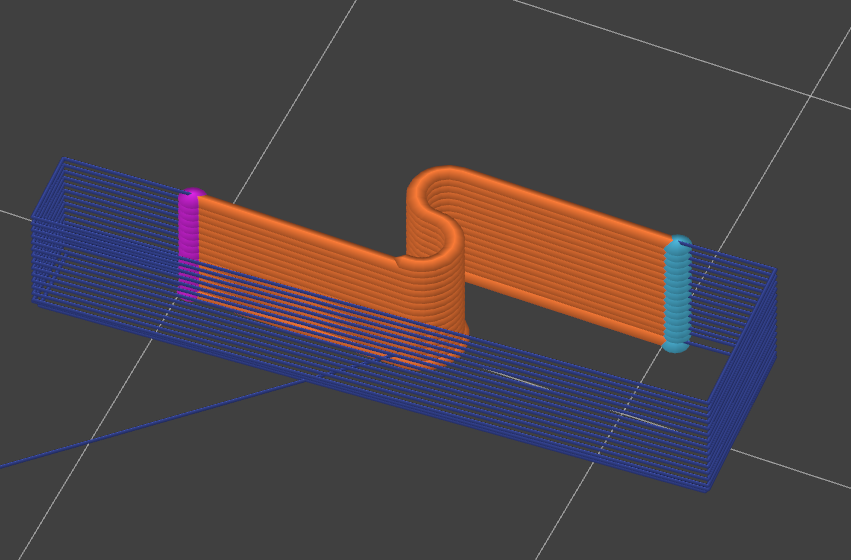
This is effectively “vase mode with gaps” but my implementation is hideous. Does anyone know of a better way to prevent travel moves from crossing the part? Perhaps a different slicer or settings?
Edit: Here’s a link to the STL: https://www.thingiverse.com/thing:6948297
It’s been a little while since I’ve printed anything that needed specific settings like this, but I’m pretty sure that Cura’s combing/ avoid printed areas settings will do this for you. Though I don’t have any experience with one wall thickness parts and this setting.
Interesting, Cura does successfully avoid running into the part by default:
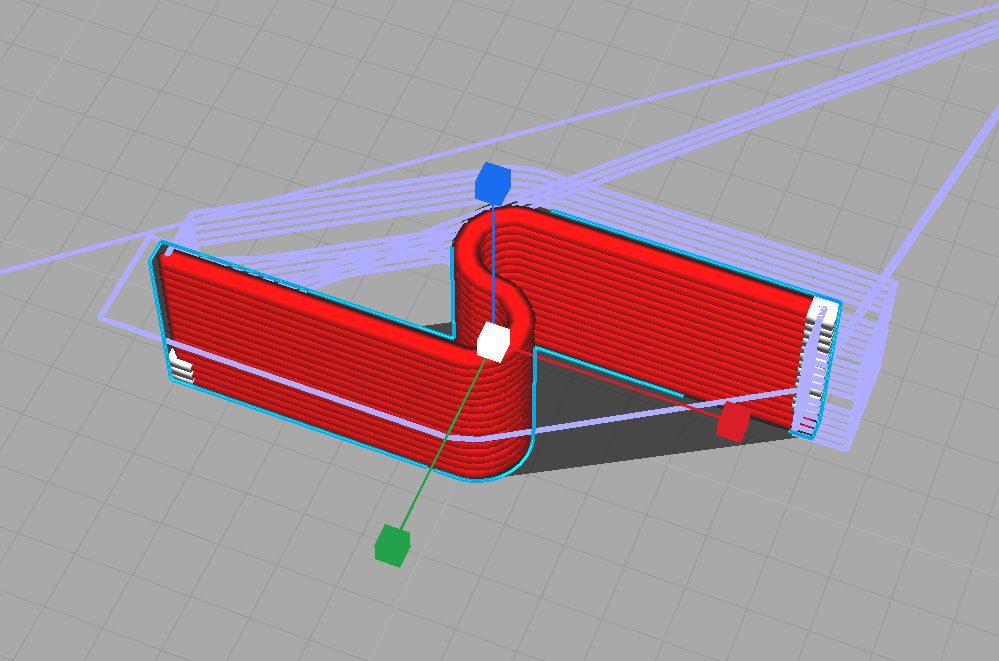
If I disable “Avoid Printed Parts When Traveling”, the result looks similar to PrusaSlicer.
I think the issue is with it being just a single wall. The slicer tends to have some trouble with that.
My first thought was just to model the return paths as well, making it a loop, print that in vase mode, then just cut away the unwanted parts. My second thought was to wonder whether there would be a way to use post-processing to set the extrusion to zero for those particular paths, maybe using the multicolor features, and thereby avoid printing the extra area.
@p1mrx you could try making the seam in the middle of the part. It won’t cross but will still have to travel. Vase mode would work if it was two wide!


