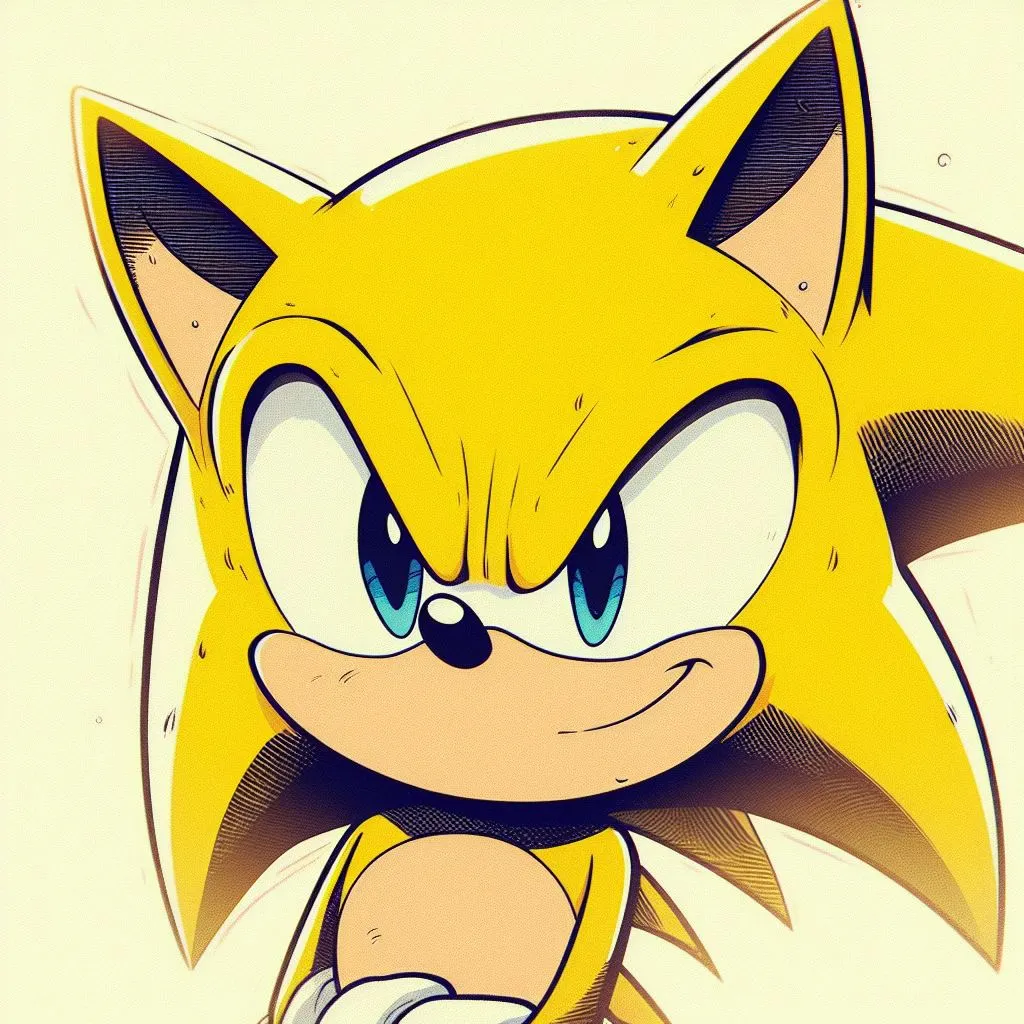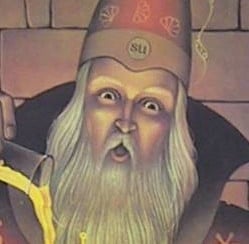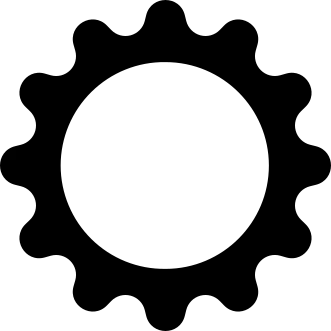- cross-posted to:
- [email protected]
- cross-posted to:
- [email protected]
cross-posted from: https://fosstodon.org/users/notesnook/statuses/114059550980301173
Choose your warrior:
- @StandardNotes
- @[email protected] 🛡️
- @joplinapp
All of these are open source, private and encrypted. Of course, Notesnook is still the best 😉
#notetaking, #privacy, #security, #notesnook, #opensource
I’m a happy Obsidian user. It’s not open source but really good.
And with Obsidian I still own my files, which are just in markdown and can be read by literally any other program.
Same. Although I’d love a fully open source, non-electron alternative.
I don’t know about electron but I tried Logseq because Obsidians license didn’t work for me. It’s open source and markdown files too
I saw that mentioned elsewhere in the comments. I definitely plan on checking it out.
Also now free for commercial use!
deleted by creator
I am a happy MediaWiki user and it’s FOSS.
I’m also a big fan of Obsidian.
Shoutout to Logseq (AGPL licensed) https://logseq.com/
Found it was perfect for my ADHD.
What makes it different in regard to your ADHD?
Unlike every other note app I’ve ever used, you don’t need to organize things manually or manage an organizational hierarchy (like folders, etc). That’s where I always fall over in other apps, eventually. Organization happens automatically in Logseq.
It gives you a new, date-stamped journal entry everyday, and you jot down notes in that. You can link to other pages just by adding a hashtag or using 2 square brackets around some text. Each link/hashtag is automatically given its own page, and if you visit it, you’ll see all your mentions of this page, neatly organized in a chronological order by the date. So think about daily work on a project/goal, or anything around a specific topic, all of it is automatically organized for you.
Under the hood, all the links form a graph and Logseq is backed by a graph database, so it visualizes this graph for you and gives you some powerful querying tools on top of it too.
this is why I abused the sitcky notes app on windows, no structure at all, just open one and type what you need
That sounds like obsidian, i assume both use markdown. Have you ever tested exporting/importing from one to the other?
I don’t think you even need to do an import/export, just copy the .md files over.
May I ask how did it help you?
This looks absolutely amazing. It addresses a lot of the problems I have with traditional notebooks. I have often joked/lamented that my problem is not that my brain’s library wants for books, but rather for shelves. This looks like a shelving system my brain might work with. Thank you, sincerely, for posting.
I chose Nextcloud Notes because I already have it anyway, and it’s good enough for me.
Just a friendly reminder that if you use an external nextcloud, that it is most likely unencrypted. The recommendations in the post body (or my own, like using https://cryptpad.fr/) are probably a better choice if you are not self hosting nextcloud yourself.
However if you are self hosting it, it should be fine 👍 KIM these are just recommendations :)
Jup, the main requirement for a notes app was that I was already selfhosting it :3
Just checking, glad you enjoy it :D
I like Joplin, and I’ll use Standard Notes as soon as I don’t have to pay extra, I’m already paying Proton.
What’s everyone’s goto app for sharing notes with others? I’m looking for something to share grocery lists and whatnot with my SO, and I want as little friction as possible.
I have some self-hosted services, but I didn’t like NextCloud notes and one or two others I’ve tried. It doesn’t need to be fancy, but I would very much like checkboxes that I can… check. I don’t need users, and honestly, no user accounts could be super nice, just attach a URL and go for it.
So yeah, slight preference for self-hostable services, but I’m fine with anything, provided it’s reasonably privacy friendly (nobody else needs to know the quantity or size of our sex toys lol).
Memos might work, I had it running for a week or two and it works well, very Google Keep like if that’s what you’re after. Edit woops, forgot the link lol https://github.com/usememos/memos
Seconding Memos!
There’s no official phone app, but I’ve been using Moe Memos and liking it. They have a list of 3rd party apps here: https://www.usememos.com/docs/contribution/community
Take a look at the sandstorm platform. The Laverna app is a great option in my opinion.
I don’t understand why these Google alternatives don’t lean hard on actually replacing Google’s services.
Myself as an example; if Notesnook had collaboration, I’d switch in a heartbeat.
Thr main use-case for an app like this for me is in things like grocery lists, to-do lists etc, all of which are impossible or annoying to do with Notesnook.
For general offline notes that need to be encrypted there are other solutions I’d rather use. I’d like if I could just use one app for it.
Me and my partner would HAPPILY pay for an app to get out of Google’S clutches.
There’s money on the table, but they ain’t counting it yet.
Why?
Yeah there’s no replacement out there for Keep. There are note apps that look like keep, but they don’t replicate the functionality.
Have you looked into AnyList? Nevermind, I don’t think they are 100% private. Forgot what sub I was in.
Google wants my shopping list and honey do lists that’s shared between my wife and I? Ok enjoy, wanna come help paint my office?
Yeah and google already knows what groceries I buy if I use a discount card anyway.
I use cryptpad (https://cryptpad.fr/) for writing my notes, or storing them directly to the cloud
How does cryptpad rate? I’ve shared docs with others where neither of us has them saved to an account, just accessed with a link. Seems pretty private that way, other than maybe someone could see the IP address traffic? How’s it if you have an account with them?
Pretty much the same but you can actually store them. On cryptpad.fr you get a gigabyte of storage for free
I have multiple notes apps but one thing that’s prevented me from ditching keep is that I have dozens of old notes which I’d like to transfer to the replacement app.
I’m pretty tech savvy but have had a look and couldn’t find an easy way to export my notes from keep. Anyone have any advice?
I’ve spent a lot of time manually moving my notes into Obsidian. Not done yet but it’s quite therapeutic when I sit down to do and I rediscover a lot of cool things I decided to jot down years ago
Obsidian imports keep notes and does a good job. Its not open source but does store locally as markdown files, and is the only notes app I’ve tried that I really like so far.
Is this really true about Keep? I mean, I know it’s a Google product, but is it really that insecure? I’ve never heard much negative stuff about it.
By merit of it being owned by google, it is insecure.
Your notes are (or at least were 4 years ago when I last used it) stored in plaintext on your gmail under the notes tag. You don’t hear negative stuff about it because 99% of people don’t use notes for sensitive info, or even things they care about. It is also not a high profile app like messaging apps. It is just something everyone assumes is completely fine.
I mean it’s as secure as anything else in your google account.
But they’re also just quick notes, I don’t think most people are putting extremely private info on those.
Switched to [email protected] awhile ago and I’m happy and content.
It has some rough edges but the UI is nice and it has all I need.
After looking at Notesnook, I don’t really understand the difference. It has features that Google Keep lacks, but if the company were to shut down their servers I would lose anything not stored locally, right? If I delete a file on one device it’s presumably removed from the others upon sync, so couldn’t they remotely delete my files from any connected device if they wanted to?
I don’t understand encryption in the first place, so this is probably an ignorant question, but can’t the company that runs the software choose to release the encryption keys anyway? My understanding is that encryption only protects my data from interception by a third party.
Assuming I’m not wrong on those points, isn’t it better to only store files locally, and to share them either on physical media or via a service which won’t store the files long-term? Is the issue of leaked or lost data not inherent in any hosting service?
Sorry if everything I’m saying is really stupid. I’m not trying to troll or argue in favor of Google services or anything. I just don’t understand how to evaluate any given service’s trustworthiness or safety.
e: I just thought to check whether Google Keep is encrypted and the internet says it is. Now I extra don’t get it. Very confused.
Regarding encryption, some companies hold the encryption keys, but many, including Notesnook, use end-to-end encryption. This means the encryption happens on your device and the keys are generated from your password and stored locally rather than on the company’s servers.
In that scenario the company never has access to the keys in the first place, so they wouldn’t be able to release them even if they wanted to.
Google Keep on the other hand does not use end-to-end encryption for your notes. While it does use encryption to protect data both during transmission and while stored on its servers, Google retains the ability to access the content of your notes. This means that although your data is safeguarded against external threats, Google’s internal systems can still access your information.
Thank you, that makes sense.
The best note taking tool for privacy is one of those physical journals with a lock on it.
I just store my notes locally. Using QOwnNotes currently as I looked at a list of FOSS options and picked what I liked the look of. Manage my own backups already so just included the notes.
Sadly there still isn’t a good alternative for real-time (live) collaboration
Onlyoffice works pretty great for that, and Libre office will have that shortly as well.
How are their android apps though? As far as I’m concerned, that is the difference between a word processor and a note application
Libreoffice suggests to use Collabora Office for mobile, since it’s based on Libreoffice.
Onlyoffice offers both an Android and iOS version.
It’s just markdown rather than anything structured, but hedgedoc (and its centralized cousin hackmd) are pretty good.