I’ve just set up my pihole and I’m considering the best way to configure it. Is it a good idea to set the default group to block (almost) all domains and then manually add trusted devices to another group with a “normal” block list? My use case is untrustworthy devices that I don’t want phoning home but which might change their IP address.

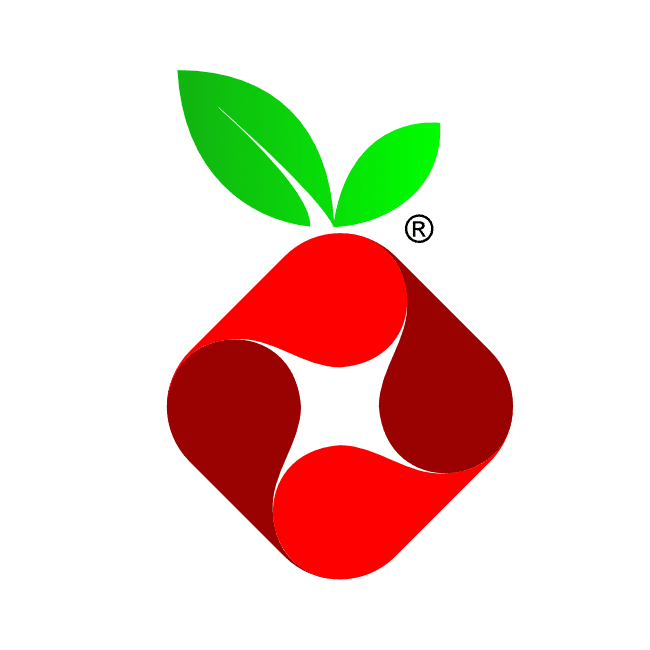
Can you explain this a bit more to a networking beginner?
most routers allow dual wireless networks now, you should be able to set one that’s exclusively for IoT. So you have MyWifi and WifiForThings.
You can then set the WifiForThings to have no actual internet access. This will mean that any apps etc won’t work though, so be aware.
Ah, sadly not something mine can do
You could get a second, inexpensive wifi router, and use it for the untrusted devices.
Any idea how I go about setting up a second sub(?)network? I’ve got a load of old routers but I’ve always assumed they’re too locked down to be of any use.
You could explore openwrt if you were inclined - you should be able to set a static ip assignation for the device and then just block that off
I’ve seen it mentioned a lot over the years, ultimately I think I’d just be making a rod for my own back by giving myself another device to support! I have considered it before but I just feel I’m going to spend a load of time tinkering every time I move house or change ISP, and paying for the privilege of buying my own hardware while I’m at it.
Eh? Not really. It’s router firmware that means you have more in depth control. It’s no different from any byo modem router deal
I mean that buying a new device (which I guess I then might have to replace in X years) and configuring it to use openwrt is going to take some time and effort, and ultimately I might end up in a worse situation (than my current “working OK” setup). Maybe if I had infinite time but there’s only so many hours in the day!
I’m literally running it on a tplink n600 i flashed :). Bought that in 2009.
Alright, alright, I’ll add it to the todo list!
I’m still using 15 year old consumer WIFI routers for stuff. Like this.
Hell, my main router is over 5 years old now.