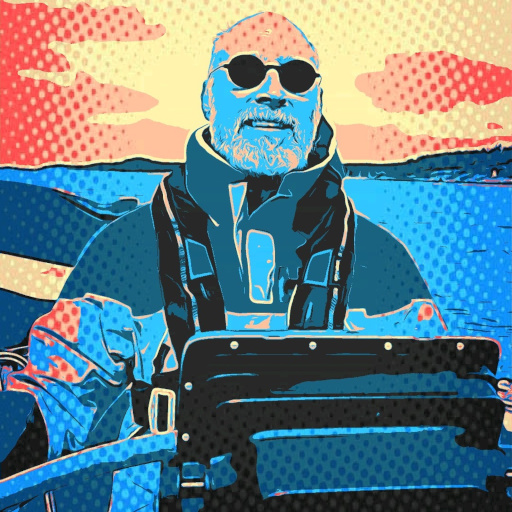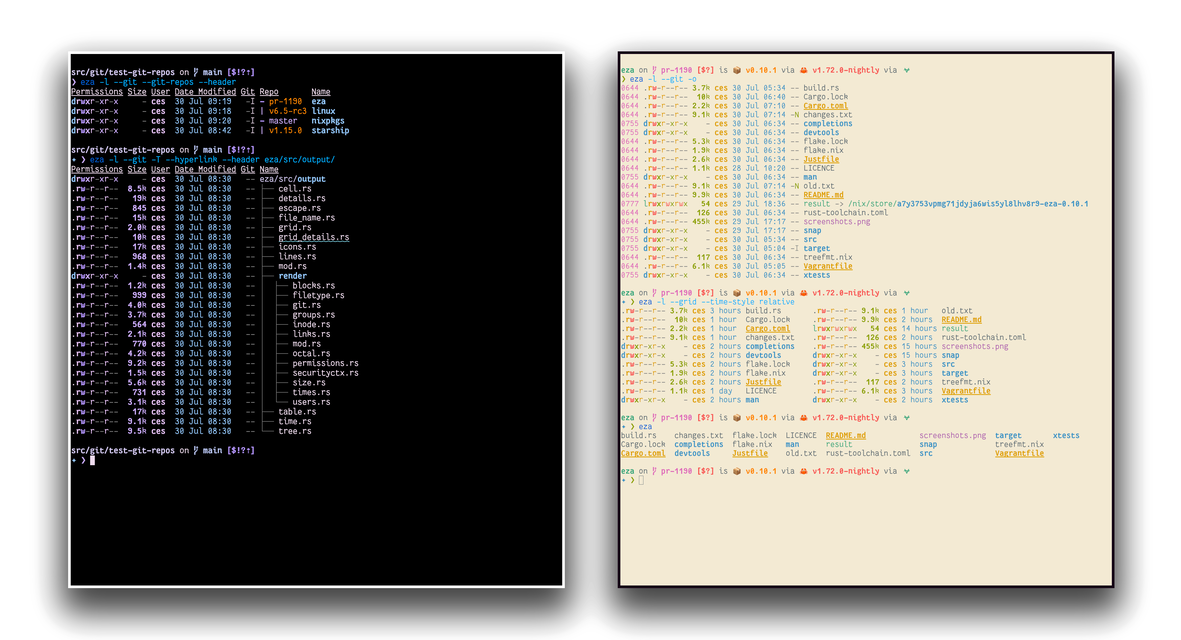I didn’t know I needed it, but what I know is that I will download it.
bat and rg I actually have already… but now you make me waste so much time fiddling with all these ;)
fdsaves me so much time. I actually understandfindbetter than I wish I did, andfdis just so, so much easier.The advantage of both rg and fd are that they use the Perl-compatible regex syntax that almost every contemporary programming language uses. There’s only one thing to learn.
That, and the use of
gitignoreand other heuristics to ignore many files by default.Plus, unlike
grep,findis just…awkward. The directories to search must be prior to any search arguments (and.is not the default, it must be specified explicitly), and using a search pattern is treated as one of many special cases requiring one of a variety of flags rather than the obvious default operation.It’s a powerful DSL, but…not a convenient one by any stretch of the imagination.
Don’t forget about lsd
Hmm 🤔 something new for me. I’m in love with exa. What’s wrong with that?
me too, apparently they added some features and fixes. i wonder why they did it on a fork instead of pushing it upstream.
I see. I suppose that exa is abandoned for two years or more and perhaps there’s no connection with maintainer. So then fork.
oh that’s why: https://feddit.de/comment/2583070
What’s wrong with
ls?Absolutely nothing… but for some reason I find it interesting when people rewrite things that I didn’t know needed rewrites. Sometimes these projects are doing someting really interesting. Grep is one such example, noone was saying that grep needed a replacement. In fact, it was used as a benchmark for regex (which is how rg started, to compare rust regex against grep), then someone creates rg that outperforms grep and is much nicer to use. That is also why I keep an eye on GitOxide, since nobody ever accused git of being slow, yet there are someone rewriting git with amazing performance improvements.
From your experience have you felt these people had researched their reasonings for the rewrites extensively prior. Or did they discover these improvements along the way sort of, simply an off shoot of simply being a hobby when wanting to build their tooling to define existing flows/actions
That varies quite a lot… but in general, the small tools seems to start as someone adding color and bling, possibly some nice things like automatic pager (like in bat). Still often nice additions though. For larger stuff like rg and gitoxide the authors seems to have done quite a lot of research and are really experts in their field. You don’t improve grep and git by accident.
From eza’s readme, on why it’s better than ls:
It uses colours to distinguish file types and metadata. It knows about symlinks, extended attributes, and Git
GNU
lshas those features too (except knowing about Git). I’d be surprised if BSDlsdoesn’t at least have color support.…not that I’m not going to check out
ezaand probably switch to it! But it’s often worth knowing what features the GNU/BSD coreutils do or do not support…especially when comparing other tools against them.Edit: I just checked, and this set of options works on both BSD and GNU
ls, in case anyone wants betterlsbehavior on a system where you can’t installezafor some reason:ls -FH --color=autoFappends sigils indicating executables, symlinks, or directories, andHfollows any symlinks in the argument list.exa(which OP’s readme saysezais built on) supports creation times. Actual creation time (the “Birth” line instatoutput), notctime.
It’s not cool. :)
I’ve been using exa for a while and am a big fan. I’ll have to give eza a go
I use
exabut I don’t remember whyKind of nice actually. I have been using exa as a replacement for ls (also in Rust) but I like the tree like view here of files.
I’ve used exa before and it’s great software.What is the difference between exa and exz?
Anyone tried it and has an argument as to why people should use it over ls?
‘Should’ is a pretty strong word, try it out if you want.
I mainly use it because it colorizes the output nicer than ls, but it also has git awareness if you need it.
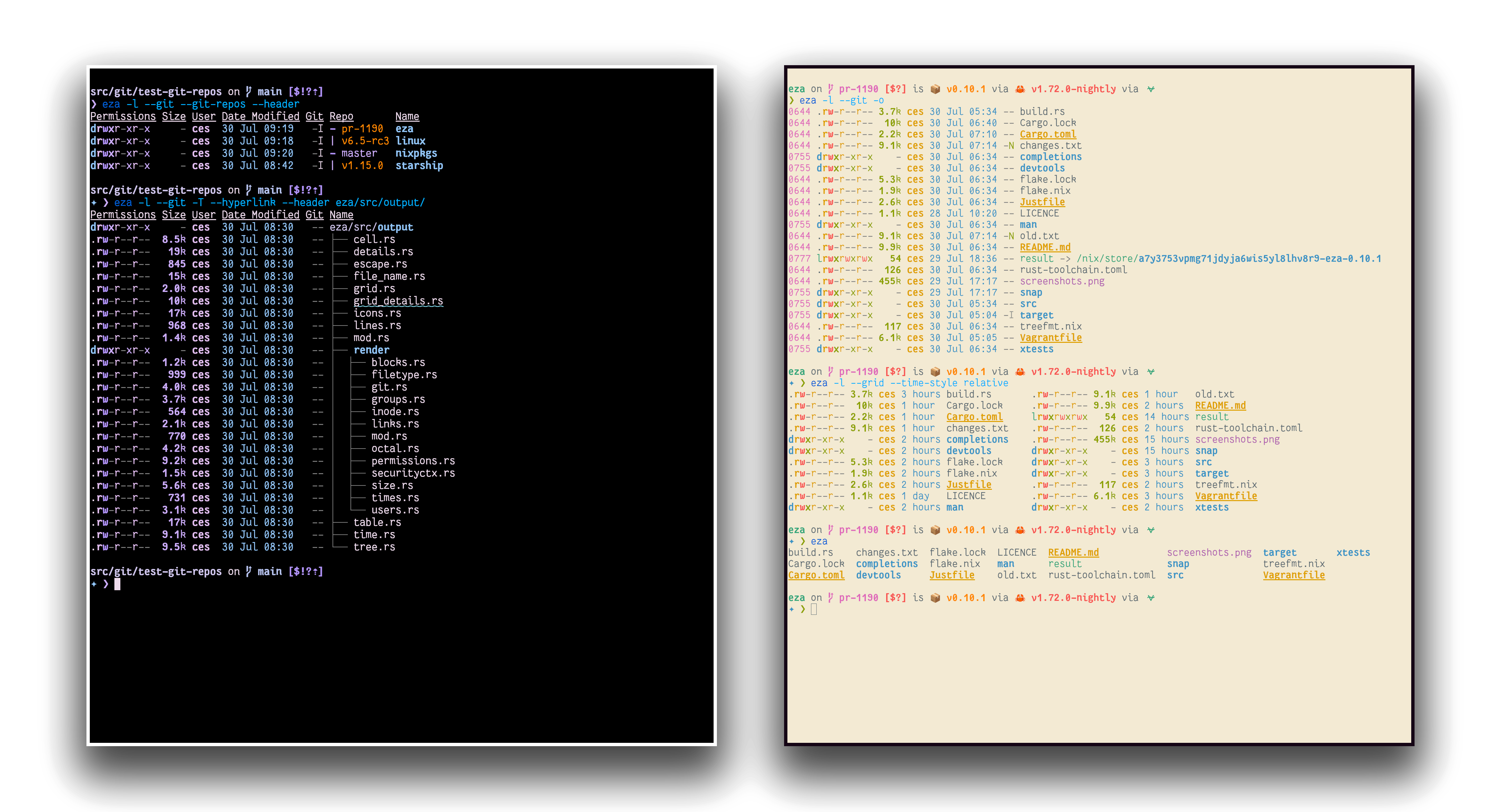
deleted by creator