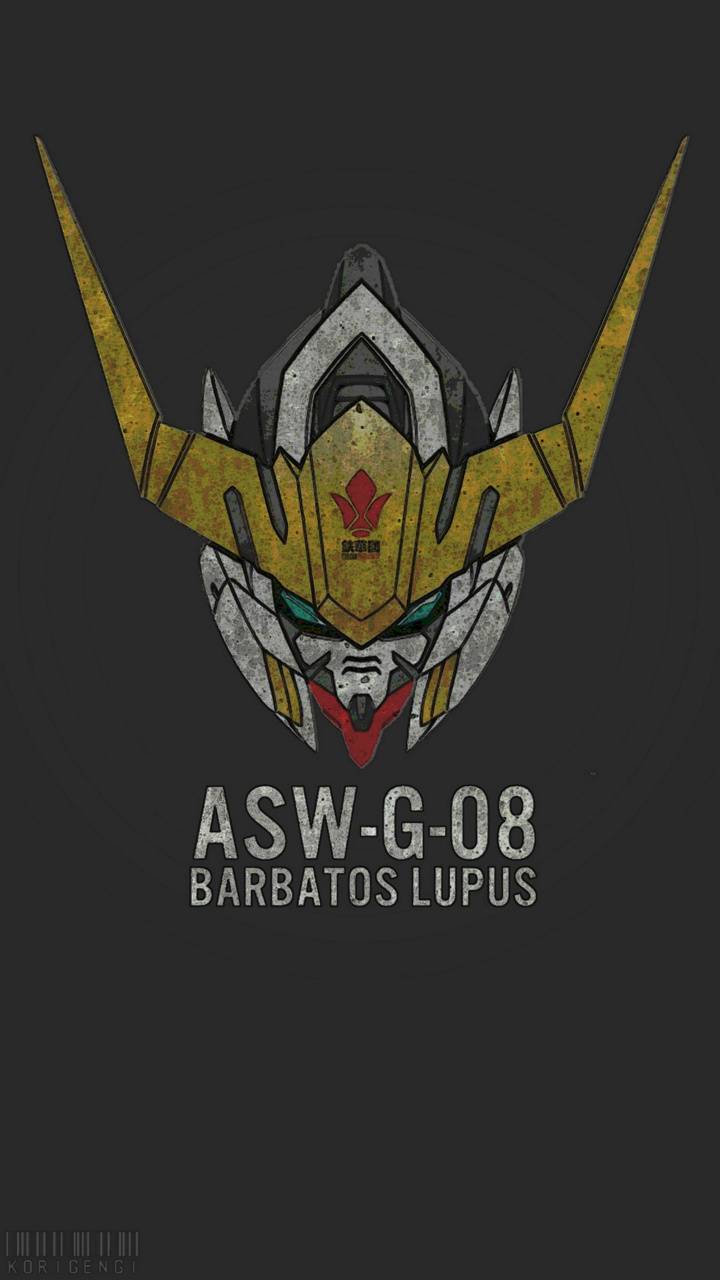As this community is just starting, I thought learning more about each other’s setups would be interesting.
I’ll go first:
- DS916
- 4x8TB Hard Drives: 3 WD Reds, 1 Seagate Ironwolf (oldest drive is 53,150 hours or just over 6 years)
I haven’t had to replace anything yet (knock on wood)!
Thanks for starting! I’m another refugee from Reddit.
I have two:
- DS220+ – 2x8TB Seagate Ironwolf Pro – primary device, running a bunch of containers including Plex (of course) and some actually useful ones like Paperless-ngx.
- DS214se – 2x4tb Western Digital Red (CMR) – backup target for the other one, i will be sending it to my dad to be my off-site. (I host his off-site at my home; the DS214se was a hand-me-down/gateway drug.)
Hadn’t heard of paperless, looks really interesting. Thanks for sharing!
Paperless is awesome! Make sure to get paperless-ngx though, it’s the most active fork.
- DS920+
- 3x 6TB IronWolf HDDs
- 20GB RAM
- 10 Docker containers
Also have an older DS216j which I now use for certain non-critical backups as it lacks BTRFS.

Can’t figure out why a normal image gets flipped when I upload it. Ah, well.
What rack is that?
StarTech 18U 19"" Rack
Model: 4POSTRACK18U
Thanks!
I have three synology units right now. I run no docker software on any of them.
I have a ds1821+ that just has tv and movies on it. I’m currently using 13 of 61 TB.
I have a ds918+ with a dx517 attached. It has two storage pools, one for each device. The 918 is used for backing up photos and music. The 517 has a complete backup performed nightly of the 1821. I’m currently using 14 of 38 TB.
And last I have a ds220+. It’s a small guy full of personal documents, info and work cheat sheets. I’m using 2 of 9TB.
I use a r610 dell blade server to download files and use handbrake to encode them onto the hard drive.
All units are in a purpose built server room in my garage complete with air conditioning and insulation. See pics
The units

The server rack and room (it’s messy, what server room isn’t?)

Pic of the networking side

And finally the room has become a late night hangout and we have painted/ drawn on the walls in uv reactive paint so the whole thing lights up under black light

Thanks for coming to my Ted talk
Edit: huh only one of my pics posted. Oh well
I regret I only have only one up vote (or whatever they’re called on lemmy) to give to this post. This is my dream… congrats on an awesome setup.
Hi all:
- DS220+
- 18 GB RAM
- 1x WD Red 12 TB
- 1x Samsung Evo 4TB
- 15 Docker container, the usual suspects
Commenting here just to say hi
- DS220+
- 11 containers running, and happy about their performance. Including but not limited to - Jellyfin, Sonarr, qbittorrent, pihole, wireguard client, home assistant, portainer
Might get shit on here. What’s the most cost effective synology I can use for a plex server that can run maybe 2 plex streams at 1080 or one 4k?
Man, almost anything now. Transcoding isn’t really needed very often since streaming sticks (Roku, AppleTV, Fire, etc) now reliably have hardware video decoders. So, almost all the NAS has to do is shove the file over the network. Almost the only way you’d need transcoding is if you wanted to stream video out of your home network to remote devices.
So, if my guess that you won’t need transcoding is correct, then just buy the cheapest NAS that has a couple drive bays.
(There is such a thing as too slow. I have a 2014-vintage Synology DS214se, which was the low end model even then, and Plex clients take up to a minute to load all movie posters, and it can take a minute for a video stream to start. But if you are buying something made in the past few years this won’t really be an issue.)
The Synology DS220j would probably be my pick for that. Or maybe the 120j if you don’t care about data redundancy.
I’m running a DS414 to an TV 4K playing my MKVs in Infuse Pro. No complaints at all.
Any nas will do for storage (if you can get a + model though for BTRFS) and then for Plex get an Intel NUC or Dell Micro with any Intel chip with UHD graphics 730 with I believe is anything after 10th gen
DS418play
Got it for Plex two years ago, upgrading from 3-3tb drives to 3-8tb drives this weekend all Seagate iromwolf
Maybe in a couple years I’ll upgrade to a better model now that I’m using docker for more and more projects
The plus series are a great choice if you are doing much with Docker. In particular, being able to add more RAM! I found a DS220+ open box at a nice discount on ebay. When you’re ready, don’t be afraid to be a cheerful bottom feeder :-)
Synology’s
- DS2419+ (105TB of usable space, 80tb in use, 12 drives, mix of 8tb to 14tb drives, 32gb ram)
- DS1821+ (90TB of usable space, 60tb in use, 2 10tb, 4 16tb drives, 32gb ram)
- DS620slim (4.5TB usable space, 2TB in use, 6 1TB SSD’s, 16gb ram)
They all have been running 24/7 since I purchased them. In the last 4 years I’ve only had five drives go bad bad, but I’ve done quite a few replacements for upgrades. I had filled the 12 bay with a mix of 2TB and 4TB drives when I first got it in 2019. I have a container of 18 HDD’s of various sizes that I wish I had a use for.
Hooooly …, you are really determined and serious about disk space, huh? 🤣 That’s impressive! (And expensive, I guess.) I only have about 4 TB usable space (2x 4 TB in a SHR plus hot spare plus backup disks as a RAID-0), which is plenty for what I use it for at the moment.
Ha, yeah, I’ve been burned a few times by not having backups. Aside from backups, the majority is backups of my DVD / Blu-ray collection. When I was single in most of the 2000’s I was at best buy every Tuesday, buying the latest shows and movies to come out on disc 😂
Running two here.
- DS1019+ (2x Ironwolf Pro 12TB, 3x Ironwolf Pro 16TB, SSD cache, 16gb RAM)
- DS1821+ (4x Ironwolf Pro 16TB, 1x WD 14TB, 1x Ironwolf Pro 12TB. SSD Cache, 32gb RAM, 10GbE.)
I’ve got a Minecraft server on each, 25ish docker containers on the 1821, and 5 on the 1019+.
The 1019+ now mostly just runs Plex and acts as a happy little hyperbackup vault for the 1821+, which has all my actual data on it.
Local PC’s also back up to the 1019+ via Active Backup.
I started with the 1019+ and 2x 12tb drives to replace my Windows Home Server (yeah, an HP media smart from 2007) that had 4 drives in it with 12 years powered on time each. (WD greens believe it or not!)
Those little dudes went to Valhalla on the tip of a drill bit and EARNED it.
My home NAS:
- DS918+ built in March 2020
- 12GB RAM
- 4 X 4TB Seagate Ironwolf w/ SHR1, currently ~50% capacity
- APC UPS
It’s overbuilt for what it does. I’m using Veeam and iDrive clients to back up PCs to it, and iDrive to back the NAS up to the cloud. Playing with some Docker containers like Plex, Speedtest-tracker, Dokuwiki, Lidarr/Radarr/Sonarr/SABnzbd, VaultWarden. I’ve briefly used it as DNS, DHCP, web, FTP server over the last few years. It’s a nice home lab environment to relearn all the IT stuff I used to do at work, but on a much smaller scale.
The original drives are healthy at 28000 hours. End-of-life is at least a couple of years out (hopefully), but I’d probably look at something like a 423+ with 4-6GB RAM and 2-3 10TB drives as a replacement until the next shiny thing comes out. RAM isn’t as critical with Docker, so my current 12GB config is overkill.
Thanks; looking forward to useful tips from the community.
My NAS at home is a DS1515 with 5x 8 TB WD Red disks. IIRC I use two drives for redundancy so I end up with 24 TB of usable space. However I currently use less than 5 TB I would say. :D
DS1821+ with an assortment from 8TB-14TB for 94TB raw SHR1
DS923+ with 2x6TB HDDs and 1TB M.2 SSD
I’m running
- a DS923+ (36 GB RAM, 2x 4 GB WD Red Plus (CMR)) in a SHR + IronWolf 4 TB (hot spare) as my main NAS and
- a DS218+ (12 GB RAM, 1x Seagate Ironwolf 3 GB, 1x WD Red Plus 2 GB (CMR) in a RAID-0) as my backup machine (in a remote location).
I have a 115j lying around which still works, but I have no use for it any longer (it was my backup machine before I bought the 923+). I might try to sell it, but I’m not sure someone would want it (although as a simple private cloud (i.e. just Synology Drive) it works okay, I guess).
I run some services (Gitea, Planka, Portainer, airsonic, Penpot, Stirling PDF, Homebox, Benotes, speed tracker) and want to get either Plane or Leantime for project planning (as Jira replacement). I’m also still trying to get Wallabag to run and want to take a closer look at Omnivore and Joplin, as I’m still looking for a good read-it-later solution.