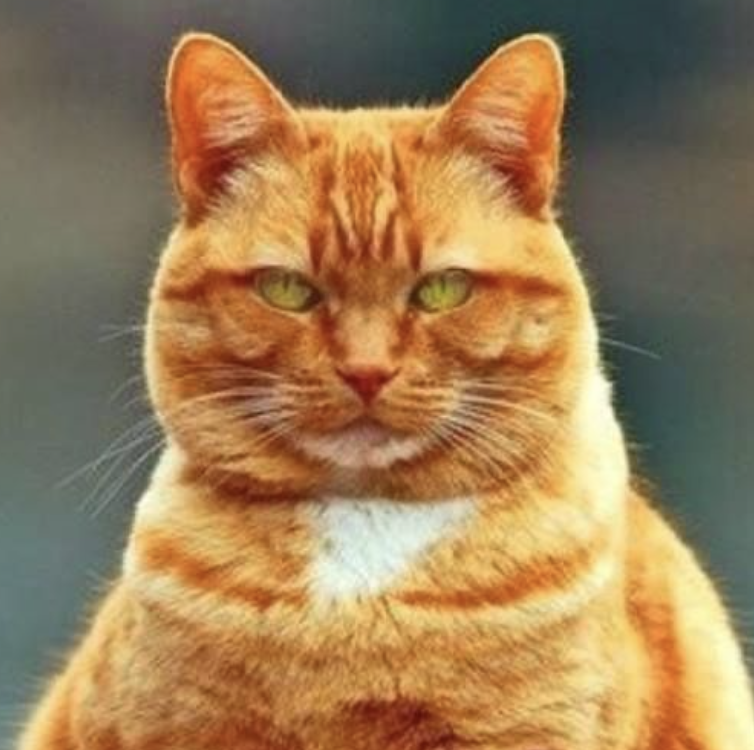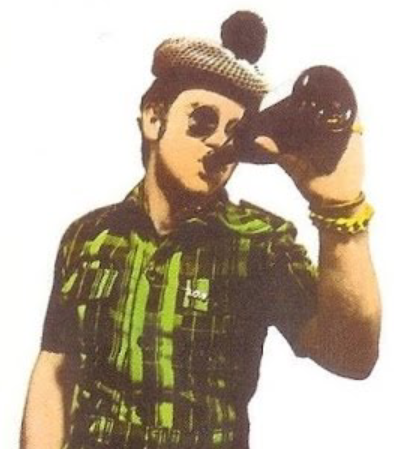Hi everyone! I am trying to post an image in https://sh.itjust.works/c/battlemaps, but I am getting this error. It allowed me to post a gif though. Any JPG I try to upload doesn’t work. Any idea the right place to post this / report this?
Are the images you’re uploading larger than 1MB? If so have you tried a smaller one?
Yep, it’s this. They need to increase the limit - my android photos are 3.5mb
There’s also a potential bug at play: https://github.com/LemmyNet/lemmy/issues/3349
But who knows for certain
the gif is much much bigger than the jpg I am trying to upload, for what it’s worth
Seconding this. I think the server may have some limits to prevent space from being rapidly used. I got errors when trying to submit pngs, but minified jpgs worked.
Make sure Jerboa is up-to-date. I had the same thing a few days ago, and once I applied the update in the Play store I was able to log in successfully.
edit: assuming you’re in the app; it’s all I use at the moment
That looks like some request the website does where it expects a JSON result returned some HTML instead. It might be useful to not just report this truncated version but check the web developer tools in the network view and see which of the requests might be the one it displays there and then report the whole response as a bug on the lemmy GitHub.
I know some of those words…
Assuming you are on some Chrome/Chromium or Firefox browser you should get the web developer tools if you hit F12 and both of those have a Network tab. There it shows all the HTTP requests your browser makes from that point on. Try to open that before you try to reproduce the problem again.
The network view has a table of requests to your lemmy instance’s server. A new one will likely appear at a time just before that error message pops up. Click the rows one by one. Every time you click a row a detail panel for that row will show you more details. You want to check the response body. It should start with what you see in your error message instead of most likely starting with an opening curly brace for JSON.
I’ve had a similar problem. A screenshot version of the photo was a no go (my go to way to crop). An edited version of the original photo was fine. Hopefully it’s something that gets smoothed out over time.