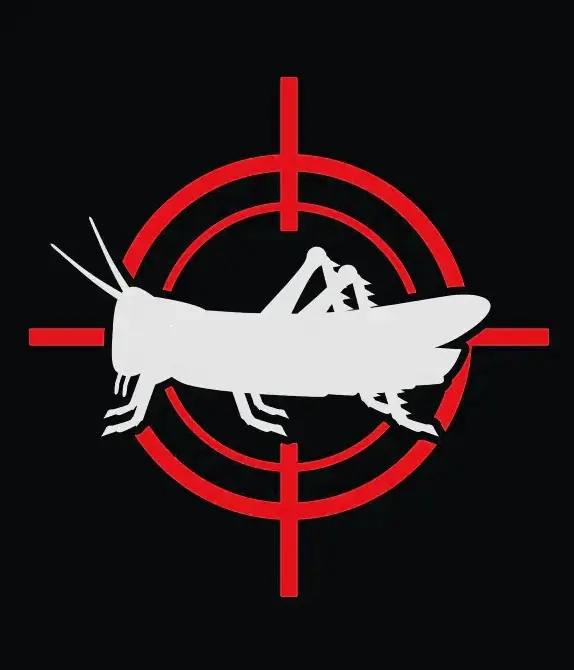I know the majority opinion is not to do it for various reasons, but basically I started to backup the majority of my dvd collection that I created over the years since I have the time and they were just collecting dust. Turns out though I guess I’m doing it “wrong” or at least not in the original quality since I used handbrake instead of makemkv. I’m already 160 dvds in and about 40 more to go, is it worth, quality wise, going back and actually ripping? Is there a way to compare them? To clairify, I’ll be using makemkv from now on for the rest.
If you’re doing it for preservation and data hoarding then it’s probably worth it to redo it, but unless you’re very picky odds are there isn’t much difference depending on what you saved them as in Handbrake. If you plan on keeping the DVDs then I would watch a bit of one as it’s then play a bit of the file and if you don’t have a problem with the difference then I wouldn’t worry about it too much. DVD is only 480 SD typically anyway. I’m not an expert though, just a fellow ripper of DVDs.
Thank you I’ll compare them and yeah its just for watching I’m no video expert haha. Talking to a guy who used to watch episodes of anime on youtube that were split up into 16 different part in spanish at 240p.
Good deal. Yeah I have few old movies or of circulation I downloaded in the 00’s in 240p that seemed fine back then but on my monitor or TV now make it look like I’m watching it on a Lite Brite.
personally, I just rip the full iso
Handbrake isn’t recommended any more? That’s what I’d used for my ripping. By original quality, you mean extracting the the mpeg-2 or just that Handbrake did bad transcoding?
I rip with makemkv then use handbrake for slimming down to hevc/aac. I have too many discs and not enough storage to keep the raw rips. Newer handbrake supports nvidia transcoding for hevc, getting some great quality, but I wish it would support audio tracks and subtitles better… for multilingual subtitles I have a custom ffmpeg script that does a decent enough job.
Also cropping can be a pain in the ass with both ffmpeg and handbrake, much less so on the latter.
Yeah Handbrake does fine for my collection. Results depend greatly on what encoding you options you use
Use MakeMKV to actually copy the DVD. Handbrake if you want to transform it to another format/resolution to save disk space.
Honestly, with the Handbrake process so time consuming, I’ve started ripping with MakeMKV then no further compression.
Right now, disk is relatively cheap.
I only rip rare movies from dvds. It’s not worth the time and effort to rip dvds with it is easy to get 1080p copies of the same movies. An example of a DVD I riped is Enchanted Adventure.
were only talkin 200 dvds? download that shit.
Haha not going to lie should’ve done that in the beginning I’m just new. Felt this was safer and said “screw it, might as well use them.”
i had ~1800 to rip at one point… after a few hundred i realized that the time in the garage had not been kind to the dvds, many were warped. i ended up downloading most if not all of them, and then many again years later for the higher quality blue rays. many of those movies you can now obtain faster than ripping.
my only lament are the rare titles i can no longer purchase or find on the high seas… i had a few shows that just simply do not exist in digital format anymore.
one title im looking for, if anyone is curious; ‘Doctor, Doctor’ starring Matt Frewer in the early 90s.
Holy jesus 1800 discs and god I hope you or someone else finds it. I might have to just grow a pair and research how to download safely because I still have my blu ray collection to go through too
its so easy to build your own seedbox and just throw any number of torrents at it…
i am using a linux server with a few open source containers (deluge + gluetun) … problem soooooolved.
Uh… Just save as *.iso?
You can rip DVDs just fine with Handbrake. If you watch some of your videos and you like the quality, keep doing what you’re doing.
The best way to compare is to re-rip one of your already ripped DVDs. Use MakeMKV and play both back and see if you can tell the difference.
But if we are talking popular movie DVDs, then I’d just grab the Bluray copies from a torrent site. The quality will be far superior.
I’m in that boat myself as I’ve got a TON of DVD-R’s I recorded off of WWE Classics on Demand. I usually use Handbrake for that. Especially if you have DVD-R’s recorded over 10-15 years ago and up, it’s better to start backing them up now. I’ve had discs that are lost forever because they started to go bad and bit rot.
Isnt it legal for you too download the movies if you own physical copies?
Nope
Years ago there was a thing called CINAVIA causing problems copying DVDs… or maybe it was blue ray? Did this get beat ?
What is a D. V. D.?
Dee vee deee… Spin 'em, burn 'em, stick 'em in a 'puter.
Don’t forget to Be Kind, Rewind.
deleted by creator
That does not work for encrypted dvds… It’s the way to waste time.
Wait for real? I didn’t encountered encrypted dvd in my whole life but was ripping them since 2008, maybe it’s because i live in 3rd world country
New Lemmy Post: Question regarding ripping dvds (yes DVDs) (https://lemmy.dbzer0.com/post/9041216)
Tagging: #Piracy(Replying in this thread will appear as a comment in the lemmy discussion.)
I am a FOSS bot. Check my README: https://github.com/db0/lemmy-tagginator/blob/main/README.md
Hail the tagginator (I still dont understand what it is but its a badass name)