

I’m going to suggest an alternative to Samsung Internet or Firefox : https://github.com/uazo/cromite
Out of the options I’ve tried, it’s probably the best bet for reducing tracking, fingerprinting & increasing security without turning to Tor browser (which while it is more anonymous, is frustrating for general browsing)
For clearing cache, there are two options. There’s a dedicated clear browsing data button in the hamburger menu, it can also be configured to “sanitize on close” (similar to Firefox on desktop, or Brave on desktop / mobile) [In cromite, this can be found under Security > Clear the data at open]
I can’t recommend Firefox on Android in good faith, until site isolation (fission) is enabled on the platform. This is a major security regression compared to desktop Firefox, or chromium based browsers on Android
Edit: It seems like Iron Fox (continuation of Mull / fork of Firefox) has site isolation enabled - but it is still buggy and does not have all features enabled e.g no isolated process SELinux labels.
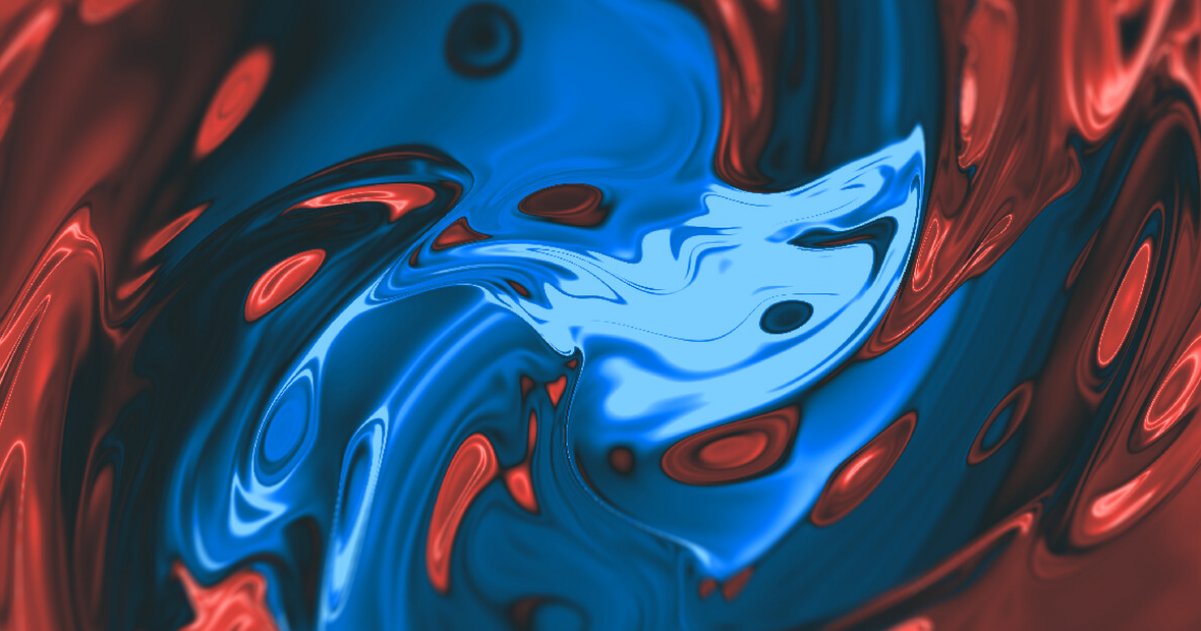












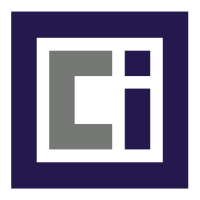



I will second the suggestion for a dash camera, they can record audio automatically without need for user intervention.
Another option is to just use a voice assistant, I usually quickly ask my watch to start a voice recording beforehand to ensure there is a record of the interaction.